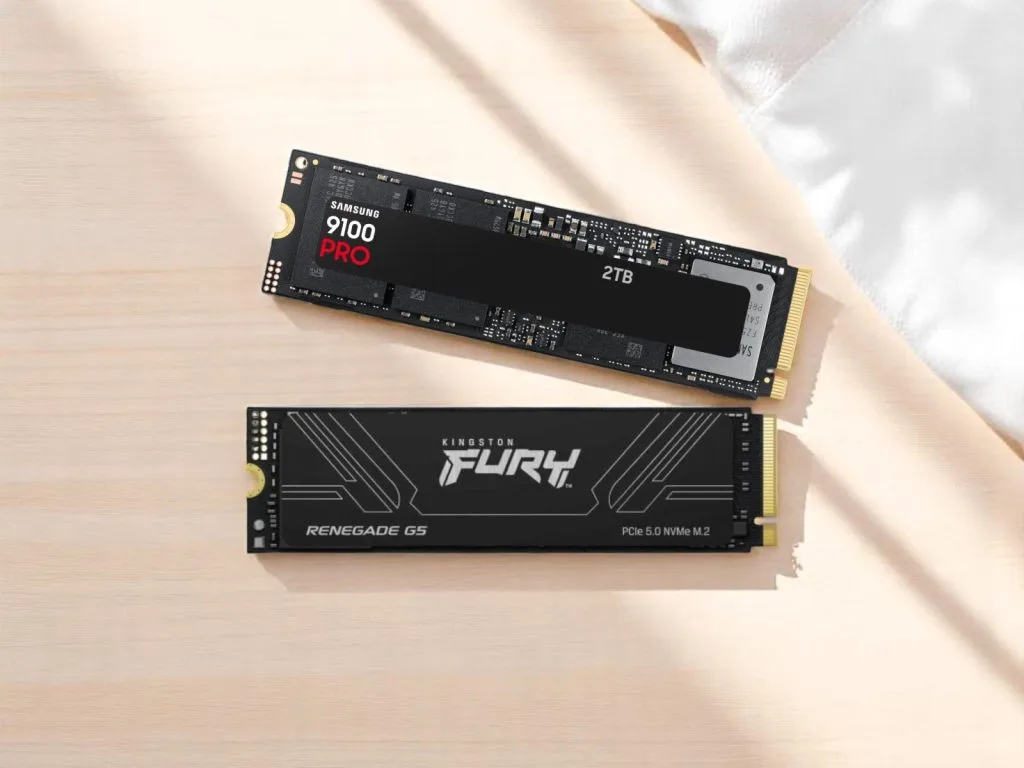The PCIe 5.0 SSD battle is fierce, and today I’m pitting two titans, the Kingston Fury Renegade G5 and Samsung 9100 Pro, against each other.
I’ll break down which blazing-fast drive offers the best value and performance for your needs.
If you’ve been following my blog, you might have already seen my in-depth review of the Samsung 9100 Pro.
This comparison will build on that knowledge while specifically focusing on how Kingston’s challenger stacks up against Samsung’s flagship.
But raw specs never tell the complete story, and I’ve discovered some surprising differences that might influence your decision.
Official Specifications: Kingston Fury Renegade G5 vs Samsung 9100 Pro
First, let’s look at the official specs of these PCIe 5.0 contenders to set the stage for our benchmark analysis.
Looking at these specifications, we can immediately spot some key differences.
Kingston’s G5 offers higher sequential write speeds and significantly better endurance ratings, while Samsung provides an optional heatsink and will offer a massive 8TB capacity option in the second half of 2025.
The controller technology also differs significantly – Kingston uses the Silicon Motion SM2508 while Samsung employs their in-house “Presto” controller.
For a 4TB drive, that’s a difference of 4,000 TBW versus 2,400 TBW – particularly important for content creators with write-intensive workloads.
Benchmark Performance: The Ultimate PCIe 5.0 Speed Test
Specifications are one thing, but real-world performance is what truly matters.
Extensive benchmark data reveals how these drives perform in various scenarios.
Sequential Read/Write Performance
Sequential speeds show the raw potential of these drives for large file transfers, though real-world usage varies.
Crystal Disk Mark sequential read tests reveal the Kingston Fury Renegade G5 4TB model reaching an impressive 14,885 MB/s, slightly edging out the Samsung 9100 Pro 4TB at 14,698 MB/s.
The difference is small – less than 1.3% – but Kingston does take the crown here.
When it comes to sequential write speeds, the difference becomes more pronounced.
The Kingston Fury Renegade G5 4TB achieves 14,201 MB/s versus the Samsung 9100 Pro 4TB’s 13,403 MB/s.
That’s nearly a 6% advantage for Kingston – potentially significant for users who frequently save large files.
Interestingly, capacity significantly impacts write performance for the Kingston drive, with the 1TB model hitting only 11,051 MB/s – considerably slower than the 2TB and 4TB versions.
Samsung’s drives show less performance variation between capacities, which might be important if you’re considering the smaller capacity options.
Real-World System Performance
Beyond headline sequential speeds, system drive performance—how the SSD handles OS and app tasks—is crucial for everyday responsiveness.
In PCMark 10’s Full System Drive Benchmark, which simulates real-world usage patterns, performance metrics indicate the Kingston Fury Renegade G5 2TB scored an impressive 4,770 points, with the 4TB model just behind at 4,762.
The Samsung 9100 Pro 4TB achieved a score of 4,545 points – about 5% lower than Kingston’s offering.
This is a notable advantage for Kingston.
In my experience, the Full System Drive benchmark correlates well with perceived system responsiveness – and a 5% improvement here is something you might actually notice in everyday use.
Data Drive Performance
The PCMark 10 Data Drive benchmark offers insights for those using these SSDs as secondary storage.
Interestingly, neither drive takes the top spot here.
The Crucial T705 2TB with heatsink scored 8,359 points, while the Kingston Fury Renegade G5 1TB model scored 8,014 points, and both the 2TB and 4TB models achieved 7,998 points.
The Samsung 9100 Pro models trailed further behind with scores around 7,330.
Kingston shows about an 8-9% advantage over Samsung in this test, which could be meaningful if you’re primarily using the drive for storing and accessing large files.
Drive Consistency & Sustained Performance
For professionals, the Drive Performance Consistency Test is key, showing how drives perform under sustained, heavy use.
Here, we see significant differences between models.
Performance testing shows the Kingston Fury Renegade G5 4TB dominates with a score of 4,902, outperforming the Samsung 9100 Pro 4TB’s 4,467 by nearly 10%.
However, the smaller capacity Kingston models (especially the 1TB version) perform considerably worse in this test.
If you’re a content creator who regularly works with large files or renders videos, this performance advantage combined with the higher TBW rating makes it an excellent choice.
Thermal Performance and Power Efficiency
Thermal Performance
Heat management is a critical concern for PCIe 5.0 drives, as they can generate significant heat under load, potentially leading to thermal throttling and reduced performance.
The Kingston drive employs an efficient 6nm Silicon Motion SM2508 controller that produces less heat than many competitors.
During assessment with the LevelUP Gaming & Tech review, the drive reached a maximum temperature of only 47°C under full load using just the motherboard’s heatsink – impressively cool for a Gen5 drive.
Tests show the drive remains remarkably cool in normal use (around 33°C) and during file transfers (around 36°C), even without a specialized heatsink, relying only on its sticker and efficient design.
The Samsung 9100 Pro, on the other hand, can reach temperatures between 70-90°C without adequate cooling, which will lead to thermal throttling under sustained loads.
Samsung offers an optional heatsink that significantly improves thermal performance, bringing temperatures down to around 47°C under load – similar to Kingston’s performance without an add-on heatsink.
Power Consumption
Power efficiency is becoming increasingly important for high-performance drives, impacting both heat generation and system power requirements.
The Kingston G5 shows consistent and relatively low idle power consumption across all capacities, while having maximum power draw that scales with capacity.
Samsung’s power efficiency claims are strong, though real-world testing has shown mixed results depending on the specific workload.
Samsung users should strongly consider the heatsink version or ensure their motherboard provides substantial cooling.
Endurance and Reliability: Built to Last
For professional users, endurance is a critical factor.
The Terabytes Written (TBW) rating indicates how much data can be written to the drive over its lifetime before potential issues may arise.
Kingston has pushed the boundaries here with impressive TBW ratings:
- 1TB model: 1,000 TBW
- 2TB model: 2,000 TBW
- 4TB model: 4,000 TBW
Samsung offers more standard industry ratings:
- 1TB model: 600 TBW
- 2TB model: 1,200 TBW
- 4TB model: 2,400 TBW
Kingston’s nearly 67% higher endurance per terabyte is a significant boon for heavy users like video editors or 3D artists, potentially adding years to the drive’s life.
Both SSDs include a standard 5-year limited warranty.
Gaming Performance: Worth the Premium for Gamers?
While these drives offer incredible performance, the most common question I receive is whether they’re worth the premium for gaming.
The answer is nuanced.
Both drives are excellent for gaming, with the Kingston G5 slightly leading in some benchmarks and featuring DirectStorage support.
However, for current games, the real-world loading time difference from top Gen4 drives is often minimal and may not feel transformative.
If you’re building a high-end system and want the best of everything, they’re worth considering, but they won’t dramatically improve your gaming experience today.
Content Creator Performance: The Professional’s Choice
For content creators, these drives offer substantial benefits.
The combination of high sequential speeds, strong random performance, and excellent sustained transfer rates can significantly impact workflows involving large files.
The Kingston Fury Renegade G5 4TB model stands out for creative professionals due to its class-leading consistency test performance and exceptional endurance ratings.
During large file transfers and exports, it maintains its performance without throttling, thanks to both the efficient controller and excellent thermal design.
Samsung’s 9100 Pro also performs admirably in creative workloads, with noticeable improvements in applications like Adobe Premiere Pro and Photoshop, particularly during 8K video editing workflows.
The upcoming 8TB option could be a game-changer for professionals working with massive datasets.
I find Kingston’s sustained performance and write speeds give it an edge for many creative tasks, though Samsung’s Magician software and upcoming 8TB model are compelling for specific creator needs.
AI Workload Performance: Preparing for the Future
As AI becomes increasingly important for desktop computing, storage performance for AI workloads is a growing consideration.
Both drives are well-positioned for AI tasks, but they approach it somewhat differently.
Samsung has explicitly marketed the 9100 Pro for “AI applications” and “AI content generation,” with its high random write IOPS (up to 2,600,000) potentially beneficial for AI tasks that involve processing and writing many small data chunks.
Kingston’s drive is marketed for “data-heavy workflows” more generally, but its exceptional sustained performance and high endurance make it well-suited for AI workloads that involve frequent data access and writing.
Both drives serve AI tasks like running local LLMs well; Samsung’s high random write IOPS might offer a slight edge in some scenarios.
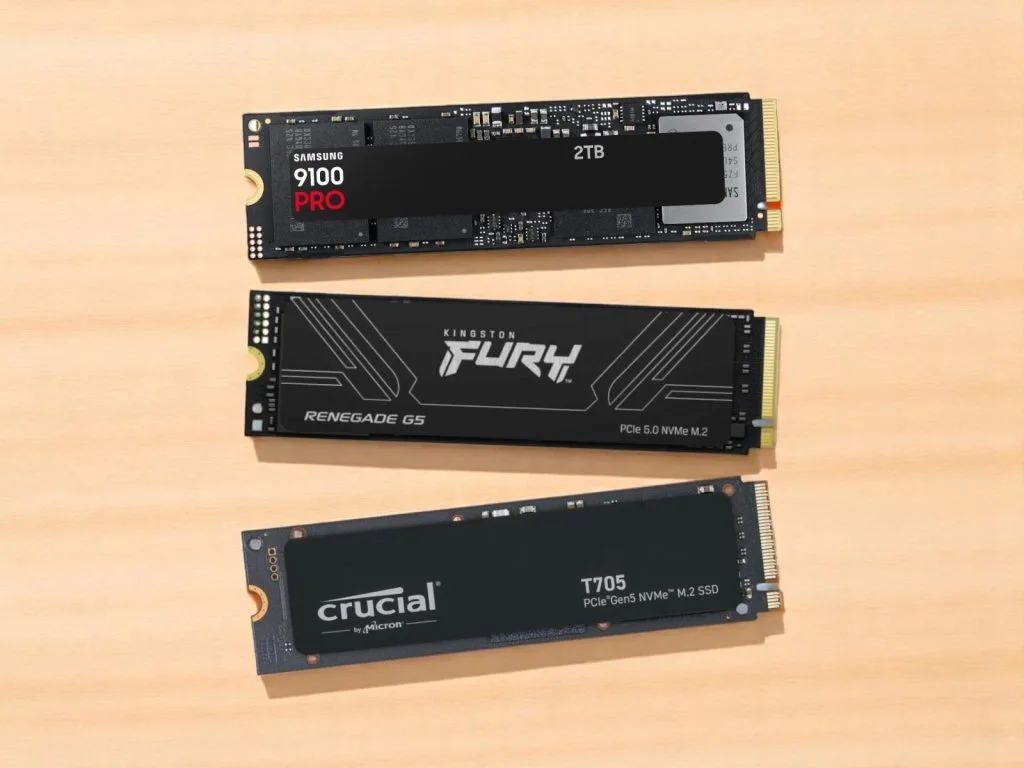
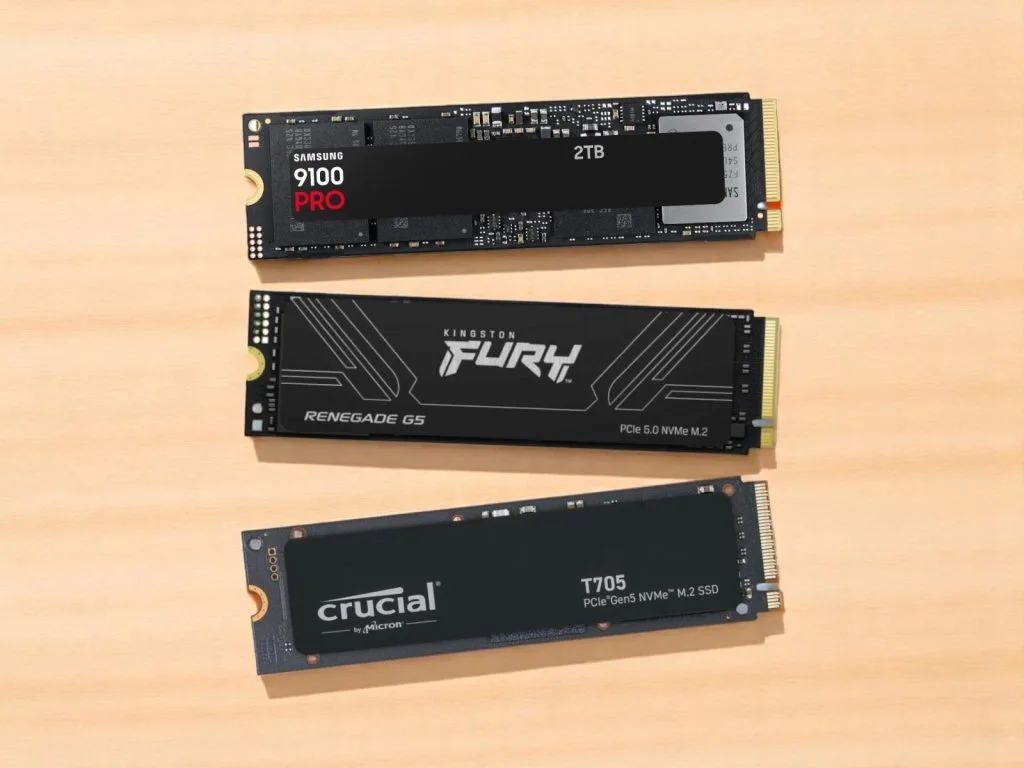
Comparison with Other PCIe 5.0 SSDs
To provide context, let’s briefly compare these drives with other leading PCIe 5.0 contenders:
In this high-end segment, the Kingston Fury Renegade G5 and Samsung 9100 Pro currently lead the pack in terms of overall performance, with Kingston generally offering better write speeds and thermal characteristics, while Samsung provides unique features like the optional heatsink and upcoming 8TB capacity.
Pros and Cons: Kingston Fury Renegade G5
Pros:
- Class-leading sequential write speeds (up to 14,200 MB/s)
- Exceptional endurance ratings (1,000 TBW per TB)
- Superior thermal performance without requiring additional cooling
- Excellent system drive performance for OS and applications
- Strong consistency for sustained workloads (4TB model)
- Explicit DirectStorage support for future gaming enhancements
Cons:
- Performance varies significantly between capacities (1TB model notably slower)
- No bundled heatsink option (though thermal design reduces need)
- Limited software ecosystem compared to Samsung
Pros and Cons: Samsung 9100 Pro
Pros:
- Excellent sequential read speeds (up to 14,800 MB/s)
- Higher random write IOPS (up to 2,600,000)
- 8TB option coming in H2 2025
- Effective optional heatsink available
- Samsung Magician software provides comprehensive management
- Hardware encryption features for security-conscious users
Cons:
- Lower sequential write speeds compared to Kingston
- Standard industry endurance ratings (600 TBW per TB)
- Runs hotter without the optional heatsink
- Slightly lower system drive performance than Kingston
- More expensive when factoring in optional heatsink
Who Should Buy Which Drive?
Kingston Fury Renegade G5: Ideal For You If…
- You prioritize write performance and endurance
- You work with large files frequently
- You want the coolest-running Gen5 drive without additional cooling
- System responsiveness is your top priority
- You’re building a compact system where additional heatsinks might cause clearance issues
Samsung 9100 Pro: Ideal For You If…
- You need massive storage capacity (8TB option)
- Your workloads benefit from high random write performance
- You value Samsung’s ecosystem and software
- Hardware encryption is important for your use case
- You specifically need an SSD optimized for AI workloads
However, Samsung’s ecosystem advantages and upcoming 8TB option make it a compelling choice for certain specific needs.
Frequently Asked Questions
What is the best PCIe 5.0 SSD currently available?
The comprehensive benchmark data indicates that the Kingston Fury Renegade G5 currently offers the best overall performance among PCIe 5.0 SSDs, particularly for sustained workloads and write-intensive tasks.
However, the “best” drive depends on your specific needs – Samsung offers advantages in random write performance and capacity options.
Is Kingston Fury Renegade G5 good for gaming?
Yes, the Kingston Fury Renegade G5 is excellent for gaming, with strong performance in gaming-related benchmarks and explicit DirectStorage support.
However, most current games won’t fully utilize its capabilities, and the performance difference compared to a good PCIe 4.0 drive may be minimal for gaming workloads.
Does Samsung 9100 Pro overheat?
The Samsung 9100 Pro can reach high temperatures (70-90°C) under sustained loads without adequate cooling, potentially leading to thermal throttling.
Samsung offers an optional heatsink that effectively manages temperatures, but it comes at an additional cost.
For intensive workloads, proper cooling is essential.
How fast is the Kingston Fury Renegade G5?
The Kingston Fury Renegade G5 4TB offers sequential read speeds up to 14,885 MB/s and write speeds up to 14,201 MB/s in benchmark testing, making it one of the fastest consumer SSDs available.
Its system drive performance is also class-leading, providing excellent responsiveness for everyday tasks.
What is the endurance of Samsung 9100 Pro?
The Samsung 9100 Pro offers industry-standard endurance ratings of 600 TBW per terabyte of capacity.
This means the 1TB model is rated for 600 TBW, the 2TB for 1,200 TBW, and the 4TB for 2,400 TBW.
While these are solid figures, they’re significantly lower than Kingston’s offerings (1,000 TBW per TB).
Do I need a heatsink for PCIe 5.0 SSD?
For most PCIe 5.0 SSDs, a heatsink is highly recommended to prevent thermal throttling under sustained loads.
The Kingston Fury Renegade G5 is a notable exception, as its efficient controller and design allow it to operate at reasonable temperatures with just motherboard cooling.
For the Samsung 9100 Pro, a heatsink is more important for maintaining peak performance.
Is PCIe 5.0 worth it over PCIe 4.0?
For most average users, PCIe 5.0 SSDs currently offer minimal real-world benefits over high-quality PCIe 4.0 drives, especially considering their premium price.
However, for content creators, professionals with data-intensive workloads, or enthusiasts building future-proof systems, the performance advantages can be meaningful.
As software increasingly leverages these speeds (particularly DirectStorage in games), the benefits will likely become more apparent.


Kingston Fury Renegade G5 vs Crucial T705: Which is better?
The Kingston Fury Renegade G5 generally outperforms the Crucial T705 in sequential speeds and system drive performance, while offering significantly better endurance ratings and thermal characteristics.
The Crucial T705 performs slightly better in the data drive benchmark and may be available at a lower price point.
For most users, Kingston offers the better overall package, but Crucial remains a strong value option.
Samsung 9100 Pro vs Corsair MP700 Pro: How do they compare?
The Samsung 9100 Pro offers substantially higher sequential read and write speeds compared to the Corsair MP700 Pro, as well as better overall system performance.
However, the Corsair drive may represent better value for many users, as it offers very good performance at a lower price point.
For tasks that don’t require the absolute peak performance, the Corsair remains a viable alternative.
What controller is best for PCIe 5.0 SSDs?
Based on current performance data, the Silicon Motion SM2508 controller (used in the Kingston Fury Renegade G5) appears to offer the best balance of performance, efficiency, and thermal characteristics among PCIe 5.0 controllers.
Samsung’s in-house “Presto” controller is also highly capable, with advantages in random write performance.
Phison’s E26 controller (used in drives like the Crucial T705) tends to run hotter while offering competitive performance.
Conclusion: The Verdict
Both the Kingston Fury Renegade G5 and Samsung 9100 Pro are top-tier PCIe 5.0 SSDs, but with distinct strengths.
The Kingston G5 generally leads in overall performance, excelling in sequential writes, system responsiveness, endurance, and thermals, making it ideal for content creators and write-heavy professional use.
Samsung’s 9100 Pro counters with its comprehensive ecosystem, upcoming 8TB capacity option, and strong random write performance that may benefit specific workloads like AI applications.
The optional heatsink is effective but adds to the already premium price.
For most high-end users, the Kingston Fury Renegade G5 4TB is my top recommendation due to its excellent balance of performance, endurance, and thermals.
Yet, the Samsung 9100 Pro is a strong alternative if massive capacity or Samsung’s ecosystem are priorities.
The honest truth remains that for many average users, a high-quality PCIe 4.0 drive will provide a nearly identical experience at a substantially lower price.
These cutting-edge drives are primarily beneficial for professionals and enthusiasts who can leverage their exceptional capabilities.