Wondering if the Beelink SER9 Pro is worth its premium price tag? With the AMD Ryzen AI 9 365 processor and no upgradeable RAM, this powerful Mini PC makes some interesting compromises.
🎧 Prefer to listen? Here’s a quick podcast chat about this review:
I’ve spent extensive time testing this compact powerhouse to help you determine if it’s the right fit for your needs.
Beelink SER9 Pro: Key Specifications
Before diving deep into performance, let’s take a look at what’s under the hood of this compact machine. I’ve included both the AI 9 365 and HX 370 models for comparison.
Design and Build Quality of the Beelink SER9 Pro
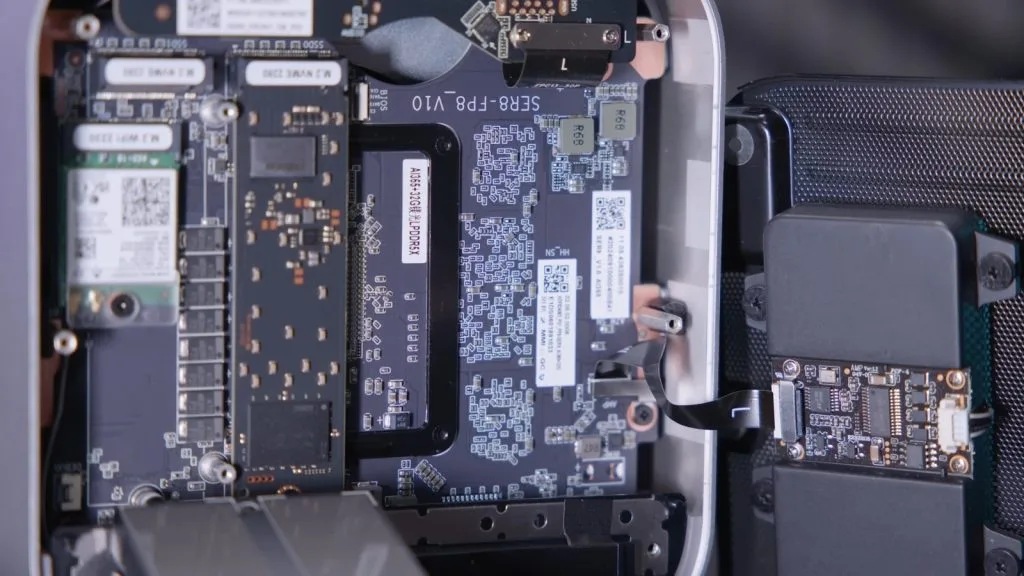
The SER9 Pro features a sleek, minimalist design that’s become characteristic of modern mini PCs.
With dimensions of just 135 × 135 × 44.7mm, this compact powerhouse is smaller than many hardcover books.
It comes in a stylish frost silver or space gray finish that gives it a premium look similar to Apple’s aesthetics.
One unique addition to the SER9 Pro is the inclusion of built-in speakers, which surprisingly produce decent sound for a device this size.
Another interesting feature is the microphone array on the front panel, designed for AI voice assistant interactions – though this functionality seems more like a marketing checkbox than a practical tool for most users.
Port Selection and Connectivity Options
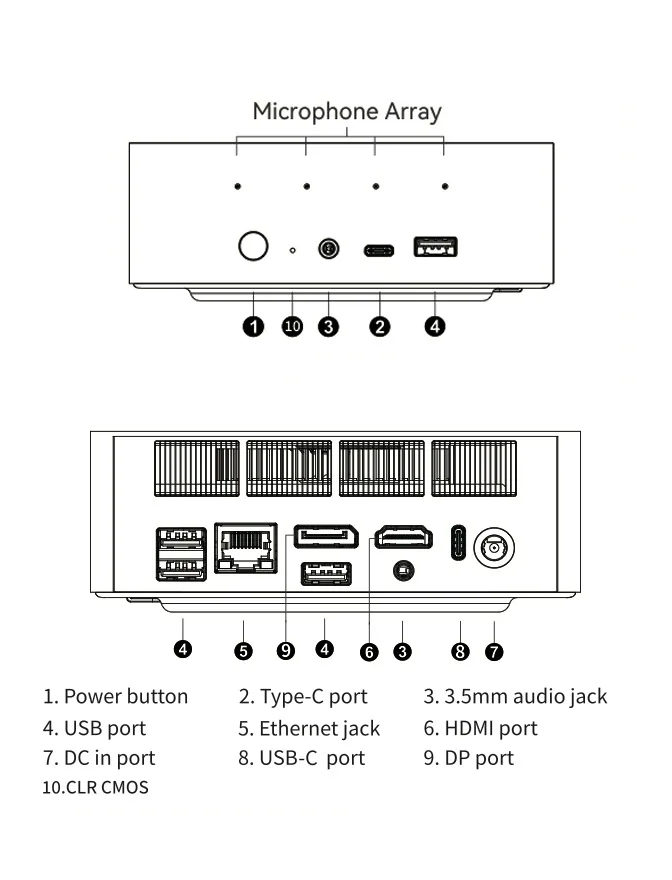
The SER9 Pro offers a well-thought-out selection of ports spread across the front and back of the device, making it suitable for various virtualization and productivity setups.
On the front, you’ll find:
- Power button
- CLR CMOS button
- 3.5mm headphone/microphone jack
- USB-C 3.2 port (10Gbps)
- USB-A 3.2 port (10Gbps)
- Microphone array (four small holes at the top)
The rear connectivity includes:
- DC power input
- USB4 port (40Gbps, Thunderbolt compatible)
- HDMI port (4K@240Hz)
- 3.5mm audio jack
- Two USB 2.0 ports (480Mbps)
- DisplayPort 1.4 (4K@240Hz)
- 2.5Gbit Ethernet
- USB 3.2 port (10Gbps)
While the overall port selection is adequate, it’s worth noting that some competitors at this price point offer more extensive connectivity options.
Internal Design and Upgradeability
Opening up the SER9 Pro reveals both its strengths and limitations when it comes to future-proofing your investment.
Accessing the internals is straightforward – just remove the four rubber feet to reveal screws that hold the bottom panel in place.
Storage Expansion but Soldered RAM
The SER9 Pro comes with dual M.2 2280 PCIe 4.0 slots, giving you ample room to expand your storage – a feature common in many SSD-upgradeable devices today.
Only one slot comes populated with the included 1TB NVMe SSD, leaving the second slot free for expansion up to a total of 8TB.
This design choice mirrors Apple’s approach with the Mac Mini, prioritizing optimized performance over user upgradeability.
The RAM runs at an impressive 8000MHz, which does contribute to the system’s excellent performance, especially for gaming and AI workflows.
Cooling System and Thermal Performance
Beelink has equipped the SER9 Pro with their MSC 2.0 Cooling System, featuring a vapor chamber, silent fan, and dedicated SSD heatsink.
This robust cooling solution delivers impressive thermal performance even under sustained heavy loads.
During stress testing, the system maintained stable temperatures with minimal thermal throttling, scoring 97% on the 3DMark stress test – this is significantly better than many gaming laptops with similar performance profiles.
The fan noise is remarkably quiet, barely audible even during intensive gaming sessions – a significant advantage for those sensitive to noise.
Performance: CPU, GPU, and Real-World Usage
The heart of the SER9 Pro is the AMD Ryzen AI 9 365 processor, featuring 10 cores and 20 threads with a hybrid architecture similar to recent Intel and Apple designs.
This chip combines 4 high-performance cores with 6 efficiency cores, a design approach focused on balancing power and efficiency – making it suitable for a variety of home server applications.
CPU Benchmark Performance
In Cinebench R24, the SER9 Pro shows a healthy 12-14% improvement over the previous generation SER8 with its Ryzen 7 8845HS processor.
The multi-threaded performance particularly impresses, positioning it at the top of the mini PC charts for CPU-intensive tasks.
In Geekbench 6, the SER9 Pro achieves excellent scores, outperforming most competitor mini PCs despite having fewer high-performance cores than some previous Ryzen mobile chips.
This impressive performance makes it suitable for users looking to run web hosting applications or other server workloads from a compact device.
Graphics Performance: Radeon 880M
The integrated Radeon 880M GPU with 12 compute units delivers impressive performance for an integrated solution.
In 3DMark Time Spy, it scored over 4,000 points, comparable to a desktop GTX 1060 from a few years ago while consuming significantly less power.
The Fire Strike benchmark shows even more impressive results, with the 880M scoring over 10,000 points – a first for an integrated GPU in mini PC testing.
For content creators, the Radeon 880M provides adequate performance for video editing in DaVinci Resolve with 4K footage, though complex effects and color grading will cause some slowdown.
The performance level makes this mini PC a viable option for creators who also need on-the-go capabilities without the bulk of a traditional laptop.
Real-World Performance
For everyday tasks like web browsing, the SER9 Pro feels incredibly responsive, scoring 28.5 on the browser Speedometer benchmark.
While this represents an improvement over previous generation processors, it still falls behind the M4 Mac Mini in web browsing performance.
Video playback performance is excellent, with the ability to handle 4K content with minimal dropped frames. This makes the SER9 Pro an excellent media playback device for your home entertainment setup.
Linux compatibility is also excellent, with all hardware components properly detected and working smoothly on Ubuntu-based distributions – making it a strong candidate for pfSense or other security-focused applications.
Gaming Capabilities: Can the SER9 Pro Handle Modern Games?
The gaming performance of the SER9 Pro is genuinely impressive for a mini PC without a discrete graphics card.
The Radeon 880M integrated graphics combined with the fast LPDDR5X memory delivers performance comparable to entry-level dedicated GPUs from a few years ago.
AAA Gaming Performance
Cyberpunk 2077 runs at approximately 60 FPS at 1080p with low settings, delivering a surprisingly smooth experience for such a demanding title.

Kingdom Come: Deliverance reaches about 30 FPS at 1080p with medium settings, which could be improved with FSR upscaling technology.

GTA V Enhanced Edition manages 47 FPS at very high settings with ray tracing options at their lowest, with frame rates dropping to the mid-30s in vegetation-heavy areas.
Red Dead Redemption 2 performs exceptionally well, hovering around 70 FPS at 1080p with high settings, making it a great option for enjoying slightly older AAA titles.
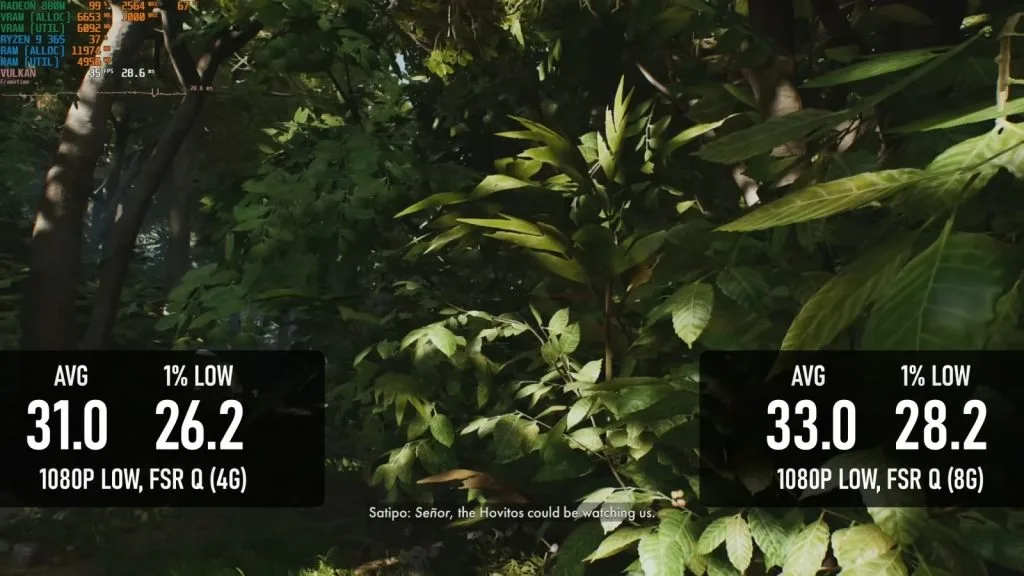
The gaming capability is quite impressive when compared to similarly priced mini PC alternatives in today’s market.
Esports Gaming Performance
The SER9 Pro truly shines with competitive esports titles, making it a viable option for casual competitive gamers.
Apex Legends runs at approximately 125 FPS average at 1080p low settings, with 1% lows of 76 FPS – a smooth experience for competitive play.
CS2 (Counter-Strike 2) achieves around 136 FPS average with lows of 78 FPS at 1080p low settings, providing the responsiveness needed for competitive shooters.

Marvel Rivals delivers a respectable 65 FPS average with 45 FPS lows at minimum settings with Quality FSR enabled, offering a good experience for this newer title.
Forza Horizon 5 is exceptionally well-optimized for AMD APUs, achieving 80+ FPS at 1440p with medium settings – an impressive feat for integrated graphics.
These gaming results are particularly impressive when compared to competing devices like the GEEKOM GT1 Mega, demonstrating the strength of AMD’s integrated graphics.
Power Efficiency and Consumption
The SER9 Pro demonstrates impressive power efficiency for the performance it delivers.
At idle, the system consumes approximately 10-12 watts, making it energy-efficient for always-on applications.
Under heavy gaming loads, power consumption rises to around 95 watts, which is remarkably efficient considering the performance level.
During stress testing, the Ryzen AI 9 365 pulled around 53 watts within the system, with total wall power draw remaining reasonable – making it suitable for those looking to optimize their home energy usage.
However, it’s worth noting that the system still consumes roughly double the power of an Apple Silicon device like the M4 Mac Mini for similar performance levels.
Comparison: SER9 Pro vs. Competitors
To determine if the SER9 Pro is worth its premium price tag, we need to compare it with its closest competitors.
SER9 Pro vs. SER8 (Previous Generation)
The SER8 with a Ryzen 7 8845HS processor offers similar performance for many tasks at a significantly lower price point (under $500 for 32GB version).
The SER9 Pro provides roughly 10-15% better performance in both CPU and GPU tasks, but at nearly double the price.
A major downside of the SER9 Pro compared to the SER8 is the lack of upgradeable RAM, making the SER8 more future-proof for some users.
For small businesses and advanced users implementing secure remote access solutions, this upgrade limitation could be a dealbreaker.
SER9 Pro vs. Mac Mini M4
The Mac Mini with M4 offers similar or better CPU performance with dramatically better power efficiency.
The Mac Mini has advantages in video editing and content creation tasks, plus the macOS ecosystem benefits.
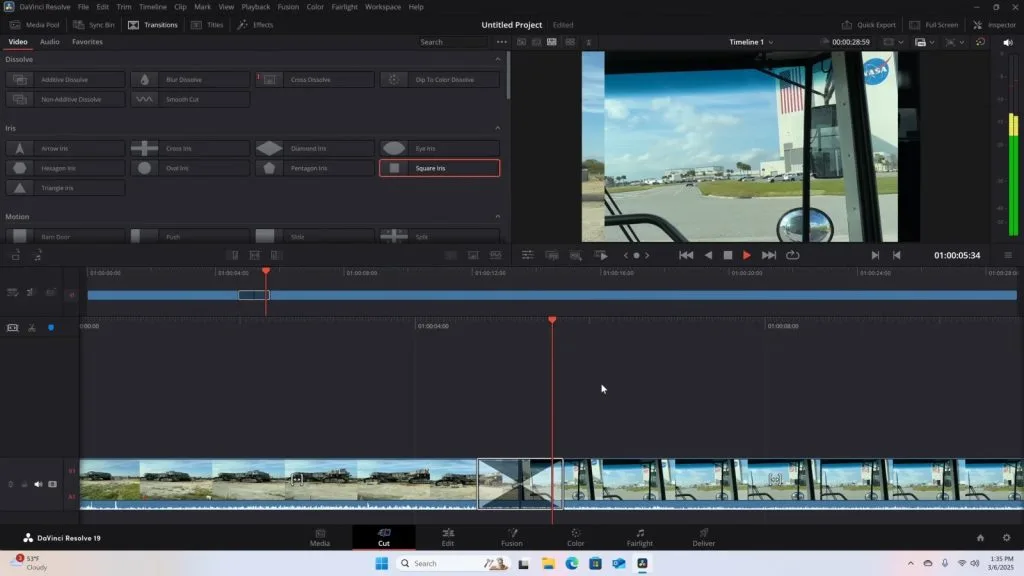
The SER9 Pro offers better gaming compatibility and performance due to running Windows, plus more extensive connectivity options.
The base Mac Mini M4 is competitively priced but comes with less RAM and storage than the SER9 Pro configuration.
For professionals focused on productivity, the Mac Mini M4 typically offers better value, while the SER9 Pro has advantages for gamers and Windows-specific workflows.
SER9 Pro vs. SER9 Pro with HX 370
For approximately $50 more, Beelink offers a version of the SER9 Pro with the more powerful Ryzen AI 9 HX 370 processor.
The HX 370 version features more Zen 5c CPU cores and significantly more GPU compute units, resulting in better performance across the board.
Given the small price difference, the HX 370 version represents much better value for most users who are considering a high-end solution for their computing needs.
Who Should Buy the Beelink SER9 Pro?
Despite some pricing and configuration concerns, the SER9 Pro is still an excellent mini PC for certain use cases.
Productivity users who need a compact, powerful desktop for office work, web browsing, and multitasking will find the SER9 Pro more than capable.
Content creators working with 1080p or light 4K editing who need a small form factor solution could find value in the SER9 Pro.
Casual gamers looking for a compact PC that can handle modern titles at 1080p with reasonable settings will be pleasantly surprised by its capabilities.
Home theater PC enthusiasts will appreciate the quiet operation, compact size, and ability to handle 4K playback smoothly.
Linux enthusiasts will find excellent compatibility with most popular distributions, making it a solid choice for a homelab or development machine.
For network administrators looking to deploy compact computing solutions, the SER9 Pro could serve as a capable networked storage controller or edge computing device.
Who Should Look Elsewhere?
The SER9 Pro isn’t the right choice for everyone, particularly given its price point and limitations.
Power users who need more than 32GB of RAM should look elsewhere due to the soldered memory that cannot be upgraded.
Budget-conscious buyers can find better value in the previous generation SER8 or competing mini PCs with similar performance at lower prices.
Those considering the SER9 Pro should strongly consider the HX 370 version instead, which offers better performance for only a small price increase.
Serious content creators working with complex 4K projects would be better served by a system with a discrete GPU or a more powerful workstation with dedicated video processing capabilities.
Enthusiasts who value upgradeability should consider alternatives that offer replaceable RAM modules for future expansion.
Frequently Asked Questions About the Beelink SER9 Pro
After analyzing user questions and comments across various platforms, here are the most common questions about the Beelink SER9 Pro.
What is the difference between the Ryzen AI 9 365 and AI 9 370 processors?
The Ryzen AI 9 370 features more Zen 5c CPU cores (6 instead of 2) and more GPU compute units (16 instead of 12) compared to the 365 model, resulting in better performance for both computing and graphics tasks. Both chips have the same AI NPU performance.

Can I upgrade the RAM in the Beelink SER9 Pro?
No, unlike previous Beelink models, the SER9 Pro features soldered LPDDR5X RAM running at 8000MHz that cannot be upgraded. The 32GB provided is the maximum you can have with this model.
How does the SER9 Pro compare to the Mac Mini M4?
The SER9 Pro offers comparable CPU performance to the base Mac Mini M4 but with higher power consumption. The Mac Mini excels in content creation tasks, while the SER9 Pro has better gaming compatibility. The Mac Mini is more power-efficient but offers less RAM and storage at a similar price point.
Is the Beelink SER9 Pro good for gaming?
Yes, the SER9 Pro performs impressively well for gaming considering it uses integrated graphics. It can handle AAA titles at 1080p with low to medium settings and esports titles at high frame rates, making it suitable for casual gaming and competitive esports.
What operating systems does the SER9 Pro support?
The SER9 Pro comes with Windows 11 Pro preinstalled and has excellent compatibility with Linux distributions. All hardware components, including Wi-Fi, Bluetooth, and audio, work properly under popular Linux distros like Ubuntu.
Can I connect an external GPU to the SER9 Pro?
Yes, the USB4 port on the back supports Thunderbolt connectivity, allowing you to connect an external GPU enclosure for significantly improved graphics performance. This makes the SER9 Pro more versatile for users who may need extra graphics power occasionally.
How quiet is the SER9 Pro during operation?
The SER9 Pro features an excellent cooling solution that keeps the fan noise remarkably low, even under heavy loads like gaming. Many reviewers note that it’s barely audible during normal operation and still very quiet during intensive tasks.
What does the “AI” in Ryzen AI 9 365 actually do?
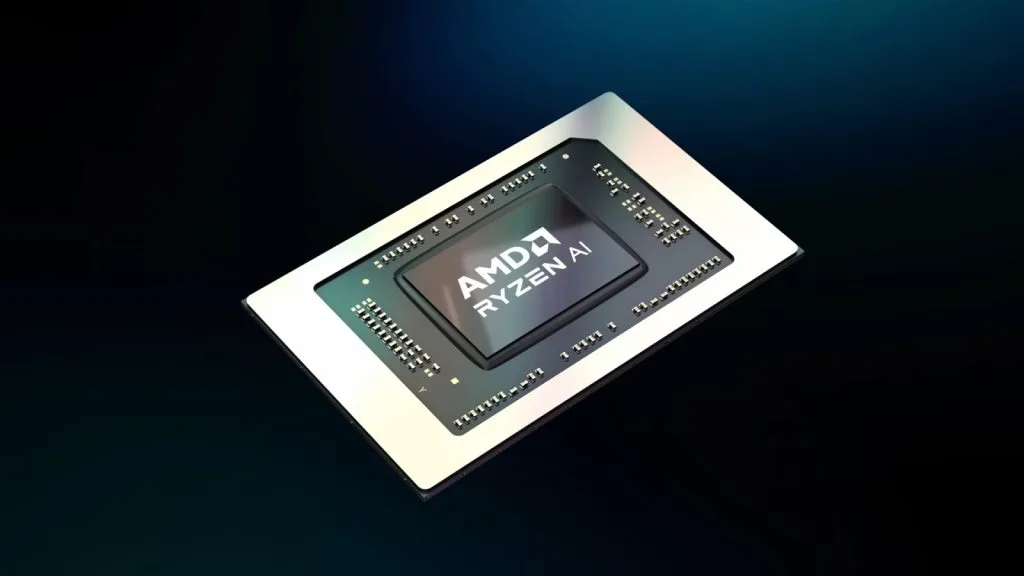
The AI component refers to the Neural Processing Unit (NPU) that can accelerate machine learning tasks. While not powerful enough to run local large language models, it can help with AI-enhanced features in applications like Adobe Photoshop, Premiere Pro, and other AI-powered content creation software. These NPUs are becoming increasingly important as more applications leverage AI for tasks like image generation and video editing.
Can the SER9 Pro handle 4K video editing?
The SER9 Pro can handle basic 4K video editing in applications like DaVinci Resolve, but complex effects, transitions, and color grading will cause some slowdown. It’s better suited for 1080p editing workflows or simpler 4K projects.
How many monitors can I connect to the SER9 Pro?
The SER9 Pro supports triple display output through its DisplayPort, HDMI, and USB4 ports. All three ports can output 4K resolution, with the DisplayPort and HDMI supporting up to 240Hz refresh rates.
Is the SER9 Pro worth buying over the SER8?
For most users, the SER8 offers better value given its significantly lower price and upgradeable RAM. The SER9 Pro delivers about 10-15% better performance but costs nearly twice as much.
Unless you specifically need the USB4/Thunderbolt connectivity or the extra performance, the SER8 is likely the better choice.
Conclusion: Is the Beelink SER9 Pro Worth It?
The Beelink SER9 Pro is undoubtedly a powerful and capable mini PC with impressive performance for its size.
Its combination of the Ryzen AI 9 365 processor and fast LPDDR5X memory delivers excellent productivity and decent gaming performance in a remarkably quiet and efficient package.
However, the value proposition is questionable compared to both its predecessors and competitors.
The soldered RAM represents a significant departure from Beelink’s typically upgrade-friendly approach, limiting the long-term viability of the system.
Additionally, the pricing strategy puts it in an awkward position – too expensive compared to the SER8 for the performance gain, and too close to the superior HX 370 version to make sense for most buyers.
For those who value the compact form factor, quiet operation, and don’t mind the premium price, the SER9 Pro delivers excellent performance across a wide range of tasks.
However, for value-conscious buyers, either stepping down to the SER8 or up to the HX 370 version would likely provide a better overall experience relative to cost.
In the increasingly competitive mini PC market, the SER9 Pro reminds us that the best product isn’t always about raw performance, but about finding the right balance of performance, price, and future-proofing for your specific needs.


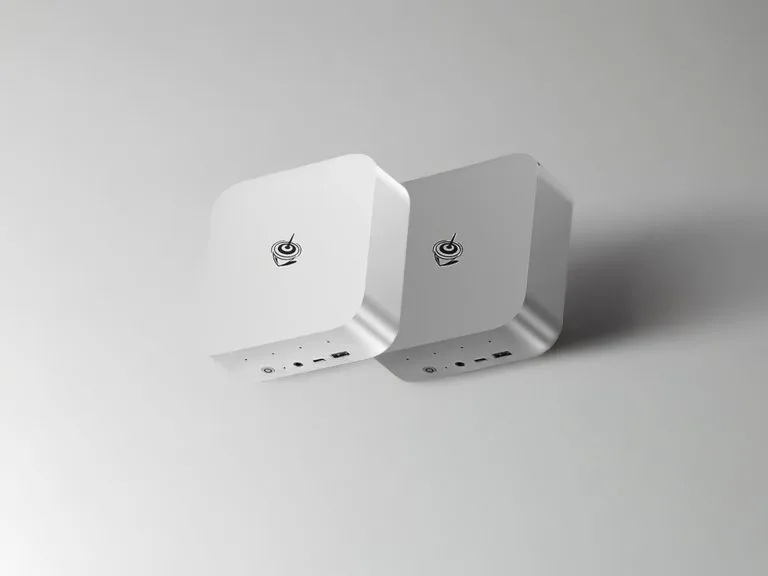
 Check SER9 Pro Deals
Check SER9 Pro Deals