I’ve been running a home server setup for years now, and it’s been an incredible journey of discovery, learning, and practical benefits.
If you’re considering setting up a home server or looking to expand your existing home lab, you’re in the right place.
In this comprehensive guide, I’ll walk you through the essential services that can transform your home server from a simple file storage system into a powerful, versatile hub that enhances your digital life.
From media streaming to home automation, security, productivity, and more – we’ll cover it all.
Whether you’re a seasoned self-hosting veteran or just taking your first steps into home server territory, this guide will help you discover new possibilities and build a setup that perfectly suits your needs.
Foundation Services: The Building Blocks
Before diving into specific applications, let’s cover the fundamental services that form the backbone of any robust home server setup.
These core components provide the infrastructure for everything else to run smoothly.
Hypervisors & Virtualization Platforms
Hypervisors allow you to run multiple virtual machines on a single physical server, making them crucial for efficient resource utilization.
Proxmox VE: The Homelab Virtualization King

Proxmox is my top recommendation for home server virtualization.
This open-source solution combines KVM virtualization with LXC containers, a powerful web interface, and built-in features like clustering, backups, and storage management.
Proxmox gives you the ability to run both full virtual machines and lightweight containers on the same hardware.
It’s been extremely reliable in my setup, and its active community provides excellent support.
I’ve been using Proxmox for about three years, after switching from ESXi.
The transition was straightforward, and I’ve found it much more suitable for home lab use.
You can create clusters with multiple nodes, run HA setups, and even use distributed storage with Ceph.
TrueNAS SCALE: Storage with Added Capabilities
While TrueNAS is primarily known as a storage operating system, TrueNAS SCALE adds Linux containers and virtualization capabilities.
The latest “Electric Eel” release has moved from Kubernetes to Docker, making it simpler to deploy applications directly on your storage server.
If your primary focus is storage with some additional services, TrueNAS SCALE provides an excellent all-in-one solution.
Its ZFS-based storage is incredibly reliable, offering data protection through features like snapshots, replication, and various RAID configurations.
I particularly appreciate how it makes managing multiple drives straightforward while providing enterprise-level features for optimizing your storage performance.
Containerization: Simplifying Deployment
Containers provide a lightweight, efficient way to package and run applications, making them perfect for home server environments.
Docker: Essential for Modern Self-Hosting
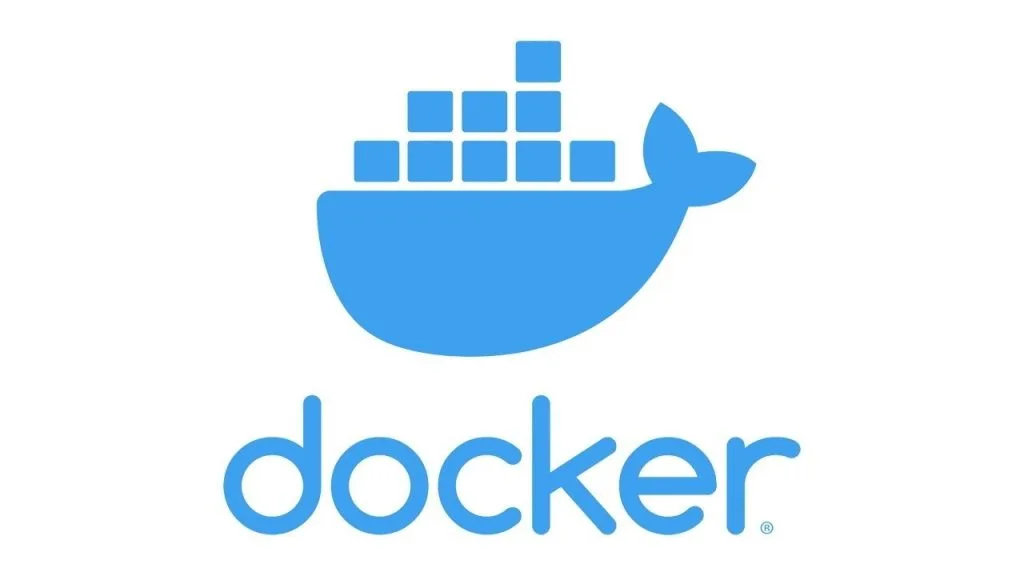
Docker has revolutionized self-hosting by making application deployment incredibly simple.
Instead of wrestling with dependencies and complicated setups, Docker containers package everything an application needs to run into a single, portable unit.
For home servers, Docker’s simplicity is perfect – most applications have official Docker images, and deployment is often as simple as running a few commands or editing a YAML file.
I’ve moved almost all my services to Docker containers, which has drastically simplified updates, backups, and management.
The containerized approach also provides better isolation between services, preventing issues with one application from affecting others.
Portainer: Docker Management Made Easy
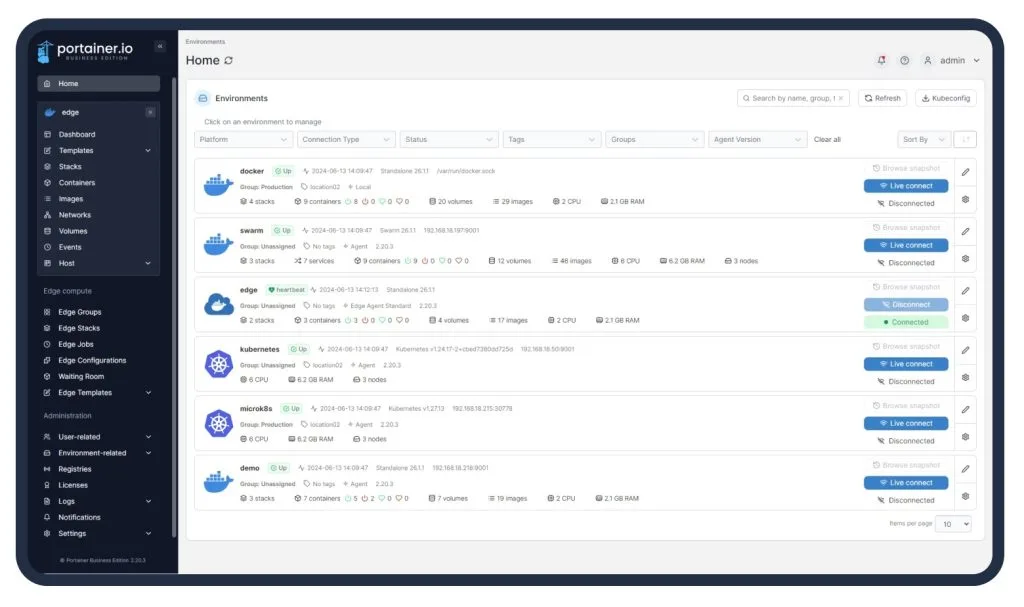
Portainer provides a user-friendly web interface for managing Docker environments.
It’s perfect if you’re not comfortable working exclusively in the command line or just prefer a visual approach to container management.
With Portainer, you can deploy containers, manage volumes, view logs, and even handle Docker Compose stacks through a clean, intuitive interface.
It’s extremely helpful for monitoring container health and troubleshooting issues.
I use Portainer primarily as a monitoring and visualization tool while managing my Docker Compose stacks through version-controlled files.
This hybrid approach gives me both convenience and precise control.
Networking & Connectivity Services
A robust network foundation is crucial for any home server setup.
These services ensure your server is accessible, secure, and properly managed.
Remote Access & VPN Solutions
Secure remote access to your home network is essential for accessing your services from anywhere.
Tailscale: The Modern VPN Alternative

Tailscale has completely changed how I approach remote access.
Based on WireGuard, it creates a secure, encrypted mesh network between all your devices without complicated port forwarding or firewall rules.
Installation is remarkably simple – just install a client on each device you want to connect, log in with your account, and everything works seamlessly.
Devices can communicate directly with each other, regardless of their physical network location.
The free tier allows up to three users and 100 machines, which is more than enough for most home setups.
I’ve been using Tailscale for over a year now, and it’s been flawless for connecting to my home services from anywhere.
WireGuard: DIY High-Performance VPN

If you prefer a self-hosted approach, WireGuard is the modern gold standard for VPNs.
It’s significantly faster and simpler than older solutions like OpenVPN, with a lightweight codebase and excellent performance.
While setting up WireGuard requires more technical knowledge than Tailscale, there are several projects like WireGuard Easy that simplify deployment.
Once configured, it provides secure, high-speed access to your home network from anywhere.
I still maintain a WireGuard server alongside Tailscale as a backup solution and for specific routing needs.
Cloudflare Tunnel: Zero Port Forwarding
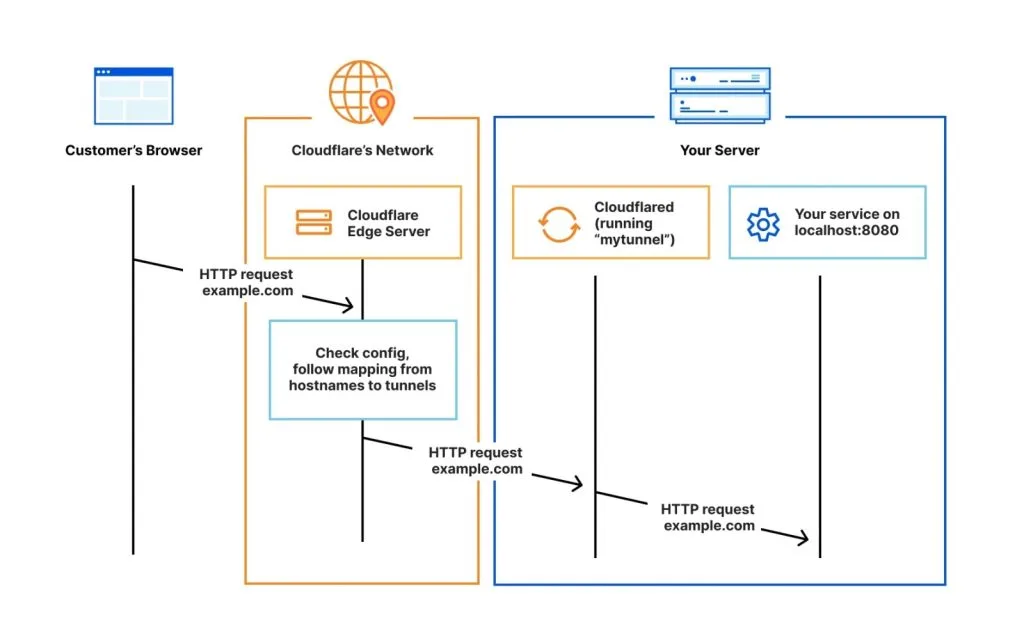
Cloudflare Tunnel (formerly Argo Tunnel) provides a secure way to expose web services without opening ports on your router.
It creates an encrypted tunnel between your server and Cloudflare’s network, allowing access to your services through Cloudflare’s infrastructure.
This approach eliminates the need for port forwarding and provides additional benefits like Cloudflare’s DDoS protection and WAF.
The free tier is sufficient for most home users, though it does have fair usage limitations for streaming services.
I’ve found Cloudflare Tunnel particularly useful for selectively exposing certain web applications to the public internet while keeping the rest of my network completely locked down.
DNS & Ad Blocking
Control over DNS is a game-changer for network management, security, and ad blocking.
Pi-hole/AdGuard Home: Network-Wide Ad Blocking
Pi-hole and AdGuard Home are both excellent network-level ad blockers that work by acting as your network’s DNS server and filtering out known advertising and tracking domains.
Both services dramatically improve browsing speed, reduce bandwidth usage, and enhance privacy across all your devices.
I’ve used both, and while Pi-hole has been the longtime favorite in the community, I’ve recently switched to AdGuard Home for its more modern interface and easier integration with Home Assistant.
One strategy I’ve found effective is running multiple DNS servers – for example, one primary server and a fallback on a low-power device like a Raspberry Pi.
This ensures DNS resolution remains available even if your main server needs maintenance.

Unbound: Recursive DNS Resolver
Unbound is a recursive DNS resolver that can be paired with Pi-hole or AdGuard to handle DNS resolution directly, rather than forwarding queries to third-party DNS providers.
This approach enhances privacy by keeping DNS queries within your network.
Setting up Unbound requires more technical knowledge but provides greater control over your DNS infrastructure.
It’s particularly valuable if you’re concerned about privacy and want to minimize reliance on external DNS services.
Reverse Proxies & SSL Management
A reverse proxy is essential for managing multiple web services on your home server.
Nginx Proxy Manager: Simplifying Web Access
Nginx Proxy Manager (NPM) provides a user-friendly interface for managing Nginx as a reverse proxy.
It allows you to route traffic to different services based on domain names, manage SSL certificates automatically, and set up access controls – all without needing to understand complex Nginx configuration files.
One of NPM’s best features is its seamless integration with Let’s Encrypt for automatic SSL certificate management.
This means you can access your services securely over HTTPS without manually managing certificates.
I use NPM to create custom local domain names (like jellyfin.home or dashboard.home) for all my services, making them much easier to access than remembering IP addresses and ports.
Traefik: Modern Container-Friendly Proxy

Traefik is a modern reverse proxy designed specifically for microservices and containers.
While more complex than NPM, it offers deeper integration with Docker, automatic service discovery, and more advanced routing capabilities.
For Docker-heavy environments, Traefik can automatically detect new containers and configure routing rules based on container labels, eliminating the need for manual configuration when deploying new services.
I’ve recently migrated from NPM to Traefik for its better integration with my Docker Compose workflow, though I’d still recommend NPM for beginners due to its simpler interface.
Media Server & Entertainment Services
Media servers are often the gateway into home server setups for many users.
These services transform your digital media collection into a personal streaming platform.
Media Streaming Platforms
These core services provide the interface for accessing and streaming your media collection.
Jellyfin: The Open-Source Media Solution
Jellyfin has become my preferred media server after using Plex for many years.
This fully open-source platform provides all the features you'd expect from a modern media server – transcoding, metadata fetching, user accounts, and apps for various platforms – without any premium features locked behind a paywall.
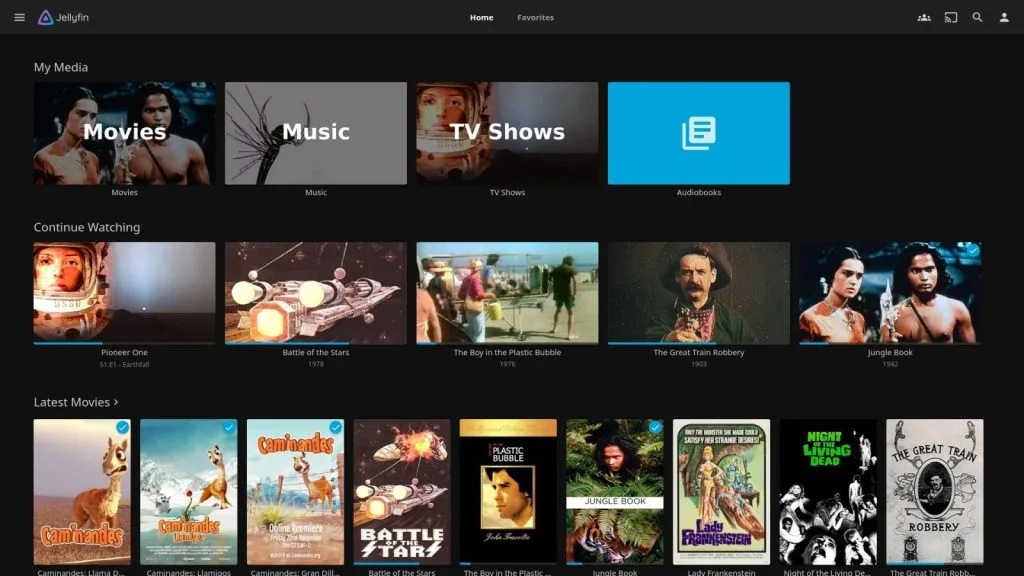
Jellyfin handles movies, TV shows, music, and even live TV with DVR functionality.
Its modern interface is beautiful and responsive, and recent improvements to clients for various platforms have made it much more user-friendly.
The primary advantage of Jellyfin is that it focuses solely on serving your local media without pushing streaming services or other content you don't own.
It also works perfectly fine without an internet connection, making it ideal for truly self-contained setups.

Plex: Polished Media Center with Extras
Plex remains the most polished and user-friendly media server solution, especially if you're sharing your media with less tech-savvy family members.
Its apps are available on virtually every platform, and the user experience is consistently excellent.
While Plex does offer a premium subscription (Plex Pass), many core features are available for free.
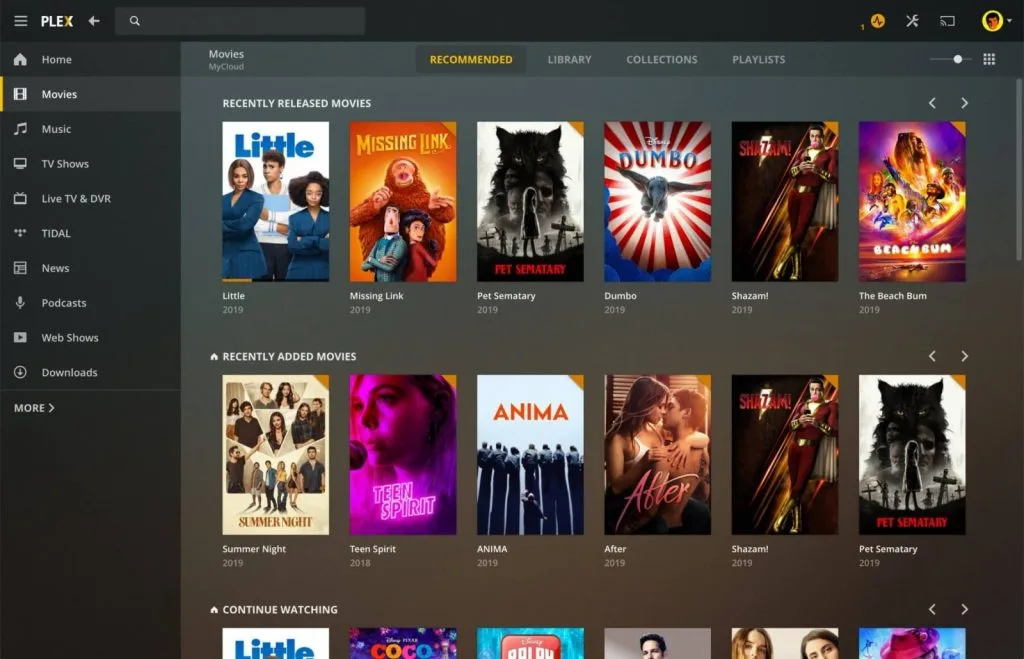
The Plex Pass adds hardware transcoding, mobile sync, live TV & DVR, and other advanced features.
I still maintain a Plex server alongside Jellyfin because some family members are used to its interface, and its client support is more comprehensive.
The watch together feature is also excellent for remote movie nights with friends and family.
Media Management & Automation
These complementary services automate the organization and management of your media collection.
The *Arr Suite: Sonarr, Radarr, and More
The *Arr suite of applications (Sonarr for TV shows, Radarr for movies, Lidarr for music, etc.) revolutionizes media management by automating the process of organizing your media collection.
These tools can monitor for new content, organize existing files, and integrate with download clients.
Each application specializes in a specific media type but shares a similar interface and functionality.
They can automatically rename files, move them to the correct folders, and fetch detailed metadata – keeping your media library perfectly organized with minimal effort.
I've found these tools indispensable for managing my growing media collection, especially when combined with Prowlarr (a centralized indexer manager) and download clients like SABnzbd or qBittorrent.
Overseerr/Jellyseerr: User Request Management
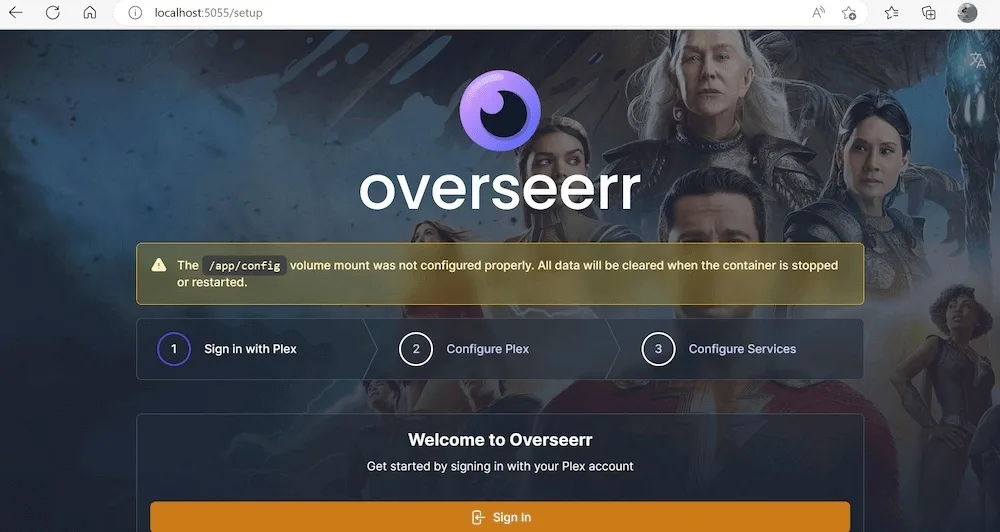
Overseerr (for Plex) and Jellyseerr (for Jellyfin) provide a sleek interface for users to browse and request new content.
These applications integrate with your *Arr services to automate the fulfillment of requests.
This is particularly valuable if you share your media server with family or friends, as it gives them a way to request content without needing direct access to your management tools.
Requests can be approved or denied by administrators, and users can track the status of their requests.
I've implemented Jellyseerr in my setup, and it's dramatically reduced the number of "Can you add this movie?" texts I receive from family members.
Tautulli: Advanced Plex Monitoring
Tautulli provides detailed statistics and monitoring for Plex Media Server.
It tracks user activity, viewing history, media information, and server performance, presenting this data through a clean, informative dashboard.
Beyond monitoring, Tautulli can send notifications, create custom newsletters of newly added content, and even trigger actions based on playback events.
It's invaluable for understanding how your Plex server is being used and identifying potential issues.
I particularly appreciate the insights on which content is most popular and the detailed playback information, which helps me optimize my server's performance for the most-watched content.
Personal Cloud & Data Management
These services let you maintain control over your personal data while providing cloud-like convenience.
File Synchronization & Storage
Replace commercial cloud storage with self-hosted alternatives that put you in control.
Nextcloud: Your Complete Cloud Platform
Nextcloud is far more than just a Dropbox alternative – it's a complete platform for personal productivity and collaboration.
At its core, Nextcloud provides file synchronization across devices, but its plugin architecture extends functionality to cover calendars, contacts, notes, tasks, office document editing, and much more.
With clients for all major platforms, Nextcloud makes your files and other data accessible from anywhere while keeping everything under your control.
The federation feature even allows connecting with other Nextcloud instances for seamless sharing.
I've been using Nextcloud for years and have gradually expanded my usage beyond simple file storage to include contacts, calendars, and collaborative document editing.
It's become the central hub for most of my personal data.
Syncthing: Decentralized File Synchronization

Syncthing takes a different approach to file synchronization.
Rather than using a central server, it creates direct connections between your devices, synchronizing files peer-to-peer.
This fully decentralized design means there's no central point of failure and no server to maintain.
The beauty of Syncthing is its simplicity and reliability.
Once configured, it quietly keeps selected folders in sync across your devices with minimal intervention.
It's particularly effective for automatically backing up photos from mobile devices to your home server.
I use Syncthing alongside Nextcloud – Syncthing for automatic background synchronization of certain folders, and Nextcloud for its broader feature set and web interface.
Photo Management
These specialized services help organize and access your growing photo collection.
Immich: Modern Photo Management
Immich has rapidly become one of the most popular self-hosted photo management solutions, and for good reason.
This Google Photos alternative provides a clean, modern interface, automatic backup from mobile devices, facial recognition, location mapping, and powerful search capabilities.
What sets Immich apart is its focus on performance and user experience.
The mobile apps are excellent, allowing automatic background uploads similar to commercial cloud services.
Its machine learning capabilities can analyze photos for faces, objects, and locations without sending data to external services.
I've migrated my entire photo collection to Immich and been thoroughly impressed with both its feature set and performance, even with tens of thousands of photos.
PhotoPrism: Feature-Rich Photo Organization
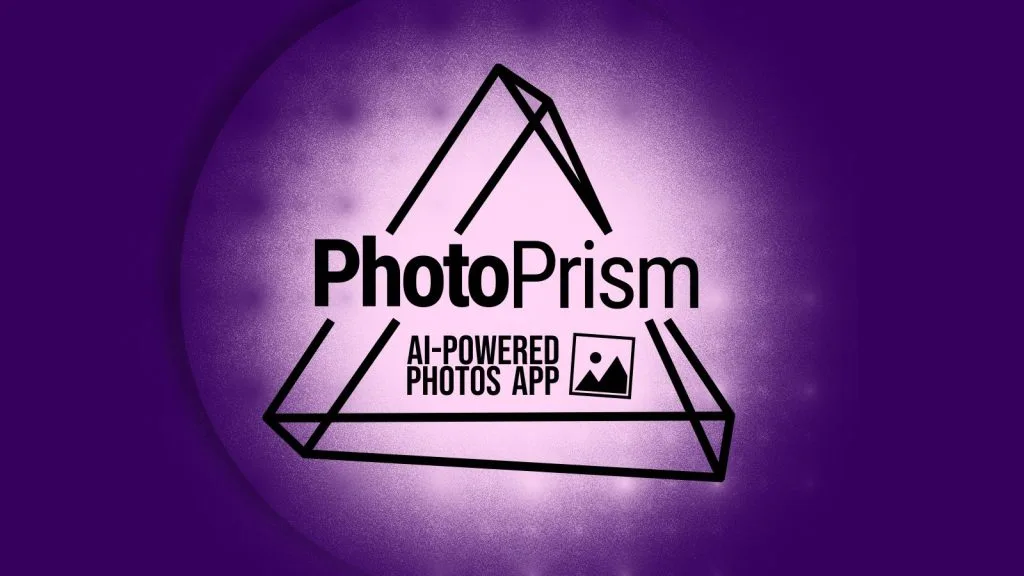
PhotoPrism is another excellent photo management platform with AI-powered indexing, facial recognition, location mapping, and advanced search.
It excels at automatically organizing large photo collections and extracting metadata from your images.
One of PhotoPrism's strengths is its rich search functionality, allowing you to find photos by colors, subjects, locations, and other attributes.
The interface is also customizable to suit different workflows and preferences.
While I've switched to Immich for my main photo management, PhotoPrism remains an excellent option, particularly if you prefer its more feature-rich approach to organization and metadata.
Document Management
Digital document management helps reduce paper clutter and makes information easily accessible.
Paperless-ngx: Digital Document Management
Paperless-ngx transforms your physical documents into a searchable digital archive.
It processes scanned documents (or directly uploaded PDFs), extracts text using OCR, and organizes everything into a searchable database.
You can add tags, create document types, and set up automatic classification rules.
The true power of Paperless-ngx lies in its search capabilities – being able to find any document in seconds by searching its content, rather than digging through filing cabinets or folders.
It also supports automatic consumption, allowing you to scan documents to a watched folder and have them processed automatically.
Since implementing Paperless-ngx, I've gradually digitized most of my important documents.
The peace of mind from having everything backed up, searchable, and accessible from anywhere has been worth the initial effort of scanning.
Password Management
Keep your passwords secure and accessible with these self-hosted solutions.
Vaultwarden: Self-Hosted Password Security

Vaultwarden (formerly Bitwarden_rs) is an unofficial, lightweight implementation of the Bitwarden password management server.
It provides all the functionality of Bitwarden's premium features without the cost, while maintaining compatibility with all official Bitwarden clients.
The beauty of this setup is that you get a polished, cross-platform password management solution (Bitwarden clients) while keeping your password database entirely under your control.
The official clients are available for all major platforms, including browser extensions, mobile apps, and desktop applications.
I switched from LastPass to self-hosted Vaultwarden several years ago and have been extremely satisfied with both the security and convenience.
Having my passwords stored on my own server gives me confidence that my sensitive data remains private.
Home Automation & Monitoring
These services connect your digital world with the physical environment around you.
Smart Home Integration
Bring your smart home devices under local control with these powerful platforms.
Home Assistant: Comprehensive Smart Home Platform
Home Assistant has established itself as the premier open-source smart home platform.
It integrates with thousands of different devices and services, bringing them all together under a single, locally controlled interface.
From lights and thermostats to media players and security cameras, Home Assistant can control and automate nearly anything in your home.
What makes Home Assistant particularly powerful is its automation engine, which allows you to create complex, conditional automations based on various triggers and conditions.
The flexibility is incredible – you can create automations that respond to time, device states, user presence, weather, and countless other factors.
I've gradually expanded my Home Assistant setup from controlling a few smart bulbs to managing most aspects of my home environment.
The ability to create custom dashboards for different purposes (media control, climate management, security monitoring) has been particularly valuable.
Node-RED: Visual Automation Programming

Node-RED complements Home Assistant by providing a visual, flow-based approach to creating automations.
Rather than writing code or configuring YAML files, you connect nodes in a visual editor to create automation flows.
This makes complex logic easier to visualize and modify.
The Node-RED integration with Home Assistant is excellent, allowing you to access all your devices and services within the flow editor.
This is particularly valuable for automations that involve multiple conditions, transforms, or time-based elements.
I use Node-RED alongside Home Assistant's native automations – Home Assistant for simple, straightforward automations, and Node-RED for more complex flows that benefit from visual representation.
System Monitoring & Management
Keep an eye on your server's health and performance with these monitoring solutions.
Uptime Kuma: Simple Uptime Monitoring
Uptime Kuma provides elegant, user-friendly monitoring for all your self-hosted services.
It regularly checks your services' availability and alerts you when something goes down, providing peace of mind that your critical services remain operational.
Setting up monitors in Uptime Kuma is straightforward – you can monitor via HTTP/HTTPS, ping, TCP ports, and even DNS records.
The status page gives you a quick overview of all your services, while the notification system can alert you through various channels including email, Telegram, Discord, and push notifications.
I monitor all my critical services with Uptime Kuma and have it send alerts to both Telegram and Discord when issues are detected.
The response time tracking has also been helpful for identifying performance degradation before it becomes problematic.
Grafana & Prometheus: Advanced Monitoring Stack
For more detailed system monitoring, the combination of Prometheus (for data collection) and Grafana (for visualization) is extremely powerful.
This stack can monitor everything from CPU and memory usage to network traffic, disk I/O, and application-specific metrics.
Grafana's dashboards are highly customizable, allowing you to create visualizations that focus on the metrics most important to your setup.
The alerting system can notify you when metrics cross defined thresholds, helping prevent issues before they impact your services.
While more complex to set up than simpler monitoring solutions, the Grafana/Prometheus stack provides unmatched depth of information and flexibility.
I use this stack alongside simpler tools to get both quick status overviews and in-depth performance data.
Homepage/Dashy: Self-Hosted Dashboard
A dashboard provides a central entry point to all your self-hosted services.
Tools like Homepage and Dashy create elegant, customizable landing pages with links to all your applications, along with status information and even widgets for certain services.
These dashboards can be configured to show different services to different users, integrate with monitoring tools to show service status, and display information from various services like weather, calendar events, or system metrics.
I've set up Homepage as my landing page, with different sections for media services, utilities, home automation, and monitoring tools.
It's become the first page I visit when accessing my server, providing a convenient overview of everything available.
Productivity & Organization
These services help manage information, boost productivity, and keep your digital life organized.
Knowledge Management & Notes
Capture, organize, and access your information with these powerful tools.
Joplin: Cross-Platform Note Taking
Joplin is an open-source note-taking application with clients for all major platforms and a self-hosted synchronization server.
It supports Markdown formatting, file attachments, notebooks, tags, and end-to-end encryption for secure notes.
The combination of rich clients and a self-hosted sync server makes Joplin particularly powerful – you get the convenience of applications optimized for each platform while keeping your data under your control.
The mobile apps are excellent for capturing information on the go.
I use Joplin for most of my note-taking needs, with different notebooks for personal projects, work reference materials, and general information.
The ability to quickly search across all notes has made it much easier to find information when needed.
Trilium: Hierarchical Knowledge Base
Trilium takes a more structured approach to knowledge management, organizing notes in a hierarchical tree with powerful linking capabilities.
It excels at managing complex, interconnected information and is particularly well-suited for building personal knowledge bases.
Key features include rich text editing, code syntax highlighting, diagrams, mathematical notation, and custom attributes for notes.
The interface is designed for efficiency, with keyboard shortcuts and quick navigation between related notes.
I've found Trilium particularly valuable for technical documentation and project planning, where the ability to organize information hierarchically and create links between related notes helps maintain context and navigate complex topics.
Task & Project Management
Keep track of tasks, projects, and goals with these organizational tools.
Vikunja: Flexible Task Management

Vikunja is a modern, open-source task management platform that supports various organizational approaches – from simple to-do lists to kanban boards, gantt charts, and calendar views.
It's highly customizable, allowing you to adapt it to your preferred workflow.
Features include recurring tasks, priorities, labels, reminders, file attachments, and team collaboration options.
The API and webhook support also allow integration with other services and automation of workflows.
I've replaced several task management tools with Vikunja, appreciating its flexibility in supporting different visualization methods for different types of projects.
The ability to switch between list, kanban, and gantt views helps adapt to different phases of project planning and execution.
Mealie: Recipe Organization & Meal Planning
Mealie is a self-hosted recipe manager and meal planning solution.
It can import recipes from websites, organize them with tags and categories, scale serving sizes, generate shopping lists, and plan meals on a calendar.
The web interface is clean and responsive, making it easy to use on mobile devices while cooking.
The shopping list feature is particularly useful, automatically combining ingredients from multiple planned recipes into a single list organized by store sections.
Since implementing Mealie, our meal planning has become much more streamlined, and we've found ourselves trying a wider variety of recipes rather than defaulting to the same familiar dishes.
Security & Backup Solutions
Protect your data and ensure it remains accessible even in case of hardware failures.
Backup Management
Robust backup strategies are essential for any home server setup.
Proxmox Backup Server: VM & Container Backups
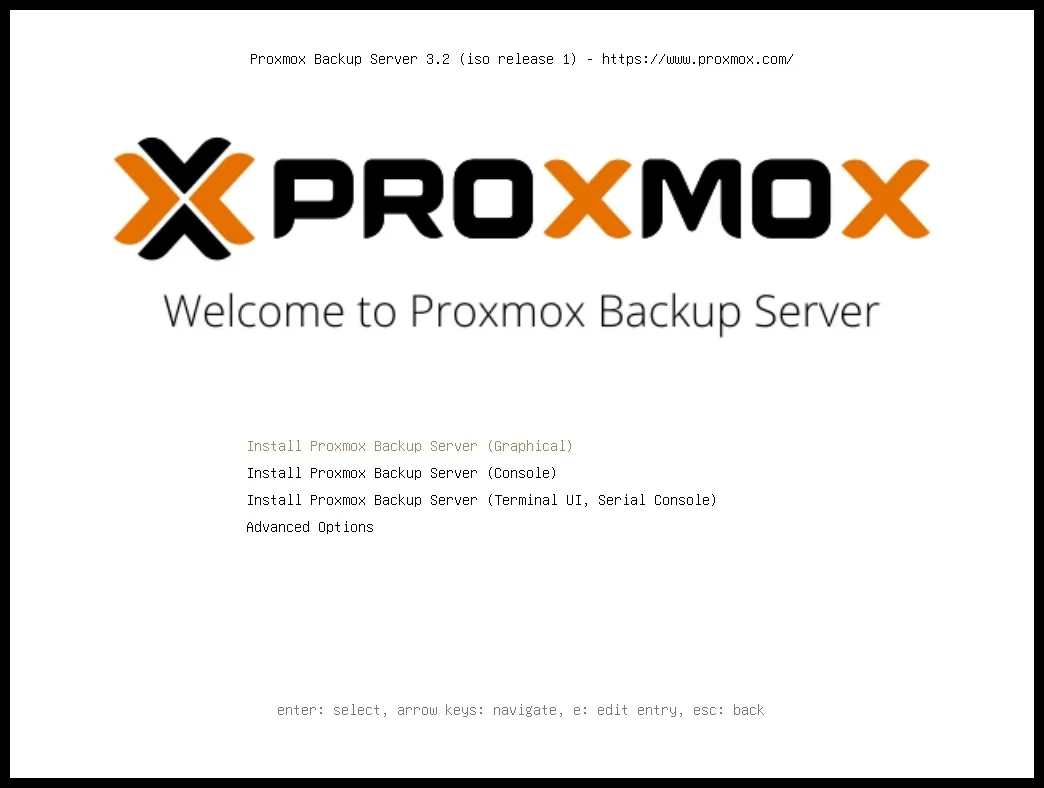
If you're using Proxmox as your hypervisor, Proxmox Backup Server (PBS) provides an efficient, dedicated backup solution specifically designed for Proxmox environments.
It offers deduplication, compression, encryption, and incremental backups, making it highly efficient for virtual machine backups.
PBS can be installed on separate hardware or as a virtual machine, providing a designated target for your hypervisor backups.
The web interface makes managing backups, retention policies, and restoration straightforward.
I run PBS on dedicated storage hardware, backing up my critical virtual machines daily with different retention policies for different VM types.
The deduplication features have significantly reduced storage requirements compared to my previous backup approach.
Duplicati: Flexible Backup Solution
Duplicati is a versatile backup solution that supports various storage targets, including local drives, network shares, and cloud storage providers.
It offers encryption, compression, deduplication, and incremental backups, all managed through a web interface.
One of Duplicati's strengths is its flexibility in backup scheduling and retention.
You can create complex schedules with different retention policies for different types of data, ensuring important files are backed up more frequently and retained longer than less critical data.
I use Duplicati for backing up specific data sets that aren't covered by other backup systems, particularly configuration files and certain document folders.
The ability to encrypt backups before sending them to cloud storage provides an additional layer of security for sensitive data.
Network Security
Protect your home network and server from threats with these security tools.
KASM: Containerized Browser Isolation
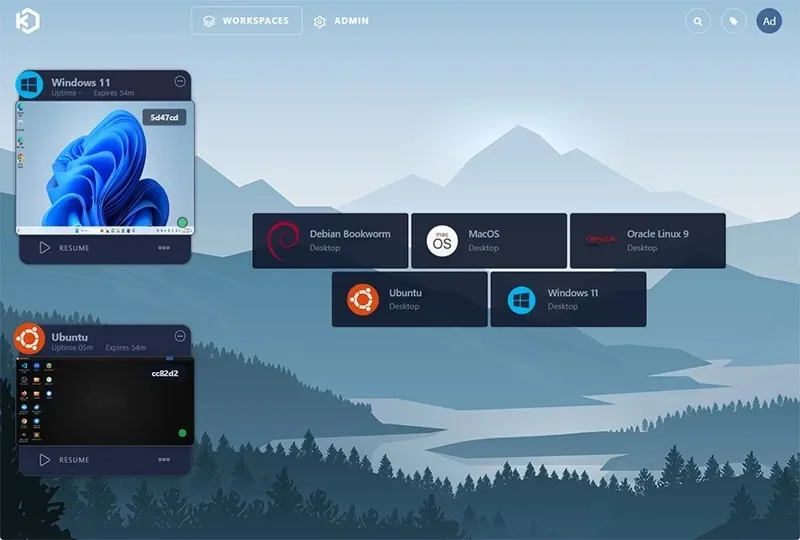
KASM Workspaces provides browser isolation through containerized web applications.
This creates a security barrier between your network and potentially harmful web content by running browsers in disposable containers that are destroyed after use.
This approach is particularly valuable for accessing untrusted websites or testing suspicious links – any malware or exploits are contained within the disposable environment and cannot affect your main system.
It's like having a fresh, clean browser for each session.
I've found KASM extremely useful for security testing and accessing questionable websites without risking my primary systems.
The ability to right-click a link and open it in a containerized browser has become second nature for potentially risky content.
Gluetun: VPN Container for Privacy
Gluetun is a Docker container that provides VPN connectivity for other containers.
This allows you to route specific services through a VPN while keeping others on your normal connection, enhancing privacy for selected applications without affecting your entire network.
This is particularly useful for download clients and other services that benefit from privacy but don't need the highest speeds.
By using Gluetun, these services can be permanently connected to your VPN provider without manual configuration or affecting other services.
I use Gluetun to route specific Docker containers through a VPN, ensuring their traffic is protected while maintaining direct connections for services where speed and direct access are more important.
Advanced Topics & Specialized Services
For those looking to push their home server to the next level, these advanced services provide powerful capabilities.
Self-Hosted AI & ML
Bring artificial intelligence and machine learning capabilities to your home server.
Ollama: Local AI Models
Ollama makes it easy to run large language models (LLMs) locally on your hardware.
It supports various open-source models like Llama, Mistral, and others, providing AI capabilities without sending your data to external services.
Running AI models locally ensures privacy and provides consistent access regardless of internet connectivity.
Ollama simplifies the process of downloading, running, and interacting with these models through a straightforward API.
I've been experimenting with Ollama for various writing assistance tasks, code generation, and as a research tool.
While the models aren't as powerful as commercial offerings like ChatGPT, they're impressive for local computation and continue to improve rapidly.
Frigate NVR: AI-Powered Camera System
Frigate is a Network Video Recorder (NVR) that uses machine learning for real-time object detection in camera feeds.
It can identify people, vehicles, pets, and other objects, recording clips only when relevant objects are detected to save storage space.
What sets Frigate apart is its efficiency and accuracy.
By using a combination of CPU-based processing and optional hardware acceleration (like Google Coral TPUs), it can process multiple camera streams with minimal resource usage.
The integration with Home Assistant is also excellent for creating automations based on detected objects.
I use Frigate with several IP cameras around my property, appreciating the smart detection that eliminates false alerts while still capturing important events.
The zone configuration allows fine-tuned control over which areas trigger recordings for each type of object.
Development & Testing
For developers, these services enhance your coding workflow and testing capabilities.
GitLab/Gitea: Self-Hosted Git Server

Self-hosting a Git server gives you complete control over your code repositories, issue tracking, and CI/CD pipelines.
Gitea provides a lightweight option, while GitLab offers a more comprehensive suite of development tools at the cost of higher resource requirements.
These platforms allow you to host private repositories without subscription fees, collaborate with others on your projects, and integrate with various development tools.
Gitea is particularly impressive for its minimal resource requirements while still providing the essential features for code hosting and collaboration.
I use Gitea for personal projects and small collaborations, appreciating its speed and simplicity.
For larger projects with more complex CI/CD needs, I still use hosted GitLab or GitHub, but having the option to self-host provides valuable flexibility.
VS Code Server: Remote Development Environment
VS Code Server brings the popular code editor to the web, allowing you to develop on your server from any device with a browser.
This is particularly valuable for accessing your development environment from underpowered devices or when away from your main workstation.
The experience is remarkably similar to the desktop VS Code, with support for extensions, terminal access, and all the familiar features.
Since the code runs on your server, you can leverage its processing power even when coding from a less powerful device.
I've found VS Code Server invaluable for making quick edits to server configurations when away from my main computer.
Being able to access a familiar development environment from any device with a browser has significantly improved my workflow flexibility.
Getting Started with Your Own Home Server
If you're inspired to start your own home server journey, here are some practical steps to begin.
Hardware Considerations
You don't need expensive hardware to get started with home servers.
Many people begin with repurposed desktop computers, small form factor PCs, or even Raspberry Pi boards for lighter workloads.
When selecting hardware, consider your specific needs.
Media transcoding benefits from a decent CPU with QuickSync or similar hardware acceleration.
Virtualization environments perform better with more CPU cores and RAM.
Storage servers prioritize drive capacity, reliability, and potentially ECC memory.
My recommendation for beginners is to start with whatever hardware you have available and expand as needed.
You'll learn more about your specific requirements through usage, which will inform future hardware decisions.
Software Stack Decisions
For beginners, I recommend starting with either Proxmox (if you want to run multiple VMs/containers) or TrueNAS SCALE (if storage is your primary focus).
Both provide user-friendly web interfaces and active communities for support.
Docker is almost universally useful, regardless of which base platform you choose.

You may also be interested in:
Best Home Server OS in 2025: Expert Picks and Setup Tips
The vast ecosystem of containerized applications makes deploying services remarkably simple, especially when combined with Docker Compose for managing multi-container applications.
Start with a few core services that address your most immediate needs, then gradually expand as you become more comfortable with the setup and identify additional requirements.
Networking and Security Basics
Proper network configuration is crucial for both functionality and security.
Consider setting up VLANs to isolate different types of devices and services – particularly separating IoT devices from more sensitive systems.
For remote access, start with a VPN solution like Tailscale or WireGuard rather than exposing services directly to the internet.
This provides secure access to your entire home network without opening numerous ports in your firewall.
Backups are non-negotiable.
Implement a backup strategy from the beginning, ideally following the 3-2-1 rule: three copies of your data, on two different media types, with one copy off-site.
FAQ: Common Questions About Home Servers
What are the essential services everyone should run on their home server?
The most universally useful services include a DNS ad blocker (Pi-hole/AdGuard Home), a file sharing solution (Samba/NFS), a VPN for remote access (Tailscale/WireGuard), and a dashboard to organize all your services (Homer/Dashy).
Beyond these, the best services depend on your specific needs and interests.
Is a home server worth the cost and effort for the average person?
Absolutely! While there is an initial investment of time and potentially hardware, a home server quickly pays for itself by replacing multiple subscription services, providing greater privacy, and offering customization not possible with commercial alternatives.
The learning experience is also invaluable for developing technical skills.
What's the best way to remote access my home server securely?
A VPN service like Tailscale or WireGuard provides the most secure remote access by creating an encrypted tunnel to your home network.
This approach is more secure than exposing individual services directly to the internet, as it doesn't require opening multiple ports in your firewall.
How powerful does my hardware need to be for a home server?
The hardware requirements depend entirely on your intended use.
For basic file sharing and lightweight services, even a Raspberry Pi can be sufficient.
Media servers that transcode video benefit from more powerful CPUs with hardware acceleration.
Virtualization environments perform better with multi-core CPUs and more RAM.
Start with what you have and upgrade as needed based on your actual usage patterns.
What's the difference between Docker containers and virtual machines?
Virtual machines (VMs) emulate an entire computer with its own operating system and kernel, providing strong isolation but with higher resource overhead.
Docker containers share the host's kernel and isolate only the application and its dependencies, making them more lightweight and efficient.
For most home server applications, containers provide the ideal balance of isolation and resource efficiency.
Should I use Plex or Jellyfin for my media server?
Plex offers a more polished experience and better client support but requires a Plex Pass subscription for certain features like hardware transcoding and mobile sync.
Jellyfin is completely free and open-source with no paywalled features but may require more technical knowledge to set up and optimize.
Many users run both – Plex for sharing with less technical friends/family and Jellyfin for personal use.
How can I ensure my home server stays online when I'm away?
A UPS (Uninterruptible Power Supply) is essential for protecting against power outages and surges.
Monitoring tools like Uptime Kuma can alert you if services go down.
Implementing high availability through redundant systems is the most comprehensive approach but adds complexity and cost.
For most home users, a good UPS combined with automated restart procedures for critical services provides a reasonable balance of reliability and simplicity.
What's the best backup strategy for a home server?
Follow the 3-2-1 rule: maintain three copies of important data, store them on two different media types, and keep one copy off-site.
Automated backup solutions like Proxmox Backup Server (for VMs) and Duplicati or Restic (for files) can handle the local copies, while services like Backblaze B2 or a second server at another location can provide off-site storage for critical data.
Is it safe to expose my home server to the internet?
Direct exposure should be minimized.
Instead, use a VPN for general access and consider reverse proxy solutions with proper authentication for specific web services that need external access.
If you must expose services directly, use strong authentication, keep software updated, and consider using Cloudflare Tunnel or similar services that provide additional security layers without requiring open ports.
What's the advantage of self-hosting over using cloud services?
Self-hosting gives you complete control over your data and services, eliminates recurring subscription costs, avoids artificial limitations imposed by providers, and offers privacy benefits by keeping sensitive data on your own hardware.
It also provides a valuable learning experience and the satisfaction of building and maintaining your own digital infrastructure.
How can I manage multiple Docker containers efficiently?
Docker Compose is the recommended approach for managing multiple containers.
By defining your container configurations in YAML files, you can version-control your setup, easily update services, and manage dependencies between containers.
Tools like Portainer provide a helpful user interface for monitoring and basic management, while maintaining your primary configuration in compose files.
What networking equipment do I need for a home server setup?
A quality router with VLAN support is the foundation of a good home network.
For more advanced setups, consider a separate router (like pfSense/OPNsense) and managed switches that support VLANs and link aggregation.
Quality access points for Wi-Fi coverage complete the setup.
The complexity of your networking should match your needs – start simple and expand as you identify specific requirements.
Should I use Pi-hole or AdGuard Home for DNS-level ad blocking?
Both are excellent options with similar core functionality.
Pi-hole has been around longer and has a larger community, while AdGuard Home offers a more modern interface and slightly easier configuration.
AdGuard Home integrates more smoothly with Home Assistant if that's part of your setup.
Consider running both with primary/secondary DNS configuration for redundancy.
Can I run game servers on my home server?
Absolutely! Game servers are one of the most popular uses for home servers.
Container solutions like Pterodactyl make managing multiple game servers straightforward.
Consider your internet connection's upload speed, as this will be the limiting factor for how many simultaneous players your server can support.
CPU performance is also important for most game servers.
What's the best way to organize Docker containers when using multiple services?
Organize related services into separate Docker Compose files based on their function (media, productivity, monitoring, etc.).
This makes management more straightforward than having a single massive compose file.
Use standardized volume paths and a consistent network setup across your compose files.
Consider using environment variable files to separate configuration from service definitions.
Conclusion: Building Your Perfect Home Server
A well-configured home server can be transformative, bringing increased control, privacy, and functionality to your digital life.
The beauty of self-hosting is that you can start small with just a few services and gradually expand based on your needs and interests.
The services described in this guide represent just a fraction of what's possible with home servers.
The self-hosting community continues to develop innovative solutions that reduce dependence on commercial services while enhancing privacy and customization.
Remember that self-hosting is as much about the journey as the destination.
The skills you develop while setting up and maintaining your server – from Linux administration to networking, security, and service configuration – are valuable beyond just your home environment.
Whether you're just getting started with a single mini PC or expanding an elaborate multi-server setup, I hope this guide has provided both practical advice and inspiration for your home server journey.
The ultimate reward of a home server isn't just the services it provides, but the satisfaction of building and maintaining your own digital infrastructure tailored precisely to your needs.
What services will you be adding to your home server next? The possibilities are virtually endless!


