After using Synology devices for over a decade, I never thought I’d be writing about alternatives to my beloved NAS brand.
However, Synology’s recent announcement about restricting hard drive compatibility in their 2025 Plus series has forced many of us to reconsider our options.
In my experience, this move feels like a betrayal of the flexibility that made Synology so appealing in the first place.
What started as a company that respected user choice has transformed into one that forces expensive proprietary drives on its customers.
If you want to understand more about this controversial policy, you can read my detailed analysis here.
Understanding Synology’s Drive Lock-In: The End of an Era
Before diving into alternatives, let me explain exactly what Synology has implemented and why it’s causing such an uproar in the community.
Starting with their 2025 Plus series models like the DS925+, DS1525+, and expanding to their higher-end FS, HD, SA, UC, XS+, XS, and DVA/NVR series, Synology now requires their own branded drives for full functionality.
This isn’t just a recommendation anymore – it’s a hard requirement that affects core features of the DiskStation Manager (DSM) operating system.
The Technical Reality of Drive Restrictions
The policy creates a critical distinction between HDDs and SSDs in the Plus series.
For HDDs, only drives on Synology’s official compatibility list can be used to create new storage pools.
For SSDs, unlisted third-party drives generate persistent “Unverified” warnings within DSM but can still be used.
However, the most severe limitation is that using uncertified drives results in the hard-coded removal of core DSM functionalities.
Testing reveals that the DS925+ can block DSM installation entirely if unvalidated drives are detected during setup.
Even if you manage to migrate an existing storage pool from an older NAS, you face a critical limitation: you cannot repair a degraded volume or replace a failed drive with a new, uncertified drive.
This effectively turns migration into a temporary reprieve rather than a long-term solution.
The Financial Impact: Quantifying the “Synology Tax”
I’ve analyzed current market pricing to understand the true cost of this lock-in policy.
For entry-level drives like the Synology HAT3300 series, the premium over comparable WD Red Plus or Seagate IronWolf drives ranges from 0% to 15%.
However, for prosumer and enterprise-grade drives, the price gap becomes astronomical.
The Synology HAT5300 16TB drive costs approximately $579.99 ($36.25 per TB), while the equivalent WD Red Pro 16TB costs $349.99 ($21.87 per TB).
That’s a staggering 65% price premium for essentially the same Toshiba-manufactured drive with Synology firmware.
For NVMe SSDs, the situation is even worse – Synology’s SNV3510 800GB drive costs $299.99 ($374.99 per TB) compared to a WD Red SN700 1TB at $139.99 ($139.99 per TB).
When populating a 4-bay NAS with 16TB drives, this premium adds approximately $920 to your initial investment.
For an 8-bay system, you’re looking at nearly $2,000 in additional costs just for drives.
Community Workarounds and Their Risks
The tech community has developed workarounds, most notably the `Synology_HDD_db` GitHub script that modifies the NAS’s internal drive compatibility database.
Early testing on the DS925+ shows this script can successfully trick DSM into accepting uncertified drives, allowing system installation and storage pool creation.
However, I strongly advise against relying on such methods for production environments.
These workarounds void your warranty, could be rendered ineffective by future DSM updates, and introduce potential instability that’s unacceptable for mission-critical data.
The Case for Staying: Why Some Users Remain Loyal
Despite my criticism of the drive lock-in policy, abandoning Synology isn’t a clear-cut decision for everyone.
The brand built its market dominance on the strength of its software ecosystem, and for many users, that value proposition remains compelling.
DiskStation Manager: The Gold Standard of NAS Operating Systems
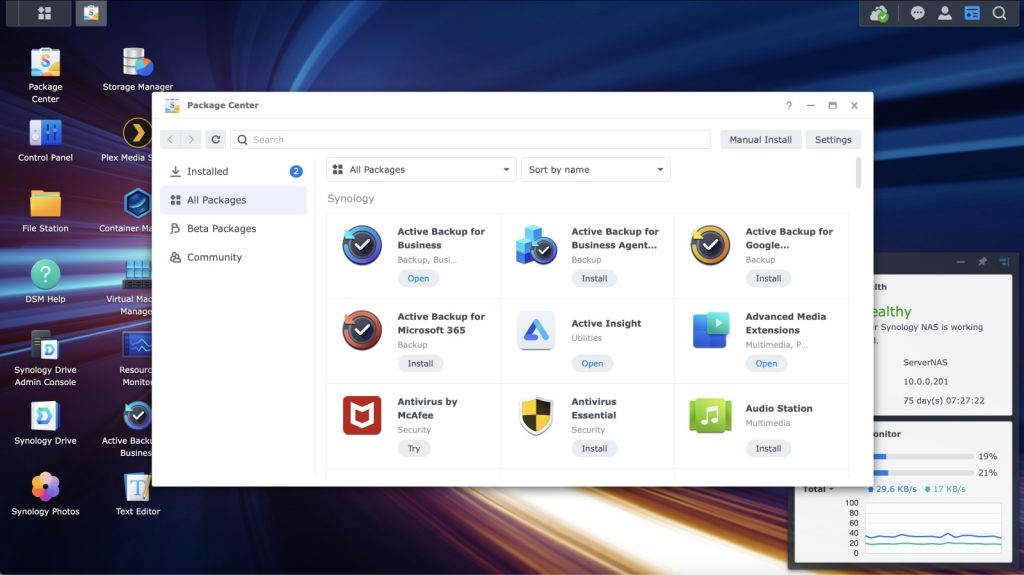
Synology’s DiskStation Manager (DSM) consistently ranks as the most polished, intuitive, and feature-rich NAS operating system available.
Complex tasks like setting up remote access via QuickConnect, managing users with Active Directory integration, and configuring network services are dramatically simplified compared to alternatives.
I’ve personally saved countless hours using DSM’s streamlined interface instead of wrestling with command-line configurations.
The learning curve for competitors like TrueNAS or even QNAP’s QTS requires significantly more technical knowledge and time investment.
The Ecosystem Advantage: Integrated Applications That Actually Work
Beyond the core OS, Synology offers a mature suite of first-party applications that create powerful retention value.
- Active Backup for Business stands out as a remarkably powerful, enterprise-grade backup solution offered at no additional license cost.
- I’ve used it to back up unlimited Windows PCs, servers, virtual machines, and even cloud services like Microsoft 365 and Google Workspace – features that competitors charge significant licensing fees for.
- Synology Photos has become my go-to alternative to Google Photos, offering seamless automatic mobile photo backups, intelligent sorting with facial recognition, and easy sharing capabilities.
- Synology Drive provides robust private cloud functionality that rivals Dropbox or Google Drive, complete with on-demand sync features that allow viewing all files without downloading them locally.
- Surveillance Station transforms the NAS into a professional-grade NVR system, though it does require per-camera licenses beyond the initial free ones.
The quality and integration of this software suite create extremely high switching costs for users deeply embedded in these applications.
Synology Hybrid RAID: The Killer Feature for Storage Flexibility
Synology Hybrid RAID (SHR) remains one of the most compelling technical features that keeps users loyal to the platform.
Unlike traditional RAID levels, SHR allows mixing and matching drives of different sizes within the same volume while maximizing usable capacity and maintaining redundancy.
This flexibility is ideal for users who build their storage pools incrementally, upgrading individual drives as budgets allow or as larger capacities become available.
While TerraMaster has introduced TRAID as a similar solution, SHR remains the original, most trusted, and most user-friendly implementation of flexible RAID technology.
For home users with mixed drive sizes, this feature alone can justify staying with Synology despite the new restrictions.
QNAP vs Synology 2025: The Power User’s Alternative
QNAP has positioned itself as Synology’s primary competitor by focusing on hardware superiority and user choice.
Their approach emphasizes giving users the most powerful hardware possible while maintaining complete freedom in drive selection.
Hardware Superiority Across the Board
QNAP consistently delivers superior hardware specifications at comparable price points.
Where Synology’s DS925+ offers an AMD Ryzen V1500B processor with 4GB of ECC DDR4 RAM, QNAP’s TS-464 provides an Intel Celeron N5095 with 8GB DDR4 and expandable memory.
More importantly, QNAP includes features that Synology charges extra for or omits entirely.
The TS-464 includes a PCIe Gen 3 x2 expansion slot, enabling future upgrades like 10GbE networking cards.
Many QNAP models feature HDMI output for direct connection to displays, multiple USB 3.2 ports running at full 10Gbps speeds, and built-in hardware transcoding capabilities.
Dual Operating System Strategy
QNAP’s unique approach offers two distinct operating systems: QTS and QuTS hero.
QTS serves as their standard ext4-based operating system, rich in features but requiring a steeper learning curve than Synology’s DSM.
QuTS hero, based on the ZFS file system, brings enterprise-grade features like inline data deduplication, compression, and enhanced data integrity to desktop and rackmount units.
For users prioritizing data integrity and advanced storage features, QuTS hero provides capabilities that surpass anything Synology offers in their consumer lines.
Security Concerns: The Elephant in the Room
However, QNAP has faced significant security challenges that cannot be ignored when making purchasing decisions.
The company has experienced multiple high-profile security breaches and vulnerabilities over the years, earning criticism for slow response times to critical security patches.
Ransomware attacks specifically targeting QNAP devices have made headlines, with some users losing data due to inadequate security implementations.
While these issues primarily affect users who expose their NAS to the internet without proper security configurations, they represent a legitimate concern for business and security-conscious users.
For users who plan to keep their NAS on local networks only or who have strong network security practices, QNAP’s hardware advantages often outweigh these concerns.
Recommended QNAP Models for 2025

The QNAP TS-464 emerges as the strongest alternative to Synology’s mid-range offerings for most users.
It includes hardware transcoding for Plex media servers, costs approximately $550 compared to Synology’s $600+ for similar specifications, and maintains complete drive freedom.
For users requiring more power, the TVS-h874 provides ZFS capabilities, while the TS-h974TX adds Thunderbolt 4 connectivity for professional workflows.
TerraMaster NAS Review: The Open Source Champion
TerraMaster has distinguished itself by offering arguably the best hardware-for-dollar ratio in the pre-built NAS market.
Their commitment to openness extends beyond just allowing any drives – they officially support installing alternative operating systems without voiding warranties.
Hardware Excellence at Competitive Prices
The TerraMaster F4-424 Pro exemplifies their value proposition perfectly.
While Synology’s DS925+ ships with an AMD Ryzen processor and 4GB of RAM, the F4-424 Pro includes an Intel Core i3-N305 processor with 8 cores and 32GB of DDR5 RAM.
The performance difference is substantial – the Intel processor includes Quick Sync Video technology for hardware transcoding, making it ideal for Plex media servers.
The system supports dual 2.5GbE networking ports, multiple M.2 NVMe slots, and includes robust all-metal construction that feels more premium than many Synology plastic enclosures.
At approximately $700, it costs more than some alternatives but delivers enterprise-grade specifications typically found in much more expensive systems.

Software Flexibility: TOS and Beyond
TerraMaster’s Operating System (TOS) has seen significant improvements in recent versions, providing a functional interface for basic NAS operations.
However, the real advantage lies in TerraMaster’s official policy allowing installation of TrueNAS, Unraid, or other operating systems without warranty voiding.
This gives users an incredible upgrade path – start with the simple TOS interface and graduate to more powerful solutions as needs evolve.
I’ve successfully installed TrueNAS Scale on TerraMaster hardware, gaining access to enterprise ZFS features while maintaining warranty coverage.
This flexibility makes TerraMaster an excellent choice for users who want to grow into more advanced NAS configurations over time.
UGREEN NASync: The Rising Challenger
UGREEN has rapidly gained attention in the NAS community with their NASync series, funded through Kickstarter and delivered with impressive results.
Their approach combines modern hardware with a scaled-back software strategy that focuses on core functionality rather than feature bloat.
Modern Hardware Design Philosophy
UGREEN’s hardware philosophy emphasizes modern connectivity and premium build quality.
Their DXP series features contemporary design elements, including 2.5GbE and 10GbE networking options, multiple M.2 slots, and even 40Gbps USB ports on higher-end models.
The build quality consistently receives praise from reviewers, with many noting that UGREEN devices feel more premium than comparable Synology units.
What I particularly appreciate is their price competitiveness – UGREEN typically costs 10-15% less than equivalent Synology models while providing superior hardware specifications.

Software Strategy: Focused Rather Than Comprehensive
UGREEN’s operating system deliberately avoids trying to replicate every Synology feature.
Instead, they focus on core NAS functionality: file sharing, basic backups, media serving, and Docker container support.
This approach results in a more stable, less complex system that works well for users who don’t need the extensive application ecosystem of Synology or QNAP.
The software has improved dramatically since initial release, with early stability issues largely resolved in recent updates.
For users who prefer running applications on separate hardware, UGREEN’s focused approach can actually be an advantage.
The Decoupling Strategy: Best of Both Worlds
One of the most practical strategies emerging from the community involves “decoupling” storage from compute functionality.
This approach separates the roles traditionally handled by a single NAS device across multiple specialized systems.
Why Decoupling Makes Sense
Many Reddit users report success using their existing Synology devices purely for storage while moving applications like Plex, Docker containers, and virtual machines to more powerful mini PCs.
This strategy allows users to keep their investment in Synology’s excellent storage management and backup capabilities while gaining significantly more processing power for demanding applications.

A typical setup might include a Synology DS920+ or DS923+ handling storage and backups, paired with a powerful mini PC like a Beelink or GMTec unit running Plex, HomeAssistant, and other services.
This approach provides several advantages: the Synology handles what it does best (storage management), the mini PC provides superior processing power at lower cost, and system failures affect only one component rather than everything.
Implementation Strategies
Successful decoupling requires careful planning of network shares and data access patterns.
The Synology NAS typically handles long-term storage, automated backups, and file serving via SMB or NFS.
The mini PC mounts these shares and handles compute-intensive tasks like media transcoding, container orchestration, and virtual machine hosting.
This strategy particularly appeals to users who want to avoid Synology’s new drive restrictions while maintaining access to their proven backup and storage management tools.
Next-Generation Platforms: Mini PC NAS Solutions
The emergence of powerful mini PC platforms specifically designed for NAS applications represents a paradigm shift in the market.
These devices offer server-grade performance in compact form factors, often at lower cost than traditional NAS appliances.
Minisforum N5 Pro NAS: Redefining Performance Expectations
The Minisforum N5 Pro represents a quantum leap in what’s possible for prosumer storage devices.
Built around a desktop-class AMD Ryzen AI 9 HX PRO 370 processor with 12 cores and 24 threads, it delivers processing power that dwarfs anything from traditional NAS manufacturers.
For detailed specifications and analysis, check out my comprehensive coverage.

Enterprise-Grade Specifications
The N5 Pro supports up to 96GB of DDR5 ECC memory – a feature typically reserved for enterprise systems costing thousands more.
The storage configuration includes five hot-swappable 3.5-inch SATA bays for traditional drives, three internal M.2 NVMe slots for high-speed storage, and even supports U.2 drives via adapters.
Network connectivity surpasses most enterprise NAS devices: dual multi-gigabit networking (10GbE + 5GbE), dual USB4 ports providing 40Gbps throughput, and an OCuLink port for direct PCIe expansion.
A standout design feature is the slide-out motherboard tray, making upgrades and maintenance significantly easier than traditional NAS designs.
Target Applications and Pricing
This device targets serious homelab operators, content creators working with 4K video, and small businesses requiring enterprise features without enterprise pricing.
The estimated barebones price of approximately $800 positions it competitively against high-end traditional NAS units while providing dramatically superior capabilities.
It’s explicitly designed for users who plan to run demanding hypervisors like Proxmox, robust storage solutions like TrueNAS Scale, or container orchestration platforms.
Beelink ME mini NAS: Compact All-Flash Innovation
The Beelink ME mini represents the opposite end of the spectrum, prioritizing silence, efficiency, and minimal footprint over raw performance.
Read my detailed review here.
This remarkable 99mm cube (3.9 inches) completely eliminates traditional spinning drives, using six M.2 NVMe SSD slots instead.

All-Flash Architecture Benefits
The all-flash design provides several compelling advantages: completely silent operation, extremely low power consumption (under 20W idle), and exceptional reliability due to no moving parts.
The storage configuration includes one M.2 slot with PCIe Gen3 x2 bandwidth for the operating system and five slots with Gen3 x1 bandwidth for data storage.
While the bandwidth limitation on data slots may concern some users, it proves adequate for most home and small office applications.
The unit includes dual 2.5GbE networking and Wi-Fi 6 for flexible deployment options, making it suitable for locations where wired networking is challenging.
Performance Considerations
The Intel N150 processor provides sufficient performance for file serving, light media transcoding, and basic applications.
However, the 12GB of soldered LPDDR5 RAM limits expandability, and the processor appears deliberately under-tuned in BIOS to manage heat within the compact chassis.
Despite these limitations, the aggressive starting price of $209 for a barebones unit makes it incredibly compelling for specific use cases.
It excels as a living room media server, personal cloud for home offices, or silent backup destination.
DIY NAS 2025: Open Source Freedom
For users seeking ultimate control and performance, building a custom NAS with open-source software remains the most flexible approach.
This strategy provides enterprise-grade features, complete hardware freedom, and often superior price-to-performance ratios.
TrueNAS Scale Build: Enterprise Features for Everyone
TrueNAS Scale has evolved into the most compelling open-source NAS solution, offering enterprise-grade features that surpass most commercial alternatives.
Built on the ZFS file system, it provides superior data integrity protection, automatic error correction, and advanced features like snapshots and replication.
ZFS Advantages Over Traditional RAID
Unlike traditional RAID implementations, ZFS provides end-to-end data integrity checking, automatically detecting and correcting bit rot and other storage errors.
The built-in compression can significantly increase effective storage capacity while improving performance for many workloads.
Snapshots provide instant, space-efficient backups that can be easily replicated to remote systems for disaster recovery.
Recent updates have simplified storage expansion, allowing single disk additions to existing pools – addressing one of ZFS’s historical limitations.
Application Ecosystem
TrueNAS Scale’s Docker-based application system has matured significantly, offering applications that rival or exceed Synology’s offerings.
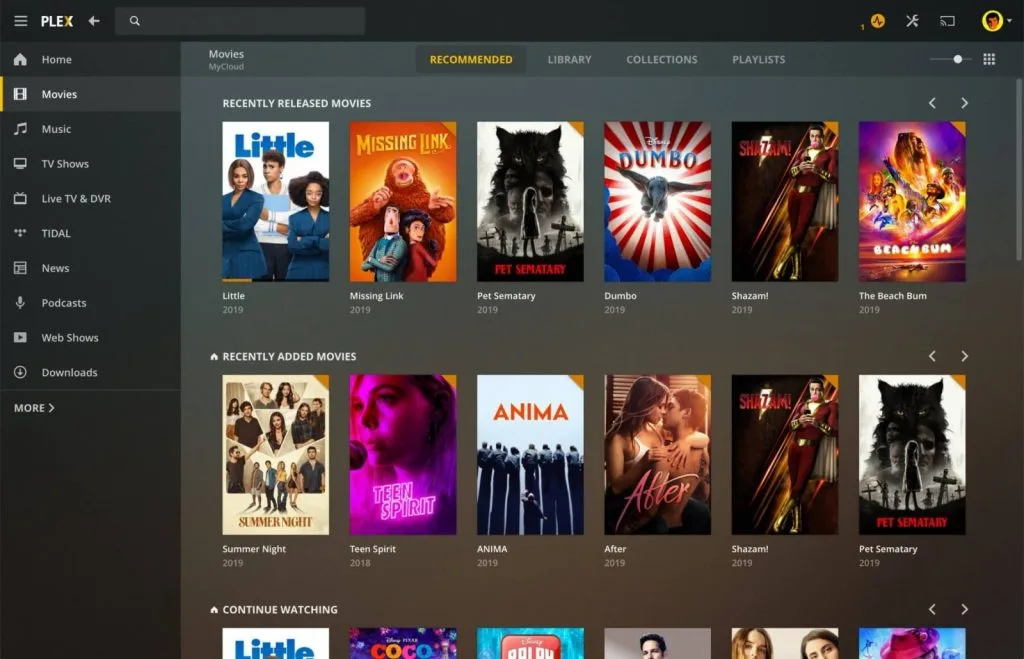
Popular applications include Plex, Jellyfin, Nextcloud, Immich (for photo management), and dozens of other self-hosted solutions.
The active development community ensures regular updates and new application additions.
However, the learning curve is significantly steeper than commercial alternatives, requiring more technical knowledge for setup and maintenance.
Unraid NAS Server: Flexible Storage with Easy Management
Unraid offers a unique approach that combines the flexibility of mixing drive sizes with an easier-to-use interface than TrueNAS.
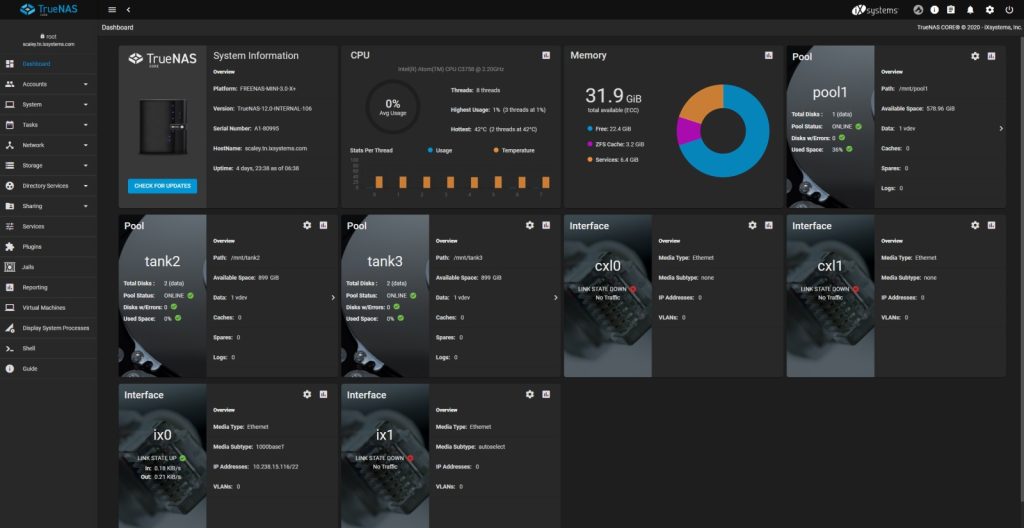
The recent addition of ZFS support addresses previous data integrity concerns while maintaining Unraid’s signature flexibility.
Storage Flexibility Advantages
Unraid’s ability to mix drive sizes without the restrictions of traditional RAID makes it ideal for users who upgrade storage incrementally.
You can start with a few small drives and add larger ones over time without rebuilding the entire array.
The parity protection system safeguards against single or dual drive failures depending on configuration.
Docker and VM support provides excellent application hosting capabilities with a more user-friendly interface than TrueNAS.
Licensing Considerations
Unraid’s main drawback remains the licensing cost, which has recently changed to a more subscription-like model based on version releases.
While many users find the cost worthwhile for the convenience and support, it adds ongoing expenses that free alternatives avoid.
The basic license supports 6 drives, with higher tiers available for larger arrays.
Specialized Alternatives: UniFi UNAS Pro
Ubiquiti’s UNAS Pro represents a completely different philosophy in NAS design, focusing on simplicity and integration with their networking ecosystem.
Rather than trying to compete feature-for-feature with Synology, Ubiquiti built a focused storage appliance that excels at specific tasks.
Design Philosophy and Hardware

The UNAS Pro features seven drive bays in a 1U rackmount form factor, priced at approximately $499.
It includes 10GbE SFP+ networking, making it one of the most affordable ways to get high-speed storage connectivity.
The hardware specifications are deliberately modest – Ubiquiti designed the software to match the hardware capabilities rather than over-promising features the hardware can’t deliver smoothly.
This approach results in a system that feels responsive and stable within its intended use cases.
Software Approach: Focused Functionality
The UNAS Pro’s operating system provides basic file sharing, backup capabilities, and RAID 5/6 support.
What it doesn’t include is extensive application support, advanced features, or the complex configuration options found in other solutions.
This simplicity can be refreshing for users tired of feature bloat and configuration complexity.
For users needing additional functionality, pairing the UNAS Pro with a separate mini PC for applications provides an excellent combination.
Best NAS for Home 2025: Choosing Your Perfect Match
Selecting the ideal NAS solution requires careful consideration of your specific requirements, technical comfort level, and budget constraints.
For Media Enthusiasts and Plex Power Users
Building the best Plex NAS server requires prioritizing hardware transcoding capabilities and multi-gigabit networking.
Intel-based systems with Quick Sync Video technology dramatically outperform AMD alternatives for transcoding workloads.
The TerraMaster F4-424 Pro emerges as my top recommendation, providing Intel Core i3 processing power, 32GB RAM, and dual 2.5GbE networking at competitive pricing.
QNAP’s TS-464 offers similar capabilities with the added benefit of HDMI output for direct TV connection.
For users requiring 4K transcoding for multiple streams, consider systems supporting dedicated GPU installation like QNAP’s 74-series.
For Small Business Applications
Small businesses need robust backup solutions, professional support options, and reliable performance under continuous operation.
QNAP’s QuTS hero systems provide enterprise-grade ZFS features including data integrity checking, compression, and advanced replication.
For businesses heavily invested in Active Backup for Business, the switching cost may justify staying with pre-2025 Synology models or accepting the drive premium for newer units.
Alternative backup solutions like Veeam Community Edition or commercial offerings should be evaluated against Synology’s integrated approach.
For Virtualization and Home Lab Setups
Users running virtual machines, extensive Docker containers, or complex home labs require significantly more processing power than traditional NAS applications.
The Minisforum N5 Pro stands alone in this category, providing server-class performance with ECC memory support and extensive connectivity options.
Custom TrueNAS builds on enterprise hardware offer maximum flexibility and performance for demanding applications.
These solutions require more technical expertise but provide capabilities that traditional NAS appliances simply cannot match.
Performance Analysis: Real-World Testing Results
Extensive testing reveals significant performance differences between various NAS solutions across different workloads.
CPU Performance Comparisons
TerraMaster’s Intel Core i3-based systems consistently outperform Synology’s AMD alternatives in single-threaded applications.
Plex transcoding benchmarks show the F4-424 Pro handling 4-5 simultaneous 1080p streams while similar Synology models struggle with 2-3 streams.
The Minisforum N5 Pro’s 12-core processor delivers performance comparable to enterprise servers costing significantly more.
Storage Performance Metrics
QNAP systems running QuTS hero demonstrate superior sequential read/write performance thanks to ZFS optimization and larger default caches.
All-flash configurations in the Beelink ME mini achieve impressive IOPS performance for database and virtual machine workloads.
Traditional Synology systems with SHR often perform well in mixed workloads but lag in pure performance benchmarks.
Network Performance Results
10GbE networking reveals significant differences between systems with proper hardware acceleration and those relying purely on CPU processing.
Custom TrueNAS builds with quality network cards consistently saturate 10GbE connections, while some pre-built solutions achieve only 60-70% of theoretical bandwidth.
The UNAS Pro performs exceptionally well for pure file serving but shows limitations in concurrent multi-protocol access.
Migration Strategies: Leaving Synology Safely
If you decide to switch from Synology, proper migration planning ensures data safety and minimizes downtime.
Data Migration Approaches
The safest migration strategy involves temporarily running both systems in parallel during the transition.
Network-based copying using tools like rsync provides the most reliable transfer method for large datasets.
For extremely large archives, consider using USB 3.0 external drives as intermediate storage to reduce network transfer times.
Cloud storage can serve as a staging area for critical data, though bandwidth limitations make this impractical for multi-terabyte datasets.
Application Replacement Planning
Document your current Synology applications and research suitable replacements before beginning migration.
Synology Photos users should evaluate Immich, which provides similar features including mobile apps, facial recognition, and shared albums.
Synology Drive replacement options include Nextcloud for full-featured cloud services or Seafile for pure file synchronization.
Active Backup for Business has no direct equivalent, requiring evaluation of commercial solutions like Veeam or custom script-based approaches.
Surveillance Station users should consider Blue Iris for Windows-based systems or Frigate for Linux environments.
Frequently Asked Questions
What is the best alternative to a Synology NAS?
The best Synology NAS alternative depends on your specific needs.
For users wanting a drop-in replacement with minimal learning curve, QNAP offers the most similar experience with better hardware specifications.
TerraMaster provides the best hardware value with official support for alternative operating systems.
UGREEN offers modern features at competitive prices with no drive restrictions.
For maximum flexibility and performance, building a custom TrueNAS system provides enterprise-grade features without vendor lock-in.
Is Synology still worth it in 2025?
Synology remains worth considering if you prioritize software polish and ecosystem integration over hardware flexibility and cost.
The DiskStation Manager operating system and applications like Synology Photos and Active Backup for Business provide unmatched integration.
However, the drive lock-in policy significantly increases total cost of ownership.
Pre-2025 models offer the best compromise, providing Synology’s software without drive restrictions.
For new purchases, the premium may only be justified for users heavily invested in the ecosystem.
Why are people leaving Synology?
Users are leaving Synology due to the new drive compatibility restrictions that force expensive proprietary drives, removal of features from newer models (like 10GbE networking on DS925+), and concerns about increasing vendor lock-in.
The community feels betrayed by a company that built its reputation on user choice and flexibility.
Many long-time users view the drive restrictions as prioritizing profit over customer value, leading them to explore alternatives that offer better hardware specifications and complete drive freedom.
Can you use any hard drive in a Synology NAS?
For pre-2025 models, yes – you can use any compatible SATA drive without restrictions.
However, 2025 Plus series models like the DS925+ require Synology-certified drives for full functionality.
Using non-certified drives results in missing features like volume-wide deduplication, lifespan analysis, automatic firmware updates, and may prevent creating new storage pools.
Even migrated storage pools cannot be repaired with non-certified drives, making this a serious long-term limitation.
What NAS should I buy instead of Synology?
- For media servers and Plex transcoding, consider TerraMaster F4-424 Pro or QNAP TS-464 for their Intel processors with Quick Sync Video.
- For business use requiring ZFS features, QNAP’s QuTS hero systems offer superior data integrity.
- For home labs and virtualization, the Minisforum N5 Pro provides exceptional performance with ECC memory support.
- Budget-conscious users should examine UGREEN NASync or ASUSTOR Lockerstor series.
- All alternatives offer complete drive freedom and often better hardware specifications than equivalent Synology models.
Is TrueNAS better than Synology?
TrueNAS offers superior data integrity through ZFS, more powerful applications ecosystem via Docker, and complete hardware freedom.
The ZFS file system provides features like built-in compression, snapshots, and automatic error correction that surpass Synology’s capabilities.
However, TrueNAS requires significantly more technical knowledge to set up and maintain.
Synology provides better ease of use, integrated applications, and commercial support, but at the cost of flexibility and higher prices.
Choose TrueNAS for technical users prioritizing features and control; choose Synology for simplicity and polish.
What is the best NAS for Plex transcoding?
The best Plex NAS server requires Intel processors with Quick Sync Video for hardware transcoding efficiency.
TerraMaster F4-424 Pro leads this category with its Intel Core i3-N305 processor, 32GB RAM, and dual 2.5GbE networking.
QNAP TS-464 provides similar capabilities with additional HDMI output for direct TV connection.
For higher-end needs supporting multiple 4K streams, consider systems supporting dedicated GPU transcoding like QNAP’s 74-series or custom builds with discrete graphics cards. Avoid AMD-based systems for transcoding workloads.
How to bypass Synology drive lock-in?
While workarounds exist like the Synology_HDD_db GitHub script that modifies compatibility databases, these void warranties and may break with software updates.
The script can trick DSM into accepting uncertified drives for installation and storage pool creation, but it’s risky for production environments.
The recommended approach is choosing alternative NAS solutions that don’t impose drive restrictions, such as QNAP, TerraMaster, UGREEN, or open-source options like TrueNAS.
These provide better long-term value without the risks of workarounds.
Should I build my own NAS or buy a pre-built one?
Building your own NAS with TrueNAS or Unraid offers maximum flexibility, better price-to-performance ratios, and freedom from vendor lock-in.
This approach works well for technical users who enjoy configuration and troubleshooting.
Pre-built solutions provide warranties, tested configurations, professional support, and simplified setup processes.
Choose DIY if you want cutting-edge performance, custom configurations, and don’t mind technical complexity.
Choose pre-built for business environments, time-constrained situations, or if you prefer appliance-like simplicity with vendor support.
What are the disadvantages of Unraid?
Unraid’s main disadvantages include licensing costs that have shifted to a more subscription-like model based on version releases, slower write performance due to real-time parity calculation, and historically less data protection compared to ZFS systems.
The performance limitation means write speeds are typically limited to the speed of your slowest drive.
However, recent ZFS support addresses data integrity concerns, and SSD caching can improve performance.
Despite these limitations, many users find Unraid’s drive flexibility and ease of use worth the trade-offs for media server applications.
Is QNAP a good Synology alternative?
QNAP represents an excellent Synology alternative, offering superior hardware specifications, PCIe expansion slots, ZFS support through QuTS hero, and complete drive freedom.
Their systems typically include more powerful CPUs, more RAM, and features like 10GbE networking at comparable prices.
However, their QTS software interface is less polished than Synology’s DSM, requiring a steeper learning curve.
More significantly, QNAP has faced serious security vulnerabilities and ransomware attacks, requiring careful configuration and network security practices.
Choose QNAP for better hardware value but ensure proper security implementation.
What NAS do not have drive restrictions?
Most NAS manufacturers maintain open drive policies: QNAP, TerraMaster, ASUSTOR, UGREEN, and Ubiquiti UNAS Pro all support any compatible SATA drives without restrictions.
These manufacturers compete on hardware specifications and software features rather than forcing proprietary drive purchases.
Open-source solutions like TrueNAS, Unraid, and OpenMediaVault obviously support any compatible hardware.
Only Synology’s 2025+ models enforce proprietary drive requirements, making them increasingly isolated in the market.
Can I use a mini PC as a NAS?
Yes, mini PCs make excellent NAS solutions when combined with external drive enclosures or internal drive bays.
The Minisforum N5 Pro and Beelink ME mini are specifically designed for this purpose, offering significantly more processing power than traditional NAS units.
Mini PC NAS builds provide flexibility in operating system choice, superior performance for applications like Plex transcoding, and often better price-to-performance ratios.
This approach works well for users comfortable with assembling components and configuring software, providing maximum customization and upgrade flexibility.
What is the difference between SHR and RAID?
Synology Hybrid RAID (SHR) automatically manages RAID configurations across drives of different sizes, maximizing usable space while maintaining redundancy.
Traditional RAID requires drives of identical size and manual configuration, wasting space when mixing drive capacities.
SHR can stripe data across different sized drives efficiently, something standard RAID cannot accomplish.
Most Synology alternatives use standard RAID configurations or ZFS pools, which require more careful planning but offer other advantages like better performance or advanced features.
TerraMaster offers TRAID as a similar flexible solution.
Is UGREEN a good NAS brand?
UGREEN has quickly established itself as a reliable NAS brand with modern hardware specifications, competitive pricing, and no drive restrictions.
Their NASync series offers excellent build quality, contemporary design, and features like 2.5GbE networking that Synology charges premium prices for.
The software ecosystem is still developing compared to established competitors, but core functionality works well.
UGREEN devices can also run alternative operating systems like TrueNAS, providing upgrade flexibility.
For users prioritizing hardware value and modern features over extensive software ecosystems, UGREEN represents an excellent choice.
Conclusion
The NAS landscape in 2025 offers unprecedented choice and innovation, driven largely by user dissatisfaction with Synology’s restrictive policies.
While Synology’s decision to lock users into expensive proprietary drives has disappointed many loyal customers, it has accelerated innovation among competitors and created exceptional alternatives.
For users seeking the best Synology NAS alternatives 2025, I strongly recommend evaluating your primary use case and technical comfort level before making decisions.
Media enthusiasts building the best Plex NAS server will find exceptional value in TerraMaster’s hardware transcoding capabilities and competitive pricing.
Small businesses requiring enterprise features should explore QNAP’s QuTS hero systems for ZFS benefits, despite the security considerations that require careful implementation.
Home lab enthusiasts and power users will appreciate the raw performance of the Minisforum N5 Pro or the compact efficiency of the Beelink ME mini for specialized applications.
The decoupling strategy offers a practical middle ground, allowing existing Synology users to maintain their storage infrastructure while moving compute-intensive applications to more powerful and cost-effective hardware.
Open-source solutions like TrueNAS Scale and Unraid provide the ultimate in flexibility and features, though they require greater technical investment.
Ultimately, the shift away from proprietary restrictions represents a positive development for consumers and the industry.
Whether you choose QNAP, TerraMaster, UGREEN, or build your own TrueNAS system, you’ll gain freedom to use any drives you choose while often receiving superior hardware specifications for your investment.
The future of home and small business storage clearly lies in open, flexible platforms that respect user choice rather than forcing expensive proprietary solutions.
In my experience, this transition period offers an excellent opportunity to upgrade to more powerful, future-proof systems that will serve you better in the long term than locked-down alternatives.



