I’ve spent years exploring compact PCs, and the Minisforum UM870 Slim caught my attention as a solid option powered by the AMD Ryzen 8745H. I want to share everything I’ve learned so you can decide if it’s worth your time and money.
This mini PC blends budget-friendly pricing with performance that competes with some high-end systems, making it an attractive choice for both gamers and content creators.
The AMD Ryzen 8745H has been making waves for its strong specs and removal of the Ryzen AI engine (NPU), which not everyone needs. By omitting that feature, the CPU offers an appealing price point.
The Minisforum UM870 Slim leverages this by delivering powerful computing capabilities at a more affordable cost than some other mini PCs on the market.
Key Internal Components and User Experience
I’ll start by looking at what’s under the hood of this mini PC. The UM870 Slim houses an eight-core, sixteen-thread AMD Ryzen 8745H processor, paired with Radeon 780M graphics. It supports dual M.2 NVMe SSD slots (Gen4), and you’ll typically get a 2230-sized SSD installed by default. While it’s not the absolute top-tier storage solution, it’s serviceable for everyday use and won’t overheat under load.
On top of that, the mini PC arrives with a compact 120-watt power supply, HDMI cable, power cable, and optional accessories like a VESA mount. Though it’s described as “Slim,” I’d say the form factor is pretty average for a compact gaming PC or portable workstation.
Getting inside to upgrade parts can be a bit frustrating—there are hidden screws under glued-on rubber feet plus plastic latches akin to those found on laptop cases. Once open, you can swap in a larger M.2 SSD or expand RAM, if you picked the bare-bones version.
Beyond storage, there’s also a MediaTek Wi-Fi 6E module that covers Bluetooth and wireless needs. In my experience, Bluetooth range is above average.
Even at around 12 meters (roughly 39 feet), I was able to play games like Valorant without signal dropouts. This is a big plus, since many mini PCs struggle with reliable Bluetooth connections at moderate distances.

Connectivity Ports and Practical Everyday Use
I recommend looking carefully at the port selection on this mini PC. It has two USB 3.0 ports on the front (offering 10-gigabit speeds), along with an audio jack and a handy clear CMOS button.
Around the back, you’ll find an HDMI 2.1 port, DisplayPort 1.4, a 2.5-gigabit Realtek LAN port, and a USB4 port that supports power and display output with compatible USB-C monitors.
Having USB4 eGPU support is crucial if you envision adding an external graphics enclosure in the future. This means you can leverage a more powerful GPU for heavier gaming or rendering tasks while still taking advantage of the UM870 Slim’s portable size for everyday work.
The device also sports two USB 2.0 ports on the rear, suitable for a wired keyboard and mouse or other peripherals that don’t need blazing-fast data rates.
One thing you should note is the Minisforum UM870 Slim’s plastic build. It doesn’t feel very premium, especially if you’re used to aluminum cases.
Still, I find the matte silver finish adequate, and it keeps costs lower. This is a budget-friendly mini PC aiming to strike a balance between price and performance without focusing on luxury materials.


Ryzen 8745H Performance and Benchmarks
CPU Strength and Multi-Core Capabilities
From the start, the Minisforum UM870 Slim demonstrates the raw power of the AMD Ryzen 8745H. In popular benchmarks like Cinebench and Geekbench, single-core results often match or nearly match the performance of Ryzen 7 840HS processors.
Multi-core benchmarks, however, are where the 8745H really shines, posting numbers close to (and in some cases approaching) the scores of the pricier Ryzen 8845HS.
When I switched the BIOS to a performance profile, I observed a modest boost in multi-core performance. Temperatures still remained in a safe range. Idle power draw sits around a very low eight watts, and peak CPU temps in heavy load hover in the low 90s Celsius. This is well-managed considering the compact form factor.
Radeon 780M Graphics Potential
The Radeon 780M handles tasks like hardware-accelerated AV1 encoding, 3D Mark benchmarks (Time Spy, DX11, and Steel Nomad tests), and even moderate 1080p gaming. In these tests, it consistently lands among the top results for integrated graphics in AMD’s 7000 and 8000 series.
The takeaway? You can do some decent gaming on this compact PC without necessarily needing an external GPU, especially for older titles or modern games at low-to-medium settings.
Real-World Gaming Scenarios
I tested seven newer titles at 1080p and low settings, with no image upscaling features like FSR. Surprisingly, Baldur’s Gate 3 ran above 30 FPS, often closer to or above 60. Armored Core 6 also performed better than expected, averaging 60 FPS.
Meanwhile, Stalker 2 and Dragon Age came in around 30 FPS, which is playable if you don’t mind console-like frame rates. Star Wars Jedi Survivor hovered below 30 FPS, and would likely need FSR 2 or similar upscaling to be remotely smooth.
MechWarrior 5 had some driver-related crash issues, so it’s worth keeping an eye out for AMD driver updates if that’s a must-play title.
Finally, Silent Hill 2 Remake nearly hit 30 FPS at low settings, while Indiana Jones and the Great Circle includes mandatory ray tracing that tanked the frame rate. There’s no FSR support in that particular title, so frames remained under 30.
Looking forward, I expect that major AAA releases will usually require FSR or other upscaling techniques to stay above or around 30 FPS.
If you need higher frame rates or plan on tackling graphically intensive projects, hooking up a USB4 eGPU enclosure can supercharge the minisforum UM870 Slim.
I’ve seen an RTX 4070 running through that USB4 port, allowing significantly higher resolution and detail settings without stutters.

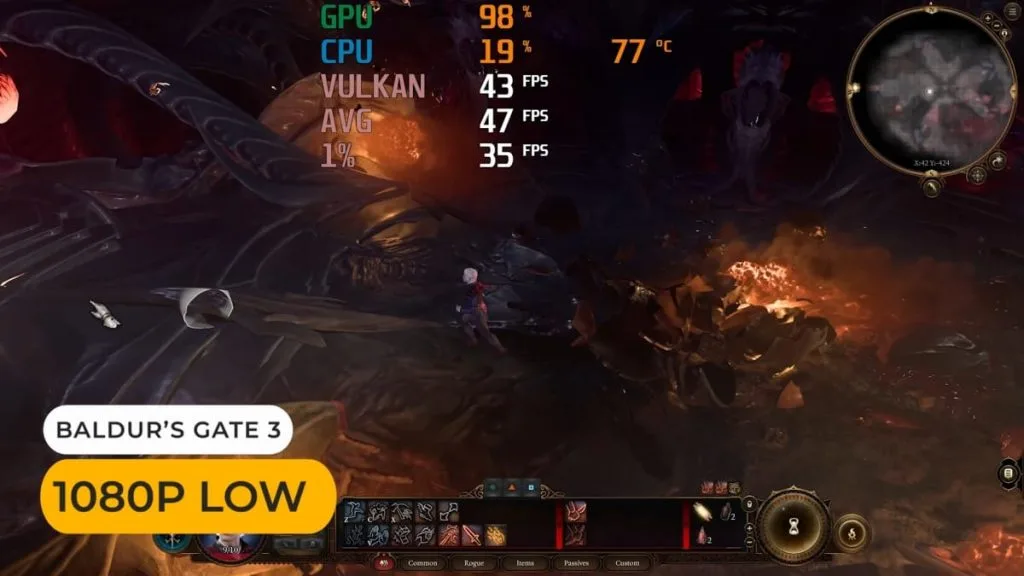
Additional Testing and Features
Linux Compatibility and BIOS Settings
Although Windows 11 Pro comes pre-installed and runs smoothly, Linux users may encounter an issue with the MediaTek Wi-Fi chip. Ubuntu recognized Bluetooth but not the Wi-Fi interface during my testing from a live USB.
This might improve as new Linux kernel versions roll out, but you should be prepared for workarounds or using a USB Wi-Fi dongle until broader driver support arrives.
On the plus side, you have good BIOS flexibility. By pressing Delete on startup, you can access advanced ACPI settings, manually tweak power limits, and even increase the VRAM allocation from 2 GB to 3 or 4 GB for the integrated Radeon 780M. For power users, this level of control is a welcome addition, especially in a budget-friendly mini PC.
Latency and Video Editing
Those of you using a mini PC for content creation can benefit from stable real-time audio performance. LatencyMon tests showed no dropouts, even with Cinebench running in the background.
I also tested 4K video editing with Adobe Premiere. The Ryzen 8745H handled it smoothly, similar to previous-generation chips from AMD that already proved capable in this area.
Power Draw and Fan Noise
Power consumption is another highlight. At idle, the UM870 Slim sits at around eight watts, which is excellent for a system of this caliber. When taxed under heavier loads, it can climb, but remains acceptable.
Fan noise under a balanced mode is moderate, though performance mode ramps up the fans to a point I’d call intrusive. If you value a quieter experience, I suggest sticking with balanced mode unless you absolutely need every ounce of CPU performance.
Balancing Cost and Capability
I believe the UM870 Slim shines in value. With prices starting at around $344 USD for a bare-bones setup and $529 USD for a 32GB RAM and 1TB SSD combo, you get a mini PC that competes closely with higher-end Ryzen 7000 and 8000 series CPUs but costs a good deal less. Sometimes you’ll spot it on Amazon for around $449 USD, which is even more appealing.
Pros and Cons
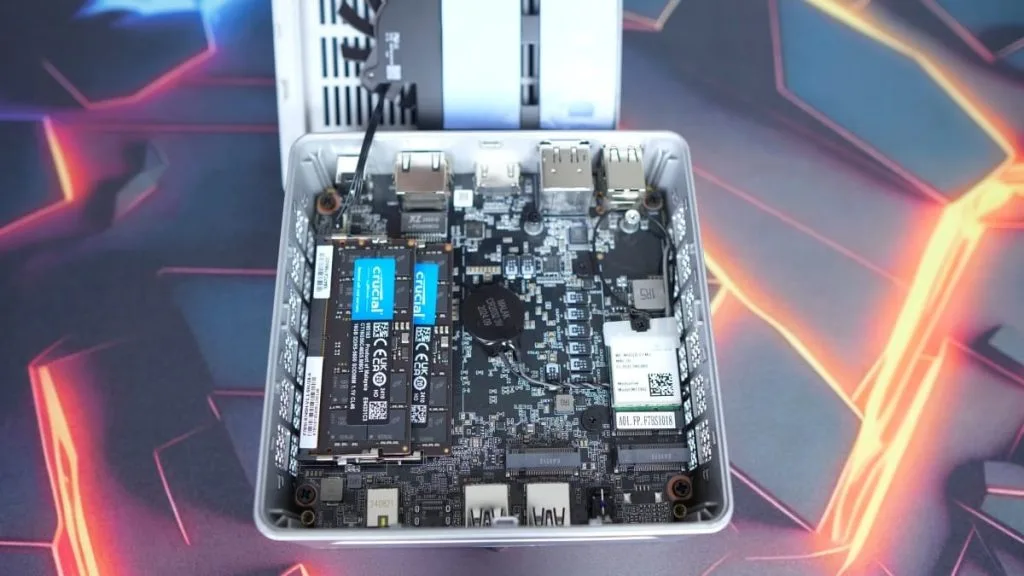
Pros:
- Competitive Pricing: You can snag solid performance at a lower cost than many alternatives.
- Radeon 780M Graphics: Great for casual gaming, 3D Mark tests, and hardware-accelerated AV1 encoding.
- Wide Port Selection: USB4 eGPU support, HDMI 2.1, DP 1.4, 2.5Gbps LAN, and multiple USB options.
- Wi-Fi 6E Connectivity: Reliable wireless and robust Bluetooth range.
Cons:
- Plastic Build: Though functional, it lacks a more premium metal chassis.
- Challenging to Open: Glued rubber feet and plastic latches make internal access tedious.
- Fan Noise Under Load: Performance mode can get pretty loud.
- Linux Compatibility Issues: MediaTek Wi-Fi drivers may require extra steps or updates.
Is It Right for You?
If you want a low power consumption PC with enough oomph for daily work, moderate gaming, and even some serious video editing, the Minisforum UM870 Slim fits the bill. It’s not the flashiest in terms of design, but for raw performance and cost savings, it’s a winner. If you need more robust graphics in the future, the USB4 eGPU support ensures you can upgrade without swapping the entire system.
Conclusion
After putting the Minisforum UM870 Slim through its paces, I can safely say it’s a strong contender in the mini PC market. It pairs an affordable price with Ryzen 8745H performance and Radeon 780M graphics that handle gaming, content creation, and daily tasks. You get a decent array of ports, support for USB4 external GPUs, and easy Wi-Fi 6E connectivity.
While there are a few hiccups—opening the case is tricky, Linux Wi-Fi drivers need improvement, and fan noise spikes under extreme load—I still recommend this mini PC for anyone looking to balance budget and capability.
If you’re ready to jump into a compact solution that doesn’t compromise much on power, the UM870 Slim is well worth a close look.



