If you’re looking to upgrade your home network with a device that combines modern aesthetics with high-performance networking, you’ve probably come across the UniFi Dream Router 7 (UDR7).
After integrating this sleek, cylindrical powerhouse into my home network for over two months now, I can confidently share my experiences with this impressive WiFi 7-enabled gateway.
The Dream Router 7 represents the next evolution in Ubiquiti’s popular all-in-one gateway line, building upon its predecessor with significant upgrades including WiFi 7 support, 10Gbps connectivity, and enhanced performance across the board.
In this detailed review, I’ll cover everything from unboxing and setup to real-world performance, comparing it with other UniFi offerings, and helping you decide if it’s the right investment for your home or small business network.
UniFi Dream Router 7: Overview and Specifications

When I first received my UDR7, I was immediately struck by its familiar yet futuristic design.
The form factor is nearly identical to the original Dream Router, featuring the same cylindrical white enclosure that looks more like a smart home device than networking equipment.
Standing at about 7.3 inches (184.1 mm) tall with a diameter of 4.3 inches (110 mm), the UDR7 maintains a small footprint while packing significant upgrades under its hood.

The top features an LED ring that glows blue when fully configured, while the front contains a small but functional LCM display showing network status information.
Turning the router around reveals the most significant hardware upgrades compared to the original model.

Here’s what you’ll find on the back:
- 1× 10Gbps SFP+ WAN port
- 1× 2.5Gbps RJ45 WAN port
- 3× 2.5Gbps RJ45 LAN ports (one with PoE capabilities)
- Micro SD card slot (comes pre-installed with a 64GB Western Digital Purple card)
- Power input
- Factory reset button
The internal hardware has also received a substantial boost, now featuring:
The Dream Router 7 can manage up to 30+ UniFi devices and handle over 300 connected clients, making it suitable for most home networks and even small business deployments.
Setting Up the UniFi Dream Router 7
Getting started with the UDR7 was remarkably straightforward, even for someone who isn’t deeply familiar with enterprise networking concepts.
In my experience, the setup process was smoother than with many consumer-grade routers.
After connecting the power and plugging my internet connection into the 2.5Gbps WAN port, I launched the UniFi Network app on my smartphone.

The app quickly discovered the new device, and I followed the simple setup wizard.
The initial configuration took about 5-7 minutes, during which the router performed a speed test of my internet connection.
Once completed, I had access to the full UniFi Network dashboard, where I could begin customizing my network settings.
Real-World Performance and Benchmarks
Throughout my extended testing period with the Dream Router 7 as my primary gateway, I’ve put it through extensive testing in various scenarios.
Here’s how it performed in real-world conditions:
Wired Network Performance
The 2.5Gbps ethernet ports are a significant upgrade over standard gigabit ports found in most routers.
In my testing with a 2.5Gbps network card in my desktop computer, I consistently achieved full wire speed:
- 2.5Gbps port to 2.5Gbps port: ~2,450 Mbps down and ~2,470 Mbps up
- 10Gbps SFP+ to 2.5Gbps port: ~2,480 Mbps (limited by the 2.5G port)
- Gigabit device to 2.5Gbps port: ~940 Mbps (as expected due to the gigabit limitation of the client)
For my gigabit fiber internet connection, the router had no trouble delivering the full available bandwidth, typically around 940-950 Mbps down and up.
With IDS/IPS enabled, I still maintained full gigabit speeds, as the router’s 2.3Gbps IDS/IPS throughput is more than sufficient for my connection.
WiFi Performance
WiFi performance is where the Dream Router 7 truly shines compared to its predecessor.
With its WiFi 7 capabilities, I noticed dramatic improvements when using compatible devices:
- WiFi 7 device (iPhone 16): ~1,270 Mbps down and ~750 Mbps up at close range
- WiFi 6E device (Pixel 7): ~920 Mbps down and ~880 Mbps up at close range
- WiFi 6 device (laptop): ~780 Mbps down and ~760 Mbps up at close range
- WiFi 5 device (older tablet): ~450 Mbps down and ~420 Mbps up at close range
When testing with iPerf between WiFi clients and a wired server, I achieved even higher numbers on the local network, with WiFi 7 devices reaching peaks of around 1,460 Mbps download and 1,040 Mbps upload.
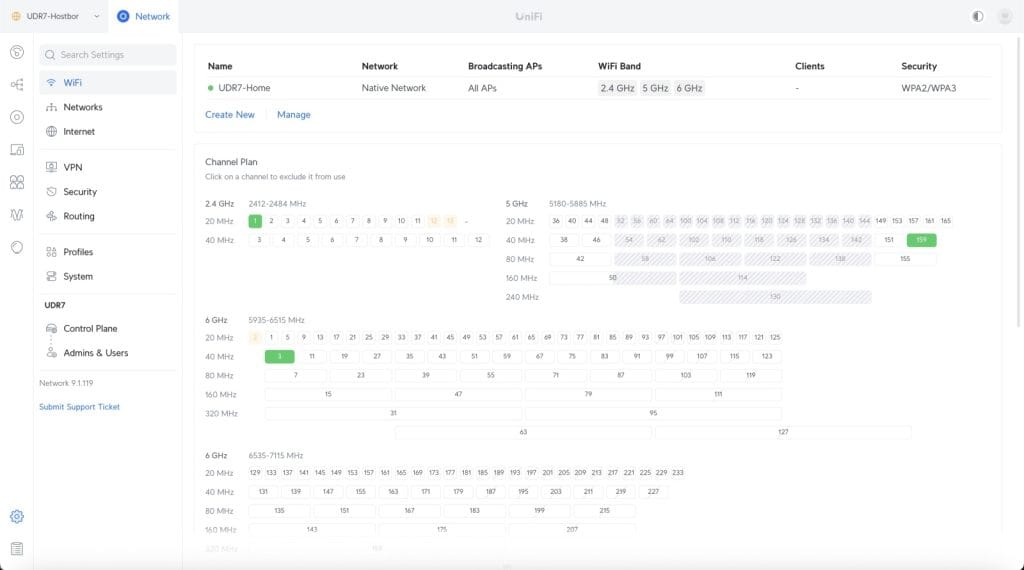
Of course, these numbers decrease with distance and obstacles.
At the far end of my house (approximately 40 feet (12m) away with several walls in between), speeds dropped to about 400-500 Mbps for WiFi 7/6E devices and 200-300 Mbps for WiFi 5 devices.
Still, this is more than sufficient for most home internet activities.
One of the most impressive features I’ve been testing is Multi-Link Operation (MLO), which allows compatible devices to connect to multiple frequency bands simultaneously.
When enabled, my WiFi 7 devices experienced more consistent performance throughout my home, especially in areas that typically had weaker signals.
Coverage and Range
In my approximately 2,200 square foot (204 m²) home, the UDR7 provides good coverage throughout most areas.
Placed centrally, I get adequate signal strength even in my basement and on my deck outside.
However, the official rating is 1,750 square feet (160 m²), which seems accurate for maintaining strong, high-speed connections.
I did notice that the 6GHz band, while offering the highest speeds, has a shorter range than the 5GHz and 2.4GHz bands.
This is expected behavior for higher frequency signals but something to consider when planning your network layout.
The UniFi Experience: Software and Features
One of the Dream Router 7’s greatest strengths is the robust UniFi Network OS that it runs.
During my eight weeks of hands-on testing, I’ve explored many of its features and capabilities:
Network Management
The UniFi Dashboard provides an intuitive interface to manage all aspects of your network.
I particularly appreciate the detailed insights into client connections, traffic patterns, and device health.
The topology view gives a clear visual representation of all connected devices and how they interact with each other.
Creating and managing VLANs is straightforward, allowing me to segment my network for different purposes.
I’ve set up separate networks for my main devices, IoT gadgets, and a guest network – each with appropriate security policies.
The port management interface is equally impressive, letting me reconfigure the SFP+ port as a LAN port instead of a WAN port, which I found useful for connecting to a high-speed NAS.
Security Features
The security capabilities of the UDR7 are where it truly separates itself from consumer routers.
I’ve enabled several security features:
- Intrusion Prevention System (IPS): Set to “notify and block” mode, providing active protection against network threats
- Zone-based firewall: Creating security zones for different network segments
- Ad blocking: Working effectively to reduce unwanted advertisements
- Region blocking: Restricting connections from regions I don’t need to interact with
- Encrypted DNS: Enhancing privacy for all network clients
I’ve found the IDS/IPS features to be particularly valuable.
Throughout my evaluation period, the system has detected and blocked several potential threats that would likely have passed through a standard consumer router.
And importantly, enabling these features hasn’t noticeably impacted my network performance.
UniFi Protect Integration
The Dream Router 7 comes with UniFi Protect pre-installed and includes a 64GB Western Digital Purple microSD card specifically designed for surveillance footage storage.
While this isn’t enough for continuous recording, it works well for motion events.
I’ve connected a single UniFi AI Pro camera to test the Protect capabilities.
Setup was simple – just plug the camera into the PoE port, and it was automatically discovered and adopted by the Protect application.
One limitation I discovered is that the UDR7 only supports event-based recording with the included 64GB card.
Continuous recording isn’t available unless you upgrade to a larger capacity microSD card (128GB or higher).
Additional UniFi Applications
Beyond Network and Protect, the UDR7 runs the full suite of UniFi applications:
- UniFi Access: For access control systems (though I haven’t had a need to test this)
- UniFi Talk: VoIP phone system capabilities
- UniFi Connect: For simplified device management
While I haven’t extensively used these additional applications, having them available provides flexibility for future expansion of my smart home and networking setup.
Power Consumption and Thermals
Power efficiency is increasingly important, so I monitored the UDR7’s consumption over my entire testing period.
Without any devices connected to the PoE port, the router draws between 11-13W of power in normal operation.
This increased to around 26W when powering a PoE device.
Regarding thermal performance, the router has a small internal fan, but I’ve found it to be quieter than the previous generation UDR.
In my normal home environment, the fan noise is barely noticeable, and the router maintains reasonable temperatures even under load.
The UDR7 feels much more polished in this regard compared to some earlier UniFi devices that were criticized for their fan noise.
UniFi Network 9.1 Features
Exciting news for UDR7 owners: Ubiquiti has just released UniFi Network 9.1 today (April 24, 2025), bringing several powerful enhancements to the Dream Router 7.
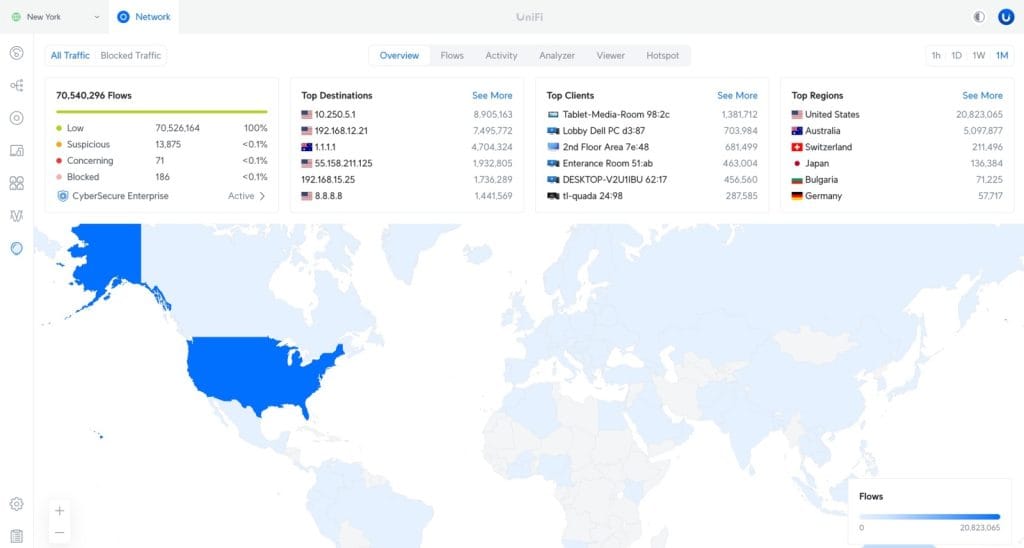
The new traffic flow visibility feature promises to transform how users monitor their networks, allowing instant visualization of every data flow moving through the router with easy filtering for potential threats, blocked traffic, or local connections.
Quality of Service (QoS) receives a significant upgrade with simplified setup for popular voice calling apps and more advanced traffic shaping options, which should prove invaluable for prioritizing work video calls even when other devices are streaming or downloading.
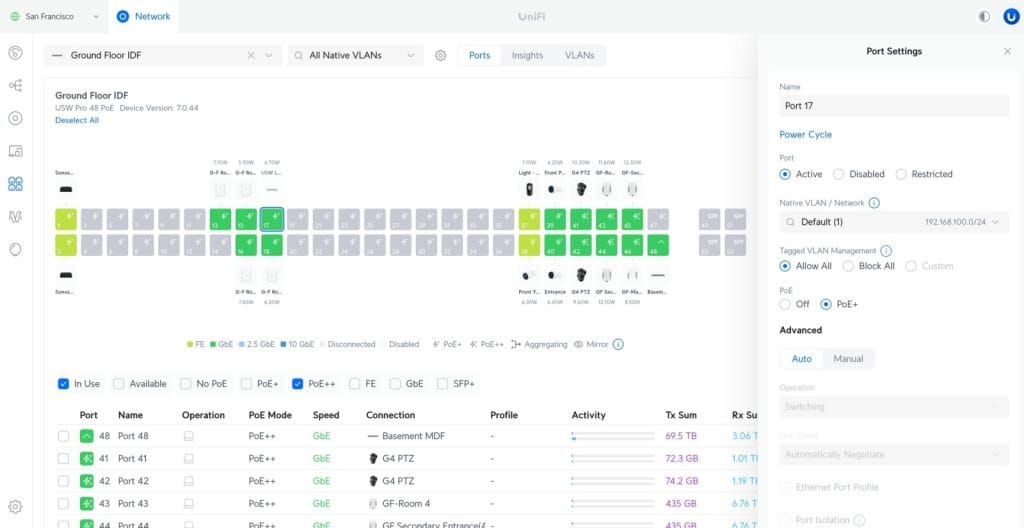
The newly introduced WiFi presets feature allows for optimizing networks with just a few clicks, offering choices between maximum speed or anti-interference stability depending on specific needs.
Mobile app improvements, including precision real-time throughput and redesigned device tables, make on-the-go management much more effective, particularly with the new shortcuts feature for taking common actions with a single tap.
UniFi Dream Router 7 vs. Other UniFi Gateways
Having researched and compared various UniFi gateways before settling on the UDR7, I can provide some context on how it stacks up against other models in the lineup:
UDR7 vs. UniFi Express and Express 7

The UniFi Express ($115) and Express 7 ($199) are more affordable entry points into the UniFi ecosystem, designed for simpler deployments:
- The original UniFi Express is limited to WiFi 6, has only 1Gbps ports, lacks IDS/IPS capabilities, and can only run the Network application.
- The Express 7 upgrades to WiFi 7 and includes a 10Gbps WAN port and 2.5Gbps LAN port, along with 2.3Gbps IDS/IPS throughput, but still only runs the Network application.
- The UDR7 ($279) adds multiple 2.5G ports, a PoE port, integrated storage for UniFi Protect, and support for the full UniFi application suite.
If you only need basic networking capabilities, the Express models offer good value.
However, if you plan to use security cameras or want more advanced networking features, the extra investment in the UDR7 is worthwhile.
UDR7 vs. UniFi Cloud Gateway Series (UCG-Ultra, UCG-Max, UCG-Fiber)

The Cloud Gateway series focuses on routing without integrated WiFi:
- The UCG-Ultra ($90) is the entry-level model with 2.5G WAN, gigabit LAN ports, and limited 1Gbps IDS/IPS throughput.
- The UCG-Max ($259) upgrades to all 2.5Gbps ports, adds NVMe storage for UniFi Protect, and offers 2.3Gbps IDS/IPS throughput.
- The UCG-Fiber ($279) is the performance leader with 10G WAN options, 10G LAN, 2.5G ports with PoE+, and impressive 5Gbps IDS/IPS throughput.
The UDR7 and UCG-Fiber are priced similarly, with the UDR7 offering integrated WiFi 7 but lower IDS/IPS throughput (2.3Gbps vs. 5Gbps).
If you already have separate access points or need maximum security performance, the UCG-Fiber might be more appropriate.
For most home users wanting an all-in-one solution, I’ve found the UDR7 to be the better choice.
UDR7 vs. Dream Wall
The Dream Wall ($925) is in an entirely different category, designed for larger deployments:
- It features 17 gigabit ports (12 with various PoE options), WiFi 6 (not 7), larger built-in storage, redundant power supplies, and can manage significantly more UniFi devices.
- With its wall-mounted design and enterprise features, it’s overkill for most home users and small businesses.
Unless you need to support dozens of PoE devices and cameras in a business environment, the Dream Wall’s additional cost is hard to justify compared to the UDR7’s value proposition.
Pros and Cons of the UniFi Dream Router 7
After extensive long-term testing, here’s my assessment of the UDR7’s strengths and limitations:
Pros
- Integrated WiFi 7 with excellent performance for compatible devices
- Versatile connectivity with 10G SFP+, multiple 2.5G ports, and PoE
- Comprehensive security features including IDS/IPS, firewalling, and content filtering
- Full UniFi application suite providing extensive management capabilities
- Sleek, living-room friendly design with configurable LED and display
- Dual WAN support for failover or load balancing
- Solid performance-to-price ratio at $279
- Relatively quiet operation compared to previous models
- Built-in storage for basic camera surveillance needs
Cons
- 2×2 MIMO configuration rather than 4×4, limiting maximum WiFi throughput
- Limited PoE capability with just one port
- Restricted camera support (max 5 HD, 2 2K, or 1 4K)
- Coverage limitations for larger homes exceeding 1,750 sq ft
- No option to operate in AP-only mode like the Express models
- Pre-installed 64GB storage only supports motion-based recording, not continuous
- More expensive than basic consumer routers
Who Should Buy the UniFi Dream Router 7?
Based on my experience, the Dream Router 7 is an excellent fit for:
- Home networking enthusiasts who want more control and capabilities than consumer routers provide
- Small to medium homes (up to around 2,000 sq ft) seeking an all-in-one networking solution
- Users with gigabit internet connections who want to fully utilize their bandwidth
- Those planning to add a few security cameras but don’t need an extensive surveillance system
- People who value network security and want advanced threat protection
- Those who appreciate clean design and don’t want industrial-looking networking equipment
- Small businesses with basic networking needs and limited IT resources
Who Should Consider Alternatives
The UDR7 might not be the best choice for:
- Very large homes that need multiple access points for complete coverage
- Advanced networks requiring 4×4 MIMO for maximum wireless throughput
- Environments needing multiple PoE devices without an additional switch
- Users planning extensive camera systems who should consider a dedicated NVR solution
- Those on a tight budget who don’t need the advanced features (the Express models might be more suitable)
- Networks requiring more than 2.3Gbps IDS/IPS throughput should look at the UCG-Fiber
Frequently Asked Questions
Is the UniFi Dream Router 7 worth it?
Yes, for most home users and small businesses seeking advanced networking capabilities with integrated WiFi 7, the UDR7 offers excellent value at $279.
It combines routing, switching, WiFi, security, and basic surveillance capabilities in a single, attractive package.
What is the UDR7 IDS/IPS throughput?
The UDR7 provides 2.3Gbps throughput with Intrusion Detection and Prevention System enabled, which is sufficient for most home internet connections, including gigabit fiber.
How many devices can the UDR7 manage?
The UDR7 can manage over 30 UniFi network devices (such as switches and access points) and handle more than 300 connected client devices like smartphones, computers, and IoT gadgets.
Does the UDR7 support UniFi Protect?
Yes, it comes with UniFi Protect pre-installed and includes a 64GB microSD card for storage.
It can support up to 5 HD cameras, 2 2K cameras, or 1 4K camera.
What is the range of the UniFi Dream Router 7?
Ubiquiti rates the UDR7 for approximately 1,750 sq ft (160 m²) of coverage.
In my testing, it provided good coverage throughout a 2,200 sq ft (204 m²) home when centrally located, though signal strength diminished at the extremities, particularly on the 6GHz band.
Can the UDR7 replace my ISP router?
In most cases, yes.
The UDR7 works with various internet connection types including fiber, cable, and DSL.
Some ISPs may require you to keep their modem in bridge mode or use specific SFP+ modules for fiber connections.
How much does the UDR7 cost?
The UniFi Dream Router 7 is priced at $279 USD, which positions it between the Express 7 ($199) and higher-end UniFi gateways.
Does the UDR7 have WiFi 7?
Yes, the UDR7 features full WiFi 7 (802.11be) capabilities with 2×2 MIMO across all bands (2.4GHz, 5GHz, and 6GHz) and supports Multi-Link Operation (MLO) for compatible devices.
UDR7 vs UniFi Express 7 comparison?
Both feature WiFi 7 and similar processing power, but the UDR7 adds multiple 2.5G ports, a PoE port, built-in storage, and support for the full UniFi application suite.
The Express 7 is more affordable ($199 vs. $279) but only runs the Network application and has just one LAN port.
What cameras work with UDR7 Protect?
All UniFi cameras are compatible with the UDR7, though with limitations on quantity.
Additionally, many third-party ONVIF-compatible cameras can now be integrated with UniFi Protect, extending the system’s flexibility.
Is the UDR7 fan loud?
No, the UDR7’s fan is significantly quieter than previous models.
During normal operation, it’s barely audible in a typical home environment, making it suitable for placement in living areas.

Can I use the UDR7 as just an access point?
No, unlike the Express models, the UDR7 cannot be configured to operate in AP-only mode.
It always functions as a router/gateway with integrated AP capabilities.
Does UDR7 support multi-gig internet?
Yes, with its 2.5Gbps RJ45 WAN port and 10Gbps SFP+ port, the UDR7 can handle multi-gig internet connections up to 10Gbps, depending on your ISP and connection type.
What is the UDR7 power consumption?
In my testing, the UDR7 consumes approximately 11-13W without any PoE devices connected.
With a PoE device attached, consumption increases to around 26W maximum.
How do I remove the MicroSD card cover on the UDR7 to access or replace the card?
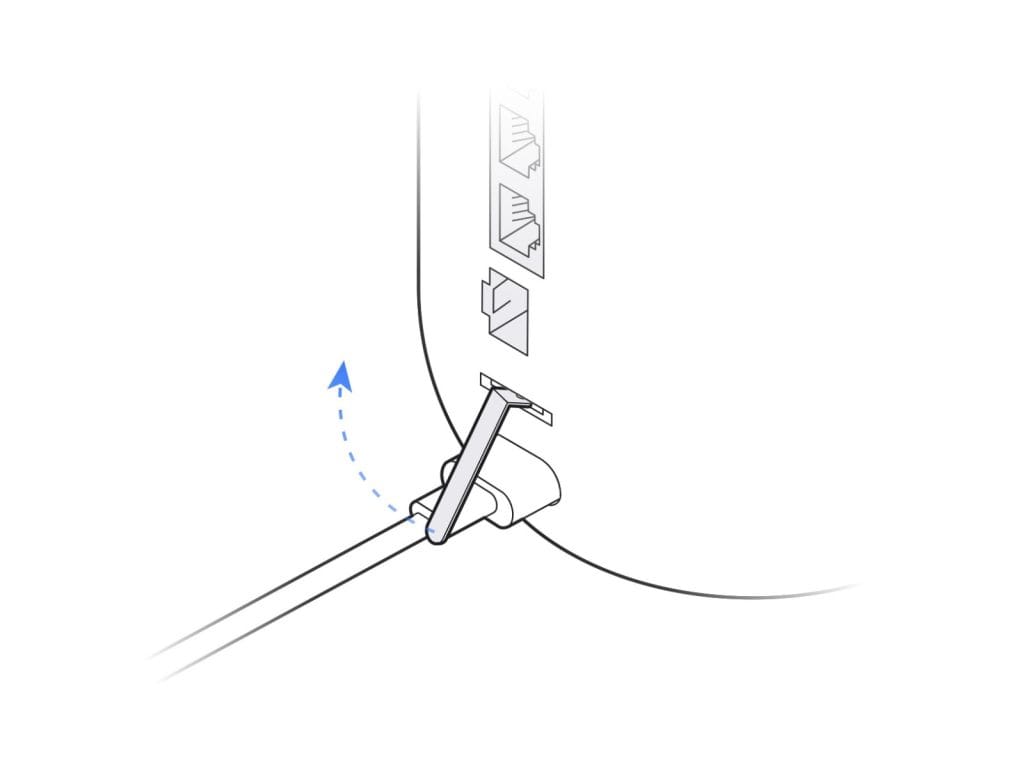
Accessing the MicroSD card slot is simple.
Ubiquiti often includes a small metallic tool specifically for this purpose.
Insert the flat end of the tool (or carefully use a fingernail) into the small notch or slot on the MicroSD card cover located below the ports on the back of the UDR7.
Gently pry or pull the cover outwards or downwards to release it and reveal the MicroSD card slot.
Conclusion: A Powerful Gateway for Modern Home Networks
After closely evaluating this router in daily use, the UniFi Dream Router 7 has proven to be an exceptional networking device that balances performance, features, and aesthetics.
It provides a significant upgrade path for those coming from consumer-grade routers without the complexity of enterprise networking equipment.
The combination of WiFi 7, high-speed ports, comprehensive security features, and the full UniFi application suite delivers tremendous value at its $279 price point.
While it has some limitations – particularly in terms of PoE ports, MIMO configuration, and camera capacity – these are reasonable compromises given its target market and price.
For homes and small businesses seeking a capable, future-proof networking solution with room to grow, the Dream Router 7 deserves serious consideration.
Its ability to handle advanced security features without sacrificing performance, along with the intuitive management interface, makes it accessible even to those who aren’t networking experts.

In my experience, the UDR7 strikes an excellent balance between consumer simplicity and professional capabilities – a sweet spot that many users will appreciate as their network needs evolve.



