Plex has just announced significant changes that will affect both free and Plex Pass subscribers starting April 29, 2025.
After maintaining the same pricing structure for over a decade, the company is implementing its first major price increase alongside fundamental changes to how remote streaming works.
These updates will transform how many of us use and access our personal media libraries.
Having used Plex for years to manage my media library and share content with friends and family, I’ve been closely watching their development.
Today, I’m breaking down these substantial changes, what they mean for you, and exploring possible alternatives if you’re unhappy with Plex’s new direction.
The Three Major Plex Changes Coming in 2025
Plex has announced three significant changes that will take effect by the end of April 2025.
- A substantial Plex Pass price increase (the first in over 10 years)
- Remote streaming becoming a paid feature
- The elimination of mobile app activation fees
Let’s examine each of these changes in detail to understand how they might affect your home server setup and media consumption habits.
The New Plex Pass Pricing Structure

Starting April 29, 2025, Plex Pass subscriptions will see a significant price increase across all tiers.
- Monthly: $6.99 (up from $4.99)
- Yearly: $69.99 (up from $39.99)
- Lifetime: $249.99 (up from $119.99)
The most dramatic change is the lifetime Plex Pass, which is more than doubling in price from $120 to $250.
If you’ve been considering a lifetime subscription, now is definitely the time to act before the price increase takes effect.
For existing subscribers, your monthly or yearly subscription will automatically transition to the new pricing structure after renewal on April 29.
However, if you already have a lifetime Plex Pass, you’ll be completely unaffected by this change.
Plex claims this increase will help them invest in new features specifically for personal media.
They’ve explicitly stated in their announcement: “We are absolutely committed to the future of Plex and personal media.”
This comes after years of criticism that they were focusing too much on their ad-supported streaming content rather than their core home lab users.
Remote Streaming Becoming a Paid Feature
The second major change—and potentially the most controversial—is that remote streaming will become a Plex Pass-only feature.
Currently, you can stream from your Plex server when away from home for free, but after April 29, 2025, this will require a paid subscription.
This is a fundamental shift in Plex’s business model.
You’ll now need to pay for access to content that you own, stored on hardware that you’ve purchased, using your own internet connection.
It’s understandable why this change has many users questioning the value proposition.
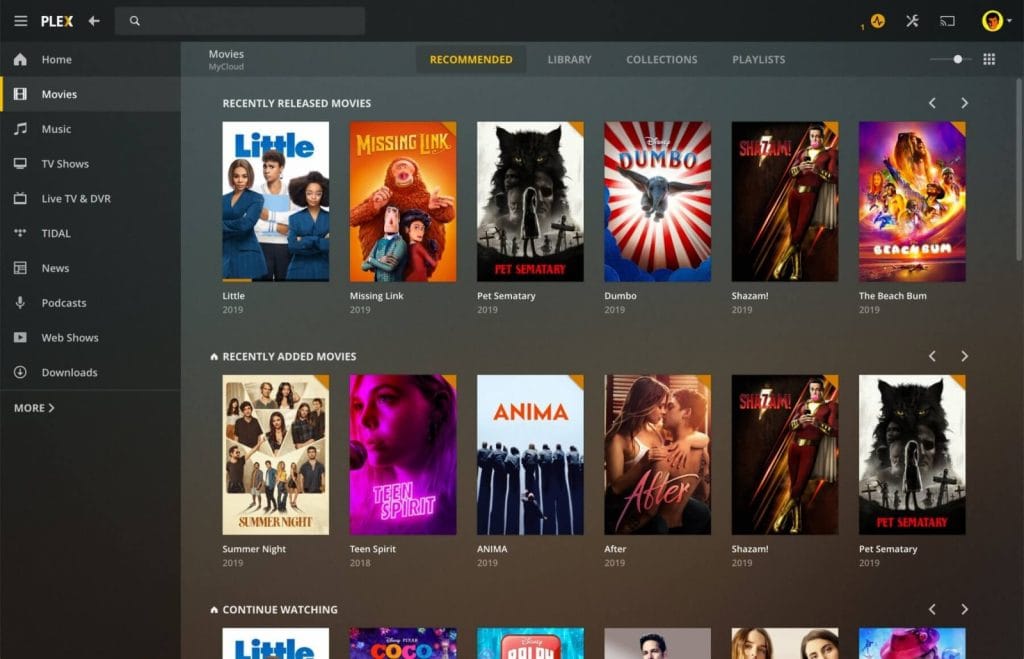
However, there’s some good news for current Plex Pass subscribers and their friends.
- If you have a Plex Pass subscription, you can continue to stream remotely from any server you have access to.
- If you’re a server owner with Plex Pass, everyone you share your server with can stream remotely without any additional fees.
For those without a Plex Pass, Plex is introducing a new, cheaper subscription called “Remote Watch Pass” priced at $1.99 monthly or $19.99 annually.
This allows you to stream remotely from any server you have access to but doesn’t include other Plex Pass features.
If you already have an active Plex Pass before these changes take effect, remote streaming will continue to work without interruption.
This means if you’re considering Plex for your virtualization and NAS setup, you might want to purchase a Plex Pass before the deadline.
Mobile App Changes and the End of Activation Fees
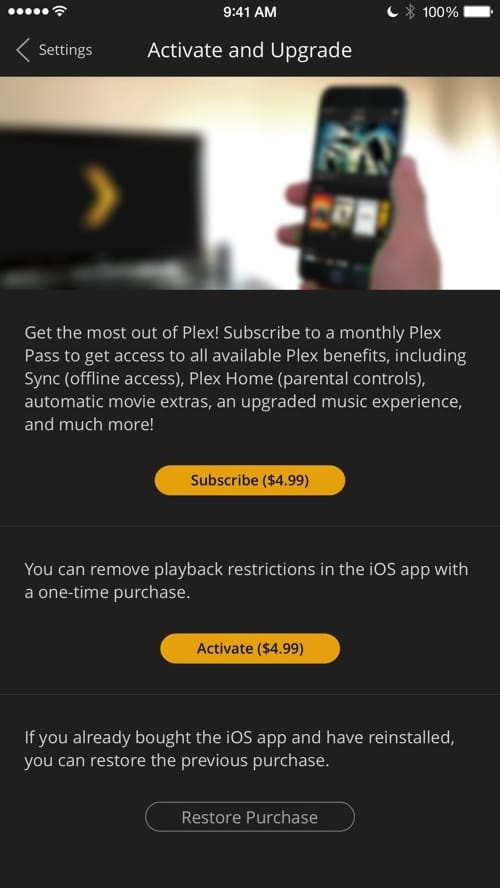
There is some good news in these announcements: Plex is removing the one-time mobile activation fee that was previously required to stream for more than one minute on iOS and Android devices.
However, remote streaming will still require either a Plex Pass or the new Remote Watch Pass as detailed above.
These mobile changes will take effect when the new mobile Plex experience officially launches.
This is a positive change that simplifies the user experience and removes a long-standing annoyance for many Plex users, particularly those with media servers they share with family members who primarily use mobile devices.
Privacy Policy Updates
Along with these pricing and feature changes, Plex is updating their privacy policy and terms of service.
The key points include:
- For accounts created before March 20, 2025, there are no immediate changes
- Plex will ask for consent to additional data uses at a later date
- They explicitly state they “do not, have not, and will not share or sell information about your personal media library to third parties”
Plex emphasizes that they don’t collect information about content or titles in your personal media library.
However, if privacy is a major concern for you, remember that Plex still uses cloud authentication and isn’t fully self-contained like some alternatives.
For users who are particularly privacy-conscious, it might be worth looking into setting up a WireGuard VPN or Tailscale on your NAS to create a more private streaming solution.
Upcoming Plex Features and Improvements
Plex claims that these price increases will fund new features for personal media users.
They’ve outlined several additions coming soon:
- Common Sense Media integration for parents to help filter content appropriately for children
- A new dedicated server management app for better oversight of your media and users
- An open API for server integrations and custom metadata agents
The Common Sense Media integration could be particularly valuable for parents like myself who want to share content between adult and children’s libraries while maintaining appropriate content filtering.
The dedicated server management app might improve upon what’s currently available in Plex Dash, offering more visibility and control over who’s accessing your media server and what they’re watching.
The open API for server integrations and custom metadata agents could be a game-changer, potentially allowing tools like Plex Meta Manager to integrate more seamlessly rather than requiring complex configuration files.
What These Changes Mean for Current Users
How these changes affect you depends on your current Plex setup.
- Lifetime Plex Pass holders: No changes to your service. Your friends and family can continue to use your server remotely without fees.
- Monthly/Yearly subscribers: You’ll pay more after your next renewal, but otherwise no functional changes.
- Free users who only stream locally: No changes, and mobile app usage becomes easier without the activation fee.
- Free users who stream remotely: You’ll need to purchase either a Plex Pass or Remote Watch Pass, or access a server owned by someone with a Plex Pass.
It’s important to note that for server owners with a Plex Pass, your users won’t notice any changes.
This means if you’ve invested in a Synology NAS or similar setup and have a Plex Pass, your sharing capabilities remain intact.
Should You Consider Switching to Jellyfin?

With these price increases and feature changes, many users are reconsidering alternatives like Jellyfin, the popular free and open-source media system.
Jellyfin has become one of the most compelling alternatives to Plex.
It includes most major features available in Plex but doesn’t rely on cloud authentication.
Here’s why you might consider switching:
- Completely free and open-source with no subscription fees
- Remote streaming at no cost
- No data collection or tracking
- Available clients for most platforms (though typically not as polished as Plex)
The main disadvantage of Jellyfin is that remote sharing requires either opening ports in your firewall or setting up a VPN/reverse proxy solution.
This is technically more complex than Plex’s simplified sharing approach.
If you’re comfortable with networking concepts and value freedom from subscription fees, Jellyfin could be worth exploring.
It’s particularly well-suited for users with mini PCs or home servers who want complete control over their media.
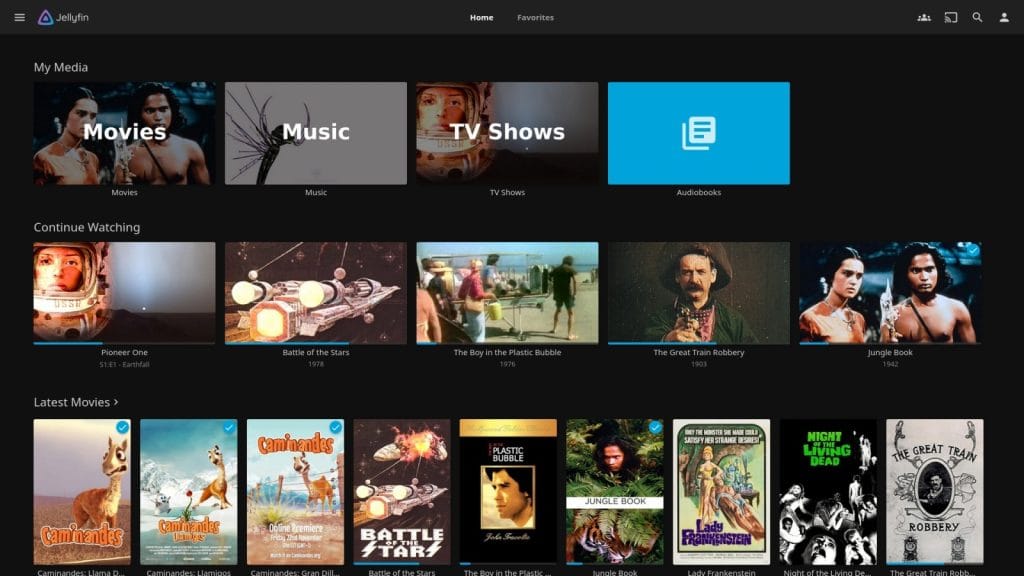
That said, if you already have a lifetime Plex Pass, there’s little reason to switch at this time since these changes won’t affect you.
Making the Right Decision for Your Media Server
Based on these upcoming changes, here are my recommendations:
- If you’re a heavy Plex user who regularly streams remotely, grab the lifetime Plex Pass for $120 before April 29th.
- If you occasionally stream from someone else’s server and don’t need advanced features, the Remote Watch Pass at $1.99/month might be your best option.
- If you only use Plex at home on your local network, you can continue to use it for free without any changes.
- If you’re frustrated by these changes and have some technical know-how, consider exploring Tailscale with Jellyfin as an alternative setup.
The changes Plex is making are understandable from a business perspective.
They need to balance development costs with a sustainable business model.
Companies like Plex need revenue to pay developers and maintain infrastructure.
It’s prudent to consider backup options like Jellyfin, even if you’re currently satisfied with Plex.
Having a fallback plan ensures you won’t be caught off guard by future changes that might affect your home media server setup.
Plex Launches Redesigned App Experience in 2025
[Updated: April 3, 2025]

About ten days after announcing the pricing changes, Plex has officially launched its completely redesigned app experience for mobile users.
This major overhaul has been in development for nearly two years and represents a fundamental reimagining of how users interact with their media servers and streaming content.
The rollout begins with mobile platforms first, with TV platforms and home theater setups scheduled to follow shortly after.
A Completely Rebuilt Interface
The new Plex experience introduces a redesigned navigation system that significantly improves content discoverability across both personal media libraries and streaming services.
Gone are the days of hidden hamburger menus, replaced by intuitive navigation that makes one-handed phone exploration much simpler for home media enthusiasts.
For those primarily using Plex for personal media servers, the redesign centralizes all media libraries into a dedicated tab with new personalization options and quicker access to your favorite content.
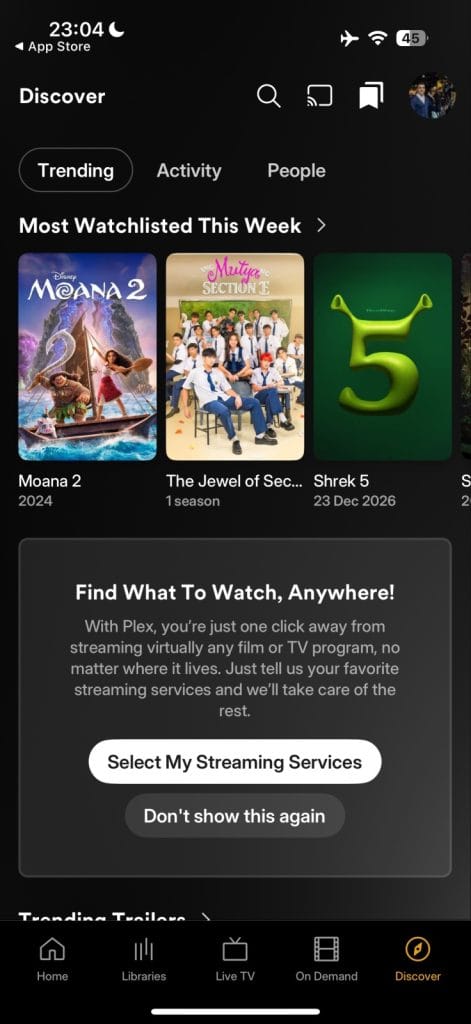
The popular Watchlist feature has earned its own dedicated spot in the top navigation, reflecting its growing usage among Plex users managing content across multiple streaming platforms.
User profiles have been streamlined to provide quicker access to personalized details, including watch history, friends list, and integrated streaming services for a more cohesive media center experience.
Enhanced Visual Experience
One of the most noticeable improvements is the expanded use of artwork throughout the app for a more visually engaging home server experience.
Movie and show detail pages now feature richer visuals, along with enhanced cast and crew profiles that add depth to the browsing experience for your personal media collection.
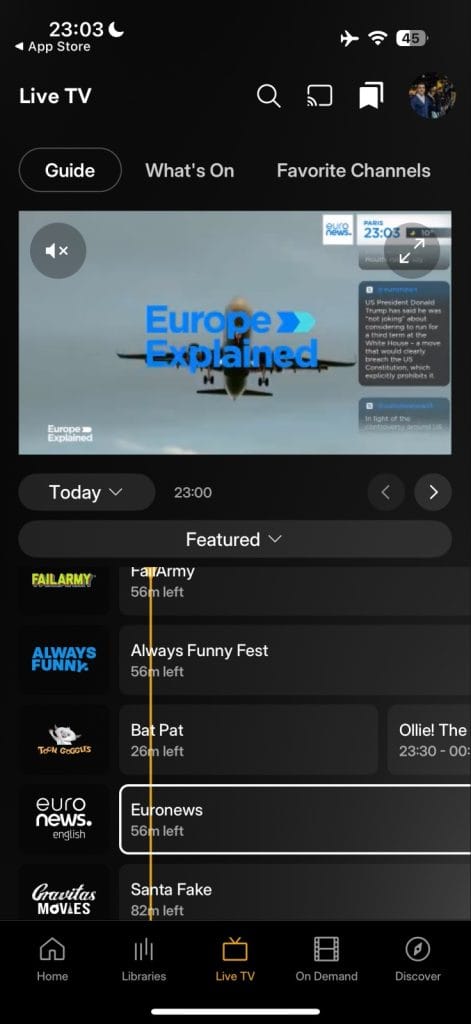
The long-requested title artwork for movies and shows has finally been implemented, adding a more professional polish to content pages within your digital media library.
Technical Overhaul Under the Hood
Beyond the visual improvements, Plex made the significant decision to completely rewrite their apps from the ground up for better performance on NAS systems and home servers.
The company unified their codebase across platforms, creating a more consistent streaming experience while dramatically improving development efficiency and media playback.
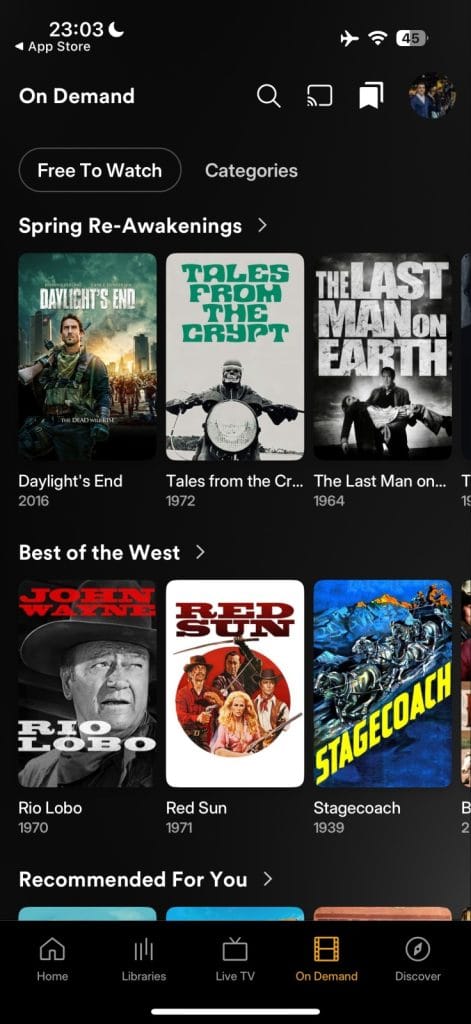
Previously, maintaining separate codebases for each platform slowed development and made it challenging to keep designs and features aligned across devices in your home entertainment system.
This unified approach allows Plex’s development team to collaborate across platforms seamlessly, ensuring new features and improvements arrive on most platforms simultaneously for a better home media center experience.
What This Means for Users
The timing of this redesign alongside the pricing changes signals Plex’s continued investment in its core personal media features for home server enthusiasts.
While some users may need time to adjust to the new interface, the improvements in navigation and performance should enhance the overall experience when streaming from your media server.
Mobile users will see the update rolling out over the course of a week, so not everyone will receive immediate access to the improved streaming experience.
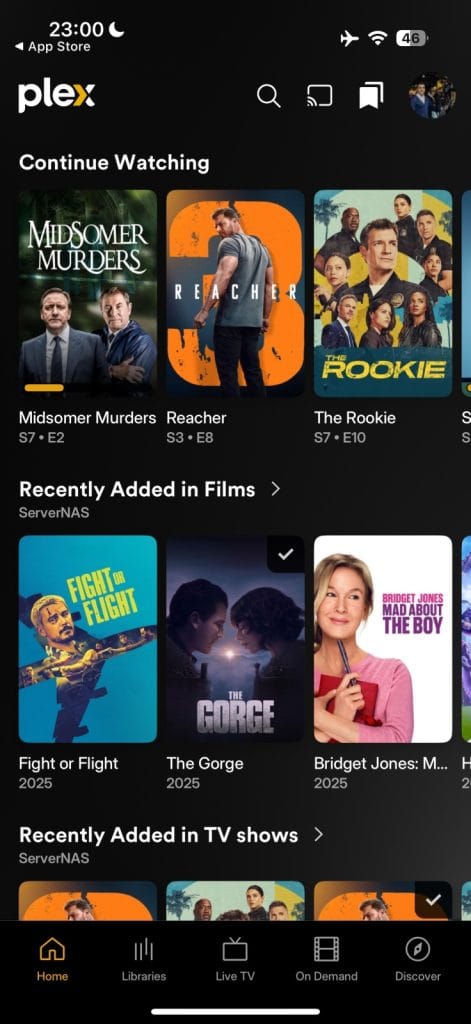
The company has indicated that ongoing improvements based on user feedback will continue, with TV platforms receiving the update in the near future for whole-home entertainment systems.
This significant visual and technical overhaul aligns with Plex’s broader strategy of unifying their app ecosystem, which includes companion apps like Plexamp and Plex Photos for a complete digital media solution.
FAQ About Plex's 2025 Changes
Here are answers to the most common questions about Plex's upcoming changes.
Will I need a Plex Pass to watch content from my friend's server remotely?
No, not if your friend (the server owner) has a Plex Pass.
If the server owner has a Plex Pass, all users can stream remotely without additional fees.
If the server owner doesn't have a Plex Pass, then you'll need either a Remote Watch Pass ($1.99/month or $19.99/year) or a full Plex Pass to stream remotely.
I only use Plex at home. Will these changes affect me?
No.
If you only use Plex on your local network, you can continue to use it for free without any changes.
In fact, the mobile experience will improve since there will no longer be an activation fee or time limit for local streaming.
I already have a lifetime Plex Pass. Do I need to do anything?
No action is needed.
Your lifetime Plex Pass continues to work as before, and you'll have access to all features including remote streaming.
Additionally, users who access your server will continue to have remote streaming capability without additional fees.
What happens to users who already paid the mobile activation fee?
Users who previously paid the one-time mobile activation fee will be offered an extended trial of the Remote Watch Pass.
This ensures they don't have to pay twice for similar functionality.
Is Plex planning to remove any current features?
Yes, Plex has announced they are discontinuing the "Watch Together" feature.
This function allowed synchronized viewing with friends and family, but it will be removed with the upcoming update.
Do I need both a Plex Pass and a Remote Watch Pass?
No.
The Remote Watch Pass is a subset of Plex Pass functionality, focused solely on remote streaming.
A full Plex Pass includes remote streaming plus all other premium features.
Will these changes affect music streaming in Plexamp?
According to Plex, the remote streaming changes only apply to video content.
Music and photo streaming to Plexamp and Plex Photos apps are not affected by these changes.
Can I use a VPN to bypass the remote streaming limitation?
Yes, using a VPN or network solution like Tailscale would make your connection appear as local to the Plex server, potentially bypassing the remote streaming limitation.
However, this requires additional technical setup.
How does Jellyfin compare to Plex for remote streaming?
Jellyfin offers remote streaming for free but requires manual port forwarding or a reverse proxy to work properly.
Plex's advantage was its simplified remote access without complex network configuration.
Jellyfin clients are generally not as polished as Plex clients but have improved significantly.
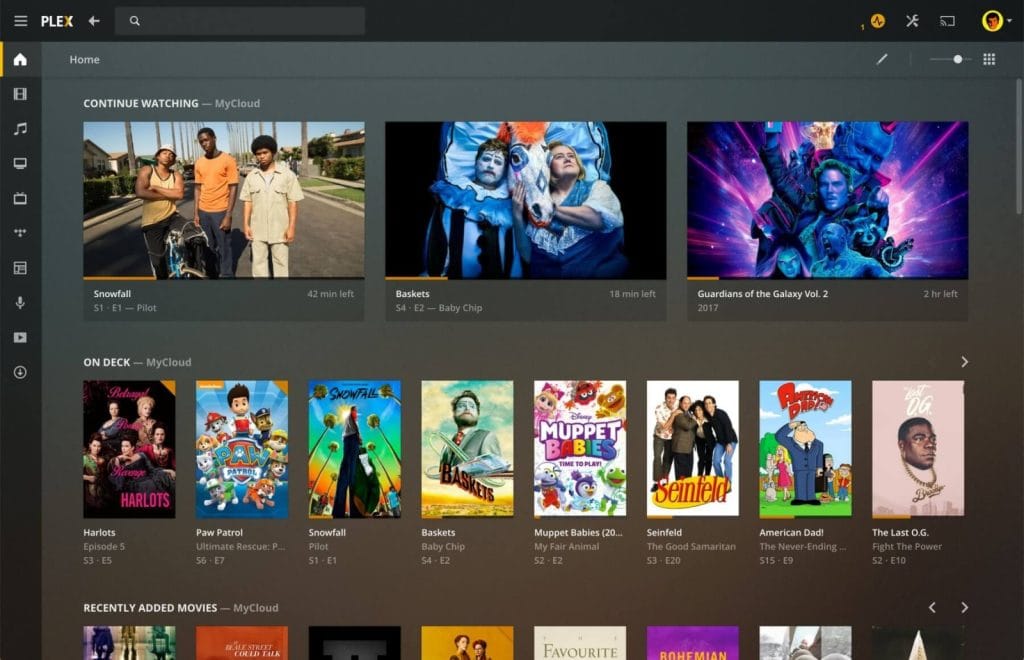
Will Plex honor lifetime passes indefinitely?
Plex has stated that current lifetime passes will continue to work, but there's no guarantee that future features won't be excluded from existing lifetime passes.
The substantial price increase suggests they may be reconsidering their lifetime pass business model.
When exactly do these changes take effect?
The price increases and remote streaming changes will take effect on April 29, 2025.
The mobile app changes will occur when the new mobile Plex experience officially launches.
Does Plex collect data about my personal media library?
Plex explicitly states they do not collect information about content or titles in your personal media library.
However, they do collect usage data like playback statistics and performance metrics.
Can I still use Plex with my Synology NAS or other home server?
Absolutely.
These changes don't affect device compatibility or NAS integration.
You can continue to use Plex with your mini PC or NAS system as before.
Will this affect Plex's free ad-supported content?
No, Plex's free ad-supported streaming movies, shows, and Live TV will remain free.
These changes only affect personal media libraries and Plex Pass features.
Conclusion: Is Plex Still Worth It in 2025?
After analyzing these upcoming changes, Plex still remains a valuable solution for media management and streaming, especially if you already have a lifetime pass or primarily use it locally.
The polished interface and extensive device support continue to make it a strong contender in the media management space.
However, the decision to put remote streaming behind a paywall marks a significant shift in Plex's approach.
It's a reminder that when we rely on third-party services, even for our own content, we're subject to changing business models and priorities.
If you're hesitant about the new pricing structure or have concerns about future changes, now is a good time to explore alternatives like Jellyfin or consider whether a different solution might better fit your needs.
The media server landscape is constantly evolving, and having options ensures you're not locked into a single ecosystem.
Whatever you decide, these changes from Plex demonstrate the importance of staying informed about the services we rely on for our digital media consumption.
What do you think about Plex's upcoming changes?
Are you planning to buy a lifetime pass before the price increase, switch to an alternative, or stick with your current setup?
Share your thoughts in the comments below!



Thank you for that very interesting article.
I am surprised to see your screenshot of the home page of the app.
You seem to have all your libraries, with continue watching, recently added…. etc…
In my app I only get links to my libraries and all the rest is related to Free TV movies, which does not interest me at all…
I can’t see anywhere and option to customise my home on the new iOS app.
can you ?
Hi Pete, thanks for your comment, glad you liked the article!
I actually didn’t change any settings after the update and everything just worked on my side. My homepage showed Continue Watching, Recently Added and personal libraries right away.
You might want to check Settings > Experience in the iOS app, there could be something there affecting the layout. Also, try customizing your homepage from the Plex server on desktop by setting your preferred libraries.
For the record, I do have a Plex Pass Lifetime, but I don’t think that affects the homepage view in the app.
Hope this helps!