I’ve always been fascinated by how much computing power can be packed into increasingly smaller form factors.
The evolution of mini PCs has been remarkable, and I wanted to explore one of the most anticipated releases in this space – the Minisforum MS-A2, featuring AMD’s powerhouse Ryzen™ processors.
This compact 1.78-liter mini PC offers incredible performance with its 16-core 32-thread CPU options, making it a serious contender for professionals, enthusiasts, and homelab setups.
After months of anticipation since its announcement at CES 2025, the MS-A2 is finally available, bringing Zen 5 architecture to the popular SFF workstation form factor.
Overview and Specifications of the Minisforum MS-A2
The MS-A2 is essentially the AMD-powered successor to Minisforum’s popular MS-01, maintaining the same compact form factor but switching to high-performance AMD processors.
Unlike the previous MS-A1 model which featured a socketed AMD AM5 platform allowing for CPU upgrades, the MS-A2 utilizes soldered BGA mobile processors that offer higher performance but sacrifice upgradability.
A notable omission compared to the Intel-based MS-01 is the lack of USB4/Thunderbolt connectivity, which is replaced with USB 3.2 Gen2 Type-C ports with DisplayPort Alt Mode 2.0.
Design and Build Quality
The MS-A2 features a sleek aviation-grade precision aluminum chassis that prioritizes cooling and expandability.
One standout feature is the innovative slide-out design that allows easy access without tools – a patented technology that Minisforum Official highlighted as a design award winner.
The top cover slides off with a simple button press, revealing internal components and making upgrades remarkably straightforward compared to traditional small form factor PCs.

The chassis is about half the height of a standard soda can while containing significant computing power.
Addressing thermal concerns reported with the MS-01, Minisforum has implemented significant cooling improvements:
- Three pure copper heat pipes that reform the heat conduction path
- Turbine fans with aerodynamic vortex grooves boosting airflow by 30%
- Advanced phase-change material for precise temperature control
- Dual-engine cooling design with three fans (one 12V CPU fan and two 5V SSD fans)
- Jet-direction airflow optimization with zero-obstruction paths
The vented top allows optimal airflow to both the CPU cooler and any installed PCIe card.
This cooling system can handle the full 100W TDP capability of the Ryzen processors – a significant increase over typical mini PC designs.
Performance and Benchmarks
Testing conducted with the Ryzen 9 9955HX model paired with an Nvidia RTX A2000 discrete GPU installed in the PCIe slot transformed this tiny system into a capable gaming and workstation PC.
CPU Performance
The Ryzen 9 9955HX represents the pinnacle of AMD’s mobile offerings, based on the latest Zen 5 architecture.
In benchmark tests, this 16-core chip delivered outstanding results:
- Geekbench 6: Single-core score of 3,197 and multi-core score of 18,301
- Cinebench R24: Single-core score of 128 and multi-core score of 1,767
- Cinebench R23: Multi-core score of approximately 35,000
These numbers put the MS-A2 at the top of benchmark lists for mini PCs, even outperforming Apple’s M1 Max and M1 Ultra in Cinebench R24 single-core tests.
The 9955HX variant offers approximately 38% better performance than the already impressive 7945HX, showing the significant architectural improvements with Zen 5.
According to comparison data, the MS-A2 with the 7945HX processor delivers roughly double the multi-core performance of the Intel Core i9-13900H found in the MS-01.
Storage Performance
Disk benchmarks showed impressive speeds:
- Sequential Read (Q8T1): 6,095.42 MB/s
- Sequential Write (Q8T1): 5,321.40 MB/s
- Random Read (Q32T1): 749.81 MB/s
With RAID 0 configurations, read speeds can reach up to 14,000 MB/s and write speeds up to 12,500 MB/s.
Gaming Performance with Discrete GPU
While the integrated Radeon 610M graphics are significantly weaker than the Intel Iris Xe found in the MS-01, adding a discrete GPU transforms the system.
According to tests by ETA PRIME, using an Nvidia RTX A2000 with 6GB of VRAM (using a custom low-profile single-slot cooler) delivered impressive gaming results at 1080p:
In 3DMark Time Spy, the system scored 6,715 overall, with a graphics score of 6,244 and a CPU score of 11,730.
Power Consumption and Thermal Performance
During testing, the Ryzen 9 9955HX was observed boosting up to 90W under heavy loads, with sustained power usage around 68-75W.
Adding a discrete GPU like the RTX A2000 (70W) brings the system’s total power draw close to 160W under full load.
A potential drawback is higher idle power consumption compared to Intel alternatives, particularly with the 7945HX chiplet design.
Users in online discussions suggest the 7945HX might have approximately 40% higher power usage at idle compared to equivalent Intel systems – important for 24/7 server or homelab applications.
Despite the high power density, testing showed reasonable temperatures:
- Average CPU temperature during gaming: 81°C
- Maximum recorded temperature: 92°C
COOLING ARCHITECTURE
Triple Copper Heat Pipes
Redesigned thermal pathway
Turbine Fans
30% increased airflow capacity
Phase-Change Material
Advanced temperature regulation
Temperature Management
MS-A2 thermal solution keeps 16-core CPUs under control in a 1.78L chassis
Minisforum MS-A2 cooling system analysis | Visualization created by hostbor
The improved thermal design appears to have addressed concerns with the MS-01 chassis, which some users reported could experience thermal issues when using both the PCIe slot and 10GbE networking simultaneously.
Connectivity and Networking
The MS-A2’s exceptional connectivity is a defining feature, particularly its comprehensive networking options:
- Dual 10GbE SFP+ ports: Powered by an Intel X710 controller, enabling high-throughput connections using fiber optic or Direct Attach Copper (DAC) cables
- Dual 2.5GbE RJ45 ports: Using both Realtek (RTL8125) and Intel (I226-V) chipsets for flexible connectivity
- Wi-Fi 6E and Bluetooth 5.2: Via an M.2 2230 E-Key slot, offering access to the less congested 6 GHz band
NETWORK CONNECTIVITY
Speed Comparison
Proxmox
Clusters
Network
Storage
Router/
Firewall
MS-A2 networking capabilities breakdown | Visualization created by hostbor
This quad-port high-speed networking configuration makes the system ideal for homelab environments running Proxmox VE clusters, sophisticated routing setups, or high-performance NAS applications.
I/O Ports

- Front: 1× 3.5mm audio combo jack, 2× USB 3.2 Gen 1 Type-A (5 Gbps), 1× USB 2.0 Type-A
- Rear: 2× 10 Gbps SFP+ ports, 2× 2.5 Gbps RJ45 ports, 2× USB Type-C (USB 3.2 Gen2, 10 Gbps, DP Alt Mode 2.0), 1× HDMI 2.1 (8K@60Hz/4K@120Hz), 1× USB 3.2 Gen2 Type-A, 1× USB 3.2 Gen1 Type-A
The MS-A2 supports up to three simultaneous displays through the HDMI and USB-C ports, with resolutions up to 8K@60Hz or 4K@144Hz.

One notable limitation compared to the Intel-based MS-01 is the lack of Thunderbolt or USB4 connectivity, common to most AMD-based systems.
Storage Expandability
Storage options on the MS-A2 are impressive, with support for up to 23TB of internal storage through various combinations:
- Slot 1: M.2 2280 NVMe slot with U.2 NVMe support (up to 15TB via U.2 adapter) using PCIe 4.0 x4 lanes
- Slots 2 & 3: M.2 2280/22110 slots supporting both NVMe and SATA (up to 4TB each) using PCIe 4.0 x4 lanes
The U.2 NVMe capability is particularly noteworthy, as it allows the use of enterprise-grade storage solutions with much higher capacities than typical M.2 SSDs.
This opens the door to using datacenter-class storage in a mini PC, providing both massive capacity and enterprise-level endurance ratings.
The support for longer 22110 (110mm) M.2 SSDs in the secondary slots is another advantage, as these often offer higher capacities and potentially better thermal characteristics due to their larger surface area.
All three slots support PCIe 4.0 x4 speeds, offering theoretical transfer rates up to 7,000 MB/s per drive.
This represents an improvement over the MS-01, which offered PCIe 4.0 x4 for its primary slot but only PCIe 3.0 speeds for the secondary and tertiary slots.
The system also supports RAID 0 and RAID 1 configurations for optimized storage performance and data management.
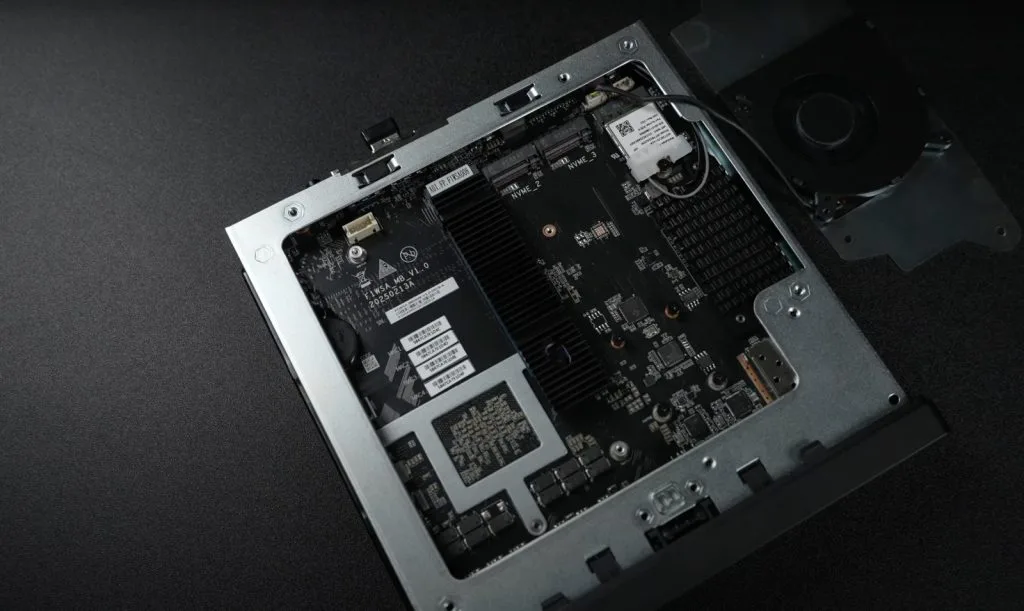
RAID capabilities make the MS-A2 particularly suitable for data-intensive workloads or applications requiring redundancy.
The system includes dedicated cooling fans for the SSD area, addressing potential thermal concerns when running multiple high-performance NVMe drives simultaneously in such a compact chassis.
PCIe Expansion
One of the most significant features of the MS-A2 is its PCIe expansion slot, which provides flexibility rarely seen in mini PCs.
The slot is physically PCIe x16 but electrically provides PCIe 4.0 x8 bandwidth, offering considerable expandability within the compact chassis.
This slot officially supports:
- Low-profile, single-slot graphics cards (like the RTX A2000 or Yeston RTX 3050)
- Network cards for additional connectivity
- Storage controller cards
- Host Bus Adapters (HBAs) for connecting external storage
- Other PCIe expansion cards that fit the low-profile, single-slot form factor
The physical space constraints limit users to single-slot, low-profile cards, which narrows the selection but still provides significant expansion options.
A key feature confirmed for the MS-A2 is PCIe bifurcation support, allowing the x8 lanes to be split into two PCIe 4.0 x4 connections.
This enables the use of dual-port network cards or specialized adapters that can host multiple M.2 SSDs from a single slot.
Some users of previous models reported success with x4/x4 bifurcation for dual-controller networking cards, making the system even more capable as a networking appliance.
While the PCIe 4.0 x8 bandwidth limits the absolute peak performance of higher-end GPUs compared to a full x16 slot, it still provides substantial performance, especially for 1080p gaming or GPU-accelerated compute workloads.
For those wanting to use a full-size graphics card, Minisforum includes an OCulink adapter that allows connection to an external GPU enclosure, though this sacrifices the compact form factor advantage.
The PCIe slot is accessible through the toolless slide-out mechanism, making card installation or replacement remarkably straightforward compared to many small form factor systems.
Memory Performance
DDR5 MEMORY ADVANTAGE
Ryzen 9 9955HX
5600 MHz
DDR5 Memory Speed
Ryzen 9 7945HX
5200 MHz
DDR5 Memory Speed
Performance Improvements
Ideal memory configuration for virtualization, content creation, and server applications
Minisforum MS-A2 DDR5 memory performance evaluation | Visualization created by hostbor
The MS-A2 supports up to 96GB of DDR5 RAM across two SO-DIMM slots, providing substantial memory capacity for demanding workloads.
Memory speeds vary depending on the processor model:
- Ryzen 9 9955HX: Up to 5600MHz
- Ryzen 9 7945HX: Up to 5200MHz
This represents a significant improvement in both capacity and bandwidth compared to systems using previous-generation DDR4 memory.
Minisforum Official highlights several benefits of the DDR5 implementation in the MS-A2:
- Higher maximum capacity (96GB vs typical 64GB limits in many mini PCs)
- 75% boost in data throughput (89.6 Gbps for DDR5 vs 51.2 Gbps for equivalent DDR4 configurations)
- Reduced memory latency (80 nanoseconds vs 100 nanoseconds)
- 20% faster application loading speeds
Compared to the Intel-based MS-01, which supports up to 64GB of DDR5 at 5200MHz, the MS-A2 offers higher maximum capacity (96GB vs 64GB) and potentially faster speeds with the 9955HX model (5600MHz vs 5200MHz).
The high memory capacity makes the MS-A2 particularly well-suited for memory-intensive applications like virtualization, where users can run over 20 virtual machines simultaneously according to Minisforum’s specifications.
For developers compiling large codebases, data scientists working with substantial datasets, or content creators handling complex projects, the generous memory capacity and high bandwidth help ensure smooth performance even with demanding workloads.
While early materials suggested potential ECC (Error-Correcting Code) memory support, this does not appear to be officially supported by the MS-A2.
Users should plan to use standard non-ECC DDR5 SO-DIMMs for best compatibility, which may be a consideration for those requiring the additional data integrity that ECC provides.
The combined memory improvements eliminate many potential bottlenecks, making professional content creation, server deployments, and complex computations significantly more fluid compared to systems with more limited memory configurations.
Minisforum MS-A2 vs. MS-01 Comparison
The MS-A2 shares the same chassis design as the MS-01 but makes the crucial switch from Intel to AMD processors.
This platform change brings both advantages and trade-offs that potential buyers should carefully consider.
Here’s how the two models compare:
The most significant advantages of the MS-A2 over the MS-01 are:
- Superior multi-core CPU performance (up to 2-2.5× faster in heavy multi-threaded workloads)
- Higher maximum RAM capacity (96GB vs 64GB)
- Improved thermal design to handle the higher TDP
- PCIe bifurcation support (2× PCIe 4.0 ×4)
- All storage slots potentially supporting PCIe 4.0 speeds
However, the MS-01 maintains several important advantages:
- USB4/Thunderbolt support for high-speed external devices and eGPUs
- Better integrated graphics performance with Intel Iris Xe
- Intel vPro support for remote out-of-band management (with compatible CPUs)
- Potentially lower idle power consumption, important for 24/7 operation
- Typically lower price point at equivalent configurations
Reddit users who have built clusters with the MS-01 noted its reliable operation in Proxmox environments and the utility of vPro for remote management when issues arise.
The MS-A2 sacrifices these Intel-specific features but delivers substantially better multi-core performance that could be crucial for demanding virtualization or compute workloads.
Some users on forums have reported CMOS battery drain issues with the MS-01 that required replacement, and the MS-A2 may address this and other minor concerns from the earlier model.
Pros and Cons of the Minisforum MS-A2
Pros:
- Outstanding CPU Performance: The 16-core/32-thread Ryzen 9 9955HX delivers exceptional multi-core performance in a tiny package
- Excellent Networking: Dual 10GbE SFP+ and dual 2.5GbE ports provide unmatched connectivity
- Massive Storage Potential: Support for up to 23TB of storage with U.2 compatibility
- Flexible Expansion: PCIe 4.0 x8 slot allows for GPU or other expansion cards
- High RAM Capacity: Up to 96GB of fast DDR5 memory
- Toolless Design: Easy access to internals for upgrades
- Improved Cooling: Enhanced thermal design compared to previous models
Cons:
- Weak Integrated Graphics: The Radeon 610M is only suitable for basic display output
- No USB4/Thunderbolt: Lacks the high-speed, versatile connectivity found on the Intel-based MS-01
- Space Constraints: Limited to low-profile, single-slot PCIe cards
- Potentially High Power Consumption: The high-performance components can draw significant power
- Premium Price: The high-end hardware commands a premium price
Who Should Buy the Minisforum MS-A2?
The specific feature set and trade-offs of the Minisforum MS-A2 define its ideal target audience and suitable applications.
Ideal for:
- Homelab Enthusiasts & Power Users: Individuals building compact yet powerful home labs for virtualization (running multiple VMs on Proxmox VE or ESXi), container orchestration (Kubernetes), high-performance NAS (TrueNAS), or sophisticated network routing/firewall applications (pfSense, OPNsense). The combination of a high-core-count CPU, large RAM capacity (96GB), flexible and fast storage, dual 10GbE SFP+, dual 2.5GbE, and PCIe expansion makes it exceptionally well-suited for these demanding roles.
- Content Creators: The powerful CPU and high RAM capacity make it excellent for video editing, 3D rendering, and other creative workloads, especially when paired with a discrete GPU. Users handling large projects or working with 4K/8K content will particularly benefit from the substantial processing power.
- Software Developers: The multi-core performance handles complex compilations, virtualized development environments, and container workloads with ease, making build times significantly faster compared to less powerful systems.
- Networking Professionals: The dual 10GbE SFP+ and dual 2.5GbE ports make it suitable for high-performance routers, firewalls, or network appliances, with the PCIe slot allowing for additional networking expansion.
- Data Scientists & Researchers: Those working with large datasets or running complex simulations will appreciate the powerful multi-core processor and substantial RAM capacity, enabling complex calculations and model training in a compact form factor.
- AMD Platform Enthusiasts: Users who specifically require the high multi-threaded performance offered by AMD Ryzen processors and prefer the AMD ecosystem.
Not recommended for:
- Gamers Relying on Integrated Graphics: The AMD Radeon 610M is inadequate for playing modern, graphically demanding games. A dedicated GPU is essential for a good gaming experience, further increasing the cost.
- Users Needing Thunderbolt/USB4: Consider the MS-01 instead if these connectivity options are essential for external storage arrays, specialized peripherals, or eGPU enclosures.
- Those Requiring Remote Management: The MS-A2 lacks Intel vPro technology for out-of-band management. Users relying on this for remote administration should consider the Intel-based MS-01 instead.
- Users Requiring Full-Size GPU Support: The MS-A2 is limited to low-profile, single-slot GPUs, restricting the selection of compatible graphics cards. For users needing more powerful graphics, a larger system might be more appropriate.
- Budget-Conscious Buyers: Starting at around $839 for the barebone Ryzen 9 9955HX model, the MS-A2 commands a premium price that may be hard to justify for casual users or those with basic computing needs.
- Power-Efficiency Focused Users: Those operating servers 24/7 where minimizing idle power consumption is paramount should consider that the AMD platform (especially the 7945HX) may draw more power at idle compared to Intel alternatives.
Some users reported successful deployments of the similar MS-01 in Proxmox clusters, suggesting the MS-A2 with its superior CPU performance would excel in these environments.
Several homelab enthusiasts mentioned that the quad high-speed networking ports were a primary driver for their purchase, allowing sophisticated networking setups in a minimal footprint.
Frequently Asked Questions About the Minisforum MS-A2
Is the Minisforum MS-A2 good for gaming?
With its integrated AMD Radeon 610M graphics, the MS-A2 offers limited gaming capabilities out of the box.
When equipped with a compatible low-profile graphics card like the RTX A2000 or Yeston RTX 3050, it can run modern games at 1080p with good framerates (60-100+ FPS with appropriate settings).
Minisforum MS-A2 vs MS-01 comparison – what’s the difference?
The MS-A2 uses AMD Ryzen processors delivering significantly better multi-core performance (up to 2.5× faster), higher RAM capacity (96GB vs 64GB), and PCIe bifurcation support.
The MS-01 provides USB4/Thunderbolt ports, Intel vPro management, better integrated graphics, and potentially lower idle power consumption.
Does Minisforum MS-A2 support ECC RAM?
No, the MS-A2 does not officially support ECC memory despite early sources suggesting potential support.
Users should use standard non-ECC DDR5 SO-DIMMs for best compatibility.
What GPU fits in Minisforum MS-A2?
The MS-A2 accepts low-profile, single-slot PCIe cards.
Compatible GPUs include the Nvidia RTX A2000 (with a custom low-profile single-slot cooler) and Yeston RTX 3050 low-profile edition.
For more powerful graphics, an OCulink adapter for external GPU enclosures is included.
Does Minisforum MS-A2 have Thunderbolt?
No, the MS-A2 does not feature Thunderbolt/USB4 connectivity, common to most AMD-based systems.
It offers USB 3.2 Gen2 Type-C ports (10Gbps) with DisplayPort Alt Mode 2.0 instead. For Thunderbolt connectivity, consider the Intel-based MS-01.
How much does the Minisforum MS-A2 cost?
The barebones version starts around $839 for the Ryzen 9 9955HX model and $639 for the Ryzen 9 7945HX model.
Fully configured systems with 64GB RAM and 1TB SSD can exceed $1,100, positioning it as a premium mini PC.
Minisforum MS-A2 power consumption?
The Ryzen 9 9955HX can boost to 90W and sustain around 68-75W during intensive tasks. With a discrete GPU, total power can reach 160W under full load.
The 7945HX model may have approximately 40% higher idle power consumption compared to equivalent Intel systems – important for 24/7 operation.
Is Minisforum MS-A2 CPU upgradable?
No, the MS-A2 uses soldered BGA mobile processors that cannot be upgraded, unlike the previous MS-A1 which featured a socketed AMD AM5 platform.
Consider this when choosing between the 7945HX and 9955HX models.
Minisforum MS-A2 cooling performance?
The MS-A2 features improved cooling with three copper heat pipes, turbine fans with aerodynamic vortex grooves (30% increased airflow), and phase-change thermal interface material.
Testing showed average CPU temperatures around 81°C during gaming, with maximum temperatures of 92°C – reasonable for this compact form factor.
Who should buy the Minisforum MS-A2?
The MS-A2 is ideal for homelab enthusiasts running Proxmox VE virtualization environments, content creators, developers, and networking professionals needing compact but powerful hardware.
It excels for multi-core workloads, large memory applications, and high-speed networking scenarios.
Conclusion
The Minisforum MS-A2 represents an impressive achievement in small form factor computing, packing unprecedented processing power into a remarkably compact footprint.
By combining AMD’s powerful Ryzen 9 9955HX processor with extensive expansion options, it delivers workstation-class performance in a package smaller than a shoebox.
What makes the MS-A2 truly special is its versatility and exceptional connectivity.
The combination of class-leading multi-core CPU performance, up to 96GB of fast DDR5 memory, flexible storage options supporting U.2 enterprise drives, extensive networking capabilities with dual 10GbE SFP+ ports, and PCIe 4.0 expansion with bifurcation support allows it to excel across diverse applications.
However, the MS-A2 isn’t without limitations.
The weak integrated Radeon 610M graphics necessitate a discrete GPU for anything beyond basic display output.
The absence of USB4/Thunderbolt connectivity and Intel vPro management capabilities may be significant drawbacks for certain workflows.
For homelab enthusiasts, software developers, content creators, and networking professionals who need maximum multi-core performance in the smallest possible package, the MS-A2 presents a compelling proposition that outperforms much larger systems while maintaining an impressively compact design.
With the improved cooling system and switch to AMD’s high-performance processors, Minisforum has created a mini PC that can legitimately serve as a primary workstation or compact server for demanding professionals and enthusiasts.




Thank you, very detailed and good review. Its the best review I have seen to date since its simple and tells the truth.
I have emailed miniforum’s customer services and discussed the various MS platforms and now A2 issues with them but with zero success over the last year, actually there UK email support tends to confirm this issue is fixed when it has not been.
Some of those issues were a lack of 8TB nvme drive support (they came out almost 6 years ago) so no excuse to support them really. There nvme slots are not spaced correctly and would only require 2-3mm both sides and bottom to provide better clearance for double sided nvme drives/8TB support nvme drives also.
Even the MS-A2 has failed to address these issues. I would also double check on reddit and google miniforums support since its very poor, lots of cases of rejected repairs/replacements or long lead times. I would strongly suggest you purchase any mini-forums goods directly from Amazon directly, this way you have amazon support if mini-forums ignores you like they have done to many of their customers with faulty hardware.
Ill throw another suggestion here, with spending £800-1000, you could purchase a mini-itx build for the same price, get better pci-e bifurcation support, 8tb and 3-4 nvme slots, proper heatsink and cooling ability. We know with MSI’s new MPG X870I EDGE TI WIFI mini-itx board it will support 4 nvme slots and pci 5.0 x 16 slot more then likely with bifurcation support (check this though) so you could technically build a far superior mini PC without half the issues that miniforum’s current nas boxes have. Only issue is yes the mini itx build will be a tad bigger.
Thanks for the thoughtful feedback! You’re right about the 8TB NVMe compatibility, those high-capacity drives are still mostly double-sided and the clearance issue is real. The Amazon purchasing tip is smart for any tech purchase honestly.
That MSI X870I Edge TI idea is interesting! Three M.2 slots with PCIe 5.0 support would definitely give more flexibility. The mini-ITX route does trade some compactness for expandability, but might be worth considering for those who need maximum storage options.
Appreciate the real-world perspective, always helpful to hear from someone who’s actually dealt with these systems hands-on!
You can install 128 GB ram.