After spending eight months with the ASRock DeskMini X600 packed with an AMD Ryzen 7 8700G, I’m ready to share my real-world experience with this tiny yet powerful mini PC.
If you’re considering a small form factor build that doesn’t compromise on performance, this detailed review will guide you through everything from initial setup to long-term reliability, covering benchmarks, practical usage, and whether it’s worth your investment in 2025.
In November 2024, I took the plunge and built an ASRock DeskMini X600 with an AMD Ryzen 7 8700G, 64GB of RAM, dual Samsung 990 PRO 2TB NVMe drives, and a Noctua NH-L9a-AM5 cooler.
What started as a test system quickly evolved into a 24/7 workhorse running in my datacenter in Prague, handling everything from Windows VMs to Proxmox containers without breaking a sweat.

Overview and Specifications: Small Size, Big Potential
The ASRock DeskMini X600 is an ultra-compact barebone system measuring just 155 × 155 × 80 mm with a volume of merely 1.92 liters.
This makes it one of the smallest AM5 systems available today, yet it packs serious performance potential thanks to its support for desktop-class AMD Ryzen processors.
My specific build configuration includes:
- AMD Ryzen 7 8700G (8 cores/16 threads, Radeon 780M Graphics)
- 64GB DDR5 RAM (2 × 32GB)
- 2 × Samsung 990 PRO 2TB NVMe SSDs in RAID 1
- Noctua NH-L9a-AM5 low-profile CPU cooler
The DeskMini X600 is a perfect example of what makes small form factor systems so appealing.
I’m constantly impressed by how ASRock managed to pack so much potential into such a tiny footprint.
It feels substantial when you pick it up – not flimsy or cheap like some mini PCs.
Building the DeskMini X600: A Straightforward Experience
Building in the DeskMini X600 was remarkably easy, despite its compact size.
The case uses a slide-out motherboard tray design that makes component installation much more accessible than I expected.
After removing four screws from the back, the entire tray slides out effortlessly.

Installing the Ryzen 7 8700G was a standard socket AM5 process, and the Noctua NH-L9a-AM5 cooler fit perfectly.
The cooler’s 37mm height leaves a comfortable margin within the case’s 47mm maximum cooler height limit, which helps with airflow and keeps noise to a minimum.
Memory installation was straightforward, though it’s worth noting that the DeskMini X600 uses laptop-style SO-DIMM DDR5 modules rather than standard desktop DIMMs.
I opted for high-speed modules to maximize performance for the integrated Radeon 780M graphics.
Performance Benchmarks: Surprising Power in a Tiny Package
The Ryzen 7 8700G paired with 64GB of fast DDR5 memory delivers impressive performance across multiple workloads.
I’ve run numerous benchmarks on this system since building it, and the results consistently demonstrate that the DeskMini X600 can punch well above its weight class.
Cinebench and Geekbench Results
In Cinebench R23, the Ryzen 7 8700G in the DeskMini X600 achieved a single-core score of 1830 points and a multi-core score of 17272 points.
These numbers put it ahead of many mobile Ryzen chips, demonstrating the advantage of using a desktop-class processor in this tiny form factor.
Geekbench 6 results were equally impressive, with single-core scores of 2689 and multi-core scores of 13715.
This level of performance means the DeskMini X600 can easily handle productivity tasks, coding, virtualization, and even content creation workflows.
3DMark Performance
The integrated Radeon 780M graphics in the 8700G is no slouch either.
In 3DMark Fire Strike, it scored 8627 points with DDR5-6000 memory, while Time Spy showed scores of 2930.
After the BIOS 4.10 update, I noticed significant GPU performance improvements.
It’s worth noting that the integrated GPU’s performance is heavily dependent on memory speed, with the 6000 MT/s RAM configuration showing approximately 5.8% better performance than 5600 MT/s configurations in Fire Strike tests according to the benchmark data.
Gaming Performance
While I primarily use this machine as a server now, I did test its gaming capabilities extensively during the first month.
The 8700G’s Radeon 780M iGPU delivers surprisingly competent gaming performance for an integrated solution.
With the latest BIOS updates, I experienced substantially improved frame rates across various games:
For a system that fits in the palm of your hand, this gaming performance is remarkable.
It’s certainly not a replacement for a dedicated gaming rig with a discrete GPU, but it’s more than capable of casual gaming and esports titles at 1080p.
Real-World Performance and Use Cases
Benchmarks only tell part of the story.
What I’ve found most impressive about the DeskMini X600 is how it performs in real-world scenarios, particularly as a versatile server system running 24/7.
My Proxmox Server Experience
After initially running Windows 11 Pro for about a month, I decided to convert this system into a Proxmox server.
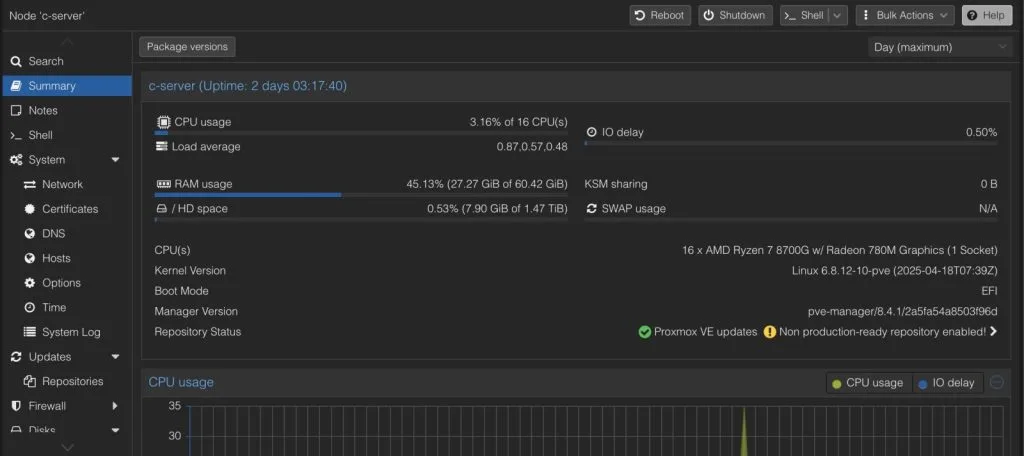
The installation process was straightforward, and I’ve been running multiple virtual machines and LXC containers concurrently for the past six months without issues.
I even managed to pass through the Radeon 780M iGPU to a Windows 11 Pro VM (I wrote a detailed guide here on how to accomplish this if you’re interested in doing the same).
The 8-core/16-thread processor and 64GB of RAM provide plenty of resources for running numerous services simultaneously.
Some of my current workloads include:
- Multiple web servers
- Database services
- Development environments
- Network monitoring tools
- Media management services
- Windows 11 VM with passed-through GPU
The system handles these workloads with ease, maintaining responsive performance even when multiple VMs are under load.
The NVMe RAID 1 configuration provides both speed and redundancy, which is essential for a server running critical services.
Power Consumption: Surprisingly Efficient
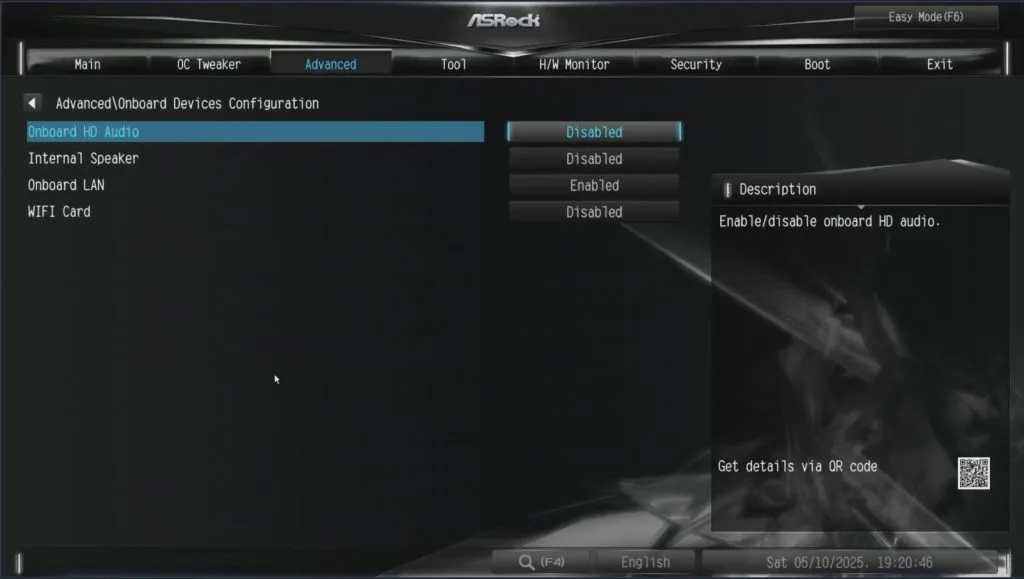
One of the most impressive aspects of the DeskMini X600 has been its power efficiency.
For a system packing a desktop-class 8-core processor, the power consumption numbers are remarkably low.
I’ve spent considerable time optimizing the power profile in both BIOS and OS.
Here’s what I’ve measured:
| Scenario | Power Consumption |
| Idle (with Proxmox VMs and LXC containers) | 18W |
| Idle (with Proxmox VMs, LXC containers, and HDMI dummy plug) | 10-11W |
| Heavy workload (all cores stressed) | 110-120W |
To achieve these impressive power figures, I made several tweaks in the BIOS.
I turned off HD Audio, Wi-Fi, and other non-essential features for my server use case.
I also installed auto-cpufreq to help manage power consumption more effectively.
The power efficiency of this system makes it an excellent choice for home servers, small office deployments, or any scenario where a system needs to run continuously.
The electricity savings compared to a traditional desktop are substantial over time.
Thermal Performance and Cooling
Thermal management is always a concern in ultra-compact systems, but I’ve been impressed with how well the DeskMini X600 handles heat dissipation when paired with the right cooler.
The included stock cooler is functional but noisy under load.
I strongly recommend upgrading to an aftermarket cooler like the Noctua NH-L9a-AM5 that I’m using.
With this cooler, my 8700G typically runs at:
- 30-35°C at idle
- 65-75°C under typical loads
- 80-85°C under sustained heavy workloads
These temperatures are well within safe operating ranges and demonstrate that even a high-performance 65W TDP processor can be adequately cooled in this tiny chassis with the right cooling solution.
The Noctua cooler also dramatically reduces noise compared to the stock option.
At idle and under light loads, the system is practically silent.
Even under heavier loads, it maintains a gentle, low-frequency hum rather than the high-pitched whine of the stock cooler.
Reliability and BIOS Issues: The Good, The Bad, and The Fixed
Running the DeskMini X600 24/7 for over six months has given me valuable insights into its long-term reliability.
While the overall experience has been positive, there were some issues that required resolution.
The Random Restart Problem
After about two months of flawless operation, I started experiencing an odd issue – the system would randomly restart during automatic backups to my Proxmox Backup Server.
This would happen approximately every 5-8 days, but only during backup operations.
What made this particularly frustrating was the lack of any meaningful error logs.
The system would simply hard restart without warning.
I initially suspected the NVME corruption problem that some Reddit users had reported, especially since I was running the drives in RAID 1.
The solution came with BIOS update 4.10, which specifically addressed NVMe write corruption issues.
After updating and performing a fresh Proxmox reinstall, the random restart problems disappeared completely.
I've now been running it for almost two months without a single unexpected restart.
Performance Improvements with BIOS Updates
Beyond fixing stability issues, BIOS updates also significantly improved performance.
Early BIOS versions had issues with the STAPM (Skin Temperature Aware Power Management) that limited CPU and GPU performance unnecessarily.
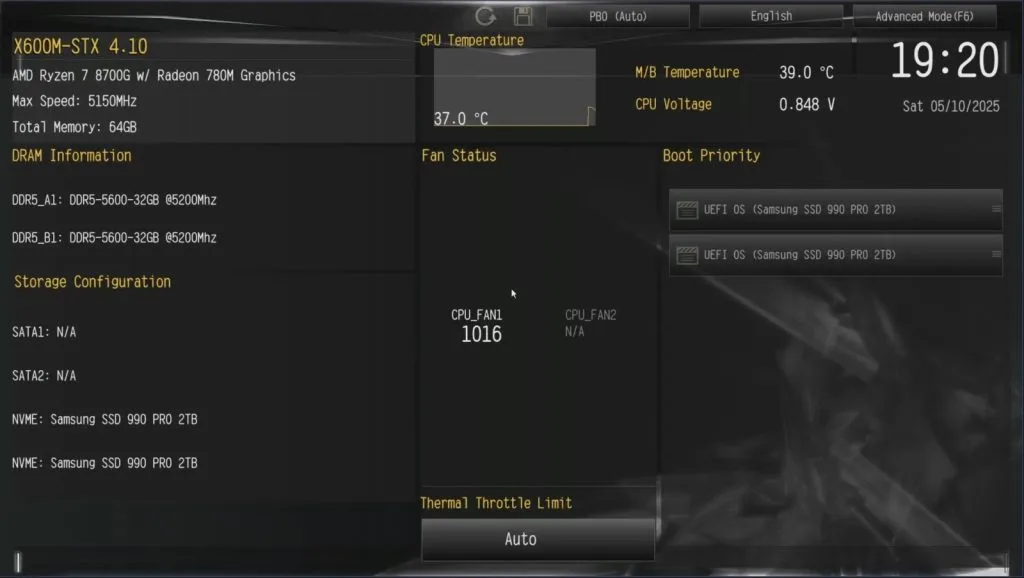
The most notable improvements were in GPU performance, where the 4.10 BIOS update resulted in double-digit percentage gains in many games and benchmarks.
This demonstrates ASRock's commitment to continued improvement of the platform.
Comparison with Other Mini PCs
Having worked with various mini PC solutions over the years, I find the DeskMini X600 offers a unique value proposition that sets it apart from both pre-built mini PCs and larger SFF builds.
DeskMini X600 vs. Pre-built Mini PCs (Minisforum, Beelink, etc.)
Compared to popular pre-built mini PCs like those from Minisforum or Beelink, the DeskMini X600 offers several advantages:
- Future-proof upgradability: Unlike systems with soldered CPUs, the socketed AM5 platform allows for processor upgrades as new Ryzen chips are released.
- Desktop-class performance: The ability to use desktop CPUs rather than mobile variants typically results in better sustained performance and higher multi-core boost clocks.
- Storage flexibility: Most mini PCs offer 1-2 storage slots, whereas the X600 provides four (2× M.2 and 2× SATA).
- Customization: The freedom to choose your own CPU, RAM, storage, and cooling solution allows for a more tailored system.
The primary disadvantage compared to some pre-built alternatives is the slightly larger size and the need to source and install components yourself.
DeskMini X600 vs. Small Form Factor ITX Builds
When compared to traditional SFF builds using ITX motherboards and cases:
- Significantly smaller footprint: At just 1.92 liters, the X600 is often less than half the size of even compact ITX cases.
- Lower power consumption: The efficient external power supply and optimization for 65W TDP processors results in excellent efficiency.
- More affordable entry point: The barebone kit provides an economical foundation compared to purchasing a separate ITX case, motherboard, and power supply.
The main trade-off is the lack of a PCIe slot for a dedicated graphics card and the 65W TDP limitation, which prevents using higher-end Ryzen processors.
Pros and Cons After 8 Months of Use
After eight months of intensive use, I've developed a clear picture of the DeskMini X600's strengths and limitations.
What I Love About the DeskMini X600
- Ultra-compact size: The 1.92L volume makes it one of the smallest AM5 systems available.
- Impressive performance: The Ryzen 7 8700G provides excellent CPU and iGPU performance for the form factor.
- Outstanding storage options: Dual NVMe slots plus dual 2.5" SATA bays offer exceptional flexibility.
- Power efficiency: Remarkably low idle power consumption (10-11W with optimizations).
- Future-proof platform: AM5 socket supports current and upcoming Ryzen processors.
- Excellent connectivity: 2.5 GbE networking, multiple display outputs, and decent USB options.
- Build quality: Solid construction and practical slide-out motherboard tray design.
- Unique market position: Most mini PCs don't offer the combination of two SSD slots and two NVMe slots while maintaining such a small idle power consumption.
Areas That Could Be Improved
- Limited USB ports: Only four USB ports (one Type-C, three Type-A) might be insufficient for some users.
- Outdated VGA port: The D-Sub video output feels anachronistic in 2025.
- Early BIOS issues: The initial stability problems were concerning, though they've been resolved.
- No USB4 on original model: The lack of USB4 is disappointing given that Ryzen 8000G APUs support it.
- Stock cooler limitations: The included cooler is barely adequate and should be replaced for optimal performance and noise levels.
- SO-DIMM DDR5 costs: Laptop-style memory can be more expensive than standard desktop DIMMs.
Who Should Buy the ASRock DeskMini X600?
Based on my experience, the DeskMini X600 is an excellent choice for:
Ideal Use Cases
- Home server enthusiasts: The combination of low power consumption, powerful CPU, and multiple storage options makes it perfect for home server applications.
- Small office deployments: Its tiny footprint and silent operation (with aftermarket cooling) make it unobtrusive in an office environment.
- Space-constrained setups: Where every inch of desk space matters, the X600 delivers substantial performance in minimal space.
- Development workstations: The 8-core/16-thread processor and 64GB RAM capacity support demanding development environments and virtualization.
- Casual gamers: The Radeon 780M iGPU can handle 1080p gaming for less demanding titles and esports games.
Who Should Look Elsewhere
- Dedicated gamers: Those primarily interested in gaming would benefit from a system with a discrete GPU.
- High-power workstation users: If you need more than 65W TDP processors or professional GPU acceleration.
- Those who need extensive peripheral connectivity: The limited USB ports might be restrictive if you connect many devices.
- Complete beginners: As a barebone system, it requires component selection and assembly, which might be intimidating for first-time builders.
If you're drawn to the DeskMini concept but need more power or expandability, you might also consider the ASRock DeskMeet X600, which is larger but supports full-size desktop components and discrete graphics cards.
Frequently Asked Questions (FAQ)
Is ASRock DeskMini X600 good?
Yes, the ASRock DeskMini X600 is an excellent mini PC for its size class.
After using it for eight months, I can confidently say it delivers impressive performance, storage flexibility, and efficiency in an ultra-compact 1.92L form factor.
With proper component selection, particularly an aftermarket cooler and fast DDR5 memory, it offers a compelling combination of power and compactness that few alternatives can match.
What CPU cooler is best for DeskMini X600?
In my experience, the Noctua NH-L9a-AM5 offers the best balance of cooling performance and noise levels for the DeskMini X600.
It keeps my Ryzen 7 8700G well under thermal limits while remaining virtually silent at idle.
The Thermalright AXP90-X47 Full Copper is another excellent option that offers slightly better cooling capacity for higher TDP processors, though it may be slightly louder.
Both fit within the 47mm cooler height limitation of the case.
Does DeskMini X600 have USB4?
The original DeskMini X600 model (which I'm using) does not have USB4, despite Ryzen 8000G series APUs supporting this feature.
However, ASRock has announced a DeskMini X600/USB4 version expected in Q3 2025 that will replace the VGA port with a USB4 port.
If USB4 connectivity is important for your use case, you might want to wait for this updated version.
How to fix DeskMini X600 data corruption?
The NVMe data corruption issue on the DeskMini X600 was primarily resolved with BIOS version 4.10.
If you're experiencing data corruption, I recommend:
- Update to at least BIOS 4.10,
- If using Linux with the primary M.2 slot, consider moving your OS to the secondary M.2 slot until updating,
- After updating, perform a fresh OS installation if possible, as file system damage may have already occurred.
In my case, the BIOS update and fresh reinstall completely eliminated the random restart issues I was experiencing.
Is DeskMini X600 good for gaming?
The DeskMini X600 is reasonably good for casual and esports gaming when paired with a Ryzen 7 8700G or similar APU.
Games like Counter Strike 2, Valorant, and League of Legends run excellently at 1080p.
More demanding titles are playable at reduced settings or resolutions.
However, it's not a replacement for a dedicated gaming PC with a discrete GPU.
Consider it suitable for light to moderate gaming needs, especially if size and power efficiency are priorities.
What RAM is best for ASRock DeskMini X600?
For optimal performance, I recommend DDR5 SO-DIMM memory with speeds of at least 6000 MT/s.
The Kingston FURY Impact DDR5 series (6000-6400 MT/s) offers excellent compatibility and performance with Ryzen 8000G series APUs.
Memory speed has a significant impact on the integrated GPU performance, with testing showing approximately 5.8% improvement going from 5600 MT/s to 6000 MT/s in Fire Strike graphics benchmarks.
For capacity, 32GB (2×16GB) provides a good balance, though the system supports up to 96GB.
How many M.2 slots in DeskMini X600?
The DeskMini X600 features two M.2 NVMe SSD slots: one primary PCIe Gen5×4 slot (M2_1) located on the underside of the motherboard, and one secondary PCIe Gen4×4 slot (M2_2) on the top side.
Both support 2280 form factor drives.
Additionally, there's an M.2 Key E slot for a Wi-Fi/Bluetooth module.
This dual NVMe capability, combined with two 2.5" SATA bays, provides exceptional storage flexibility for such a compact system.

Is the DeskMini X600 stock cooler enough?
While the stock cooler that comes with the DeskMini X600 is technically functional, I don't recommend it for anything beyond basic use.
In my testing, it struggles to keep the Ryzen 7 8700G cool under sustained load, resulting in higher temperatures and significantly more noise than aftermarket alternatives.
For better thermal performance and a quieter system, upgrading to something like the Noctua NH-L9a-AM5 or Thermalright AXP90-X47 is highly recommended, especially if you're using a higher-end processor or running demanding workloads.
ASRock DeskMini X600 power consumption?
In my real-world testing, the DeskMini X600 with a Ryzen 7 8700G shows impressive power efficiency.
At idle with my Proxmox VMs and LXC containers running, it consumes around 18W.
After implementing optimizations and using a dummy HDMI plug, I was able to reduce this to just 10-11W while still running the same workloads.
Heavy multi-core workloads can push consumption to 110-120W.
These numbers make it significantly more efficient than traditional desktop systems while still offering comparable performance for many tasks.
Should I buy DeskMini X600?
If you need a powerful yet extremely compact system and value the flexibility of choosing your own components, the DeskMini X600 is a compelling option.
It's particularly well-suited for home server applications, small office deployments, and space-constrained setups.
For the best experience, I recommend pairing it with an aftermarket cooler, fast DDR5 memory, and updating to the latest BIOS.
If USB4 connectivity is important to you, consider waiting for the upcoming USB4 version.
After eight months of daily use, I'm still impressed with its capabilities and would recommend it to anyone seeking a compact yet powerful system.
What are ASRock DeskMini X600 alternatives?
The main alternatives to the DeskMini X600 include:
- Pre-built mini PCs like the Minisforum UM790 Pro or Beelink GTR7 Pro, which offer similar performance with less customization but potentially more I/O,
- The ASRock DeskMeet X600, which is larger but supports full-sized components and discrete GPUs,
- Traditional SFF builds using Mini-ITX motherboards and cases like the NR200P, offering more expandability at the cost of larger size,
- The previous generation ASRock DeskMini X300 for those who already have AM4 components.
Each alternative involves different trade-offs regarding size, customization, performance, and price.
Conclusion: A Tiny Powerhouse Worth Considering
After eight months of pushing the ASRock DeskMini X600 to its limits – from Windows to Proxmox, from desktop use to 24/7 server operation – I remain impressed with this tiny powerhouse.
While it had some early teething problems, particularly with BIOS stability, these have been resolved through updates, resulting in a remarkably capable system.
The combination of a desktop-class AM5 processor, flexible storage options, and impressive power efficiency in a package smaller than most external hard drives is genuinely remarkable.
The ability to run multiple virtual machines and containers while consuming less than 20W at idle makes it an ideal choice for home labs, small servers, and space-constrained workstations.
That said, the DeskMini X600 isn't for everyone.
The limited expansion, 65W TDP ceiling, and lack of USB4 on the original model (though this is coming in a future revision) mean that some users with specific needs might be better served by larger systems or specialized alternatives.
For my use case – a powerful yet efficient server running in a datacenter – it has proven to be an excellent choice.
The initial BIOS issues were concerning, but ASRock's commitment to addressing them through updates demonstrates good platform support.
If you're in the market for an ultra-compact system that doesn't sacrifice too much performance or expandability, the ASRock DeskMini X600 deserves serious consideration.
Just remember to budget for an aftermarket cooler and fast DDR5 memory to get the most out of this capable little machine.



