Ubiquiti has just dropped a bombshell on the security camera market with their new UniFi Protect G6 lineup, and I’ve been busy putting all three models through their paces.
After extensive testing in various environments, I can confidently say these cameras deliver exceptional value while bringing features previously reserved for models twice their price.
Let’s dive into what makes these cameras special and which one might be the perfect fit for your specific security needs.
The Game-Changing G6 Lineup: What’s New?
Ubiquiti has launched three initial models in the G6 series: the G6 Bullet ($199), G6 Turret ($199), and G6 Instant ($179).
What immediately impressed me about these cameras is that they all share the same premium 1/1.8″ 8MP sensor capable of crisp 4K resolution.
This is a significant departure from previous generation strategies where better sensors were reserved for more expensive models.
The G6 cameras represent a substantial upgrade over previous generations, with several standout improvements that caught my attention during testing.

Major Upgrades That Will Change Your Security Game
- Large 1/1.8″ 8MP Sensor: All G6 cameras feature the same premium sensor, delivering outstanding 4K resolution and superior low-light performance
- Integrated AI Engine: Multi-trillion operations per second processing power enables advanced analytics directly on the camera
- Advanced AI Features: Face recognition and license plate detection come standard, previously only available in much more expensive models
- Enhanced Night Vision: Significantly improved IR range with glare-free long-distance illumination
- Weather Resistance: IP66-rated metal enclosures for the Bullet and Turret ensure reliable operation in harsh conditions
When I first unboxed these cameras, I was struck by the solid build quality across all three models.
The Bullet and Turret feature premium aluminum alloy construction that feels substantial in the hand – a clear step up from the G5 series.
Even the compact G6 Instant, while primarily made of polycarbonate, has a reassuring heft that speaks to its upgraded internals.
I was particularly impressed that Ubiquiti hasn’t reserved the best features for only the top-tier models – every camera in the G6 lineup gets the same sensor and AI capabilities.
Integration with UniFi Protect
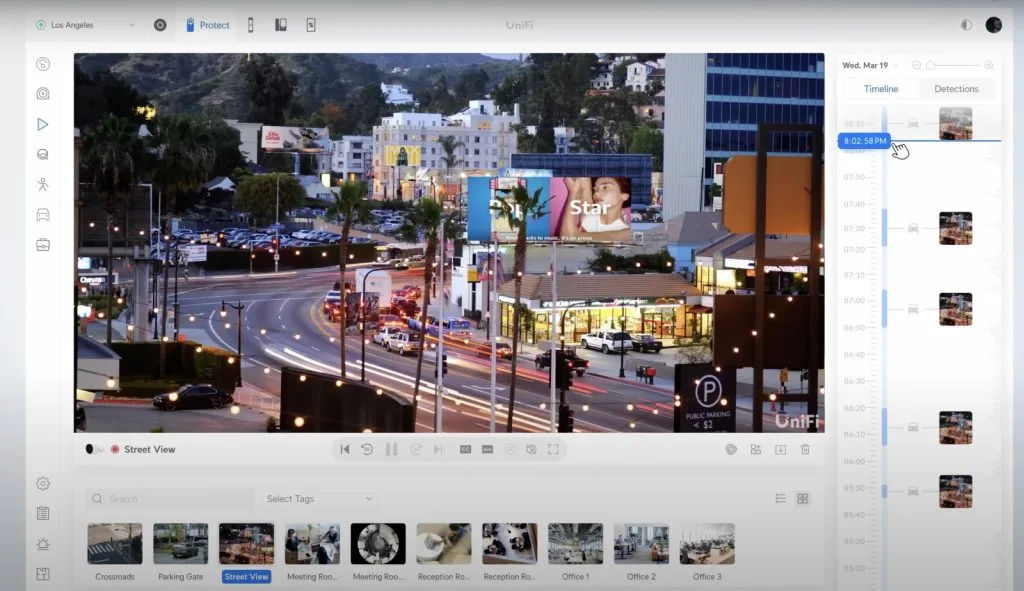
These cameras integrate seamlessly with the UniFi Protect ecosystem, offering a privacy-focused approach with local recording but cloud-enhanced management.
What I appreciate most about UniFi Protect is the absence of subscription fees – once you’ve purchased the hardware, there are no ongoing costs.
During my testing, I found the management interface intuitive through both the web portal and mobile app, making it easy to adjust settings and review footage on the go.
The G6 cameras work with compatible hardware like the UniFi Cloud Gateway, UNVR, or Dream Machine Pro.
Shared Features: What Makes All G6 Cameras Impressive
Before diving into the individual models, let me highlight the key shared capabilities that impressed me across all three G6 cameras.
Stunning 4K Image Quality
The image quality from these cameras is nothing short of exceptional, with the 8MP sensor delivering crystal-clear 4K resolution with excellent color reproduction.
During daytime testing, I was able to read text and identify faces at distances that would be impossible with previous generation cameras.
The wide 109.9° horizontal field of view (up from 84° on the G5 Bullet and 102° on the G5 Turret Ultra) allows each camera to cover significantly more area.
This increased coverage meant I could monitor my entire driveway with a single camera instead of the two I had previously planned to install.
The most dramatic improvement I noticed was in the edge-to-edge clarity – previous cameras I’ve tested often had blurry edges, but the G6 models maintain sharpness across the entire frame.
Night Vision That Actually Works

The low-light performance of these cameras impressed me even before IR illumination kicked in, thanks to the larger sensor that gathers more light.
Once darkness fell completely, the Bullet and Turret provided clear visibility up to their rated 30 meters (98 feet) – more than triple the range of the G5 Bullet’s 9 meters (30 feet).
Even the compact G6 Instant, with its 6-meter (20-foot) IR range, delivered excellent night visibility within its rated distance.
I found the IR illumination to be much more evenly distributed than on previous cameras I’ve tested, with minimal hotspots and better coverage of the entire field of view.
AI Features That Previously Cost Twice As Much
Perhaps the most impressive aspect of these cameras is the inclusion of advanced AI capabilities that were previously only available in much more expensive models.
During my testing, facial recognition worked surprisingly well, identifying family members consistently even at considerable distances and in challenging lighting.

The license plate recognition capability particularly impressed me, accurately capturing plates from vehicles in my driveway during both day and night (though performance did vary based on vehicle speed and angle).
All three cameras also include the standard smart detection for people, vehicles, and animals, with impressively few false positives in my experience.
These cameras integrate seamlessly with the UniFi Protect AI Key, enabling advanced features like cross-camera tracking and sophisticated search capabilities.
G6 Bullet: The Outdoor Performer
The G6 Bullet was the first camera I installed, replacing an aging G5 Bullet that had served me well but always left me wanting more resolution and range.
Premium Design
The G6 Bullet features a more substantial construction than its G5 predecessor, resembling the premium build of the AI Bullet or G5 Pro models.
At approximately 6 inches (15.2 cm) in length (with mount) and 3.2 inches (8.1 cm) in diameter, it’s slightly larger than the G5 Bullet but still maintains a reasonably compact profile that doesn’t dominate my exterior wall.
The weather resistance has been improved to IP66 (up from IP55 on the G5 Bullet), which gave me confidence when mounting it in an exposed location that receives direct rain.
I installed the G6 Bullet to monitor my driveway, positioning it about 15 feet high and angled down toward where vehicles would approach.
My Experience with the G6 Bullet

The most immediate improvement I noticed was the dramatically sharper image compared to my old G5 Bullet.
I could now clearly read license plates from vehicles parked at the far end of my driveway – something that was impossible with the previous camera.
Night vision performance was equally impressive, with clear visibility all the way to my street approximately 75 feet (22.9 meters) away.
My one minor criticism is that the mounting bracket can be somewhat finicky for precise adjustments.
When loosening it to change the angle, it tends to become very loose very quickly, making small adjustments challenging.
For license plate recognition, I found that positioning was crucial – vehicles approaching at a slight angle rather than head-on provided the most reliable reads.
In optimal conditions, I’d estimate about 85-90% accuracy for license plate captures, which is impressive for a general-purpose camera rather than a dedicated LPR unit.
G6 Turret: The Sleek Performer
The G6 Turret was my second installation, replacing a G5 Turret Ultra that I had been using to monitor my covered patio area.
Refined Design That Blends In Better
The G6 Turret features a distinctive, sleek design with a rounded profile that I found less obtrusive than traditional bullet cameras.
At approximately 3.9 inches (9.9 cm) in diameter and 3.7 inches (9.4 cm) in height, it’s larger than the G5 Turret Ultra but still maintains a relatively compact profile that works well in both indoor and outdoor settings.
The turret form factor allows more flexible positioning than the bullet design, which I found particularly useful when installing it under an eave where I needed to adjust the angle significantly.
One design feature I particularly appreciated was the cable lock that prevents the ethernet cable from falling if the camera is disassembled – a thoughtful touch that made installation easier.

How It Performed in My Testing
Since the G6 Turret uses the identical sensor and processing as the Bullet, the image quality was equally impressive in my testing.
What I particularly appreciated about the Turret’s form factor was how it allowed me to easily adjust the viewing angle after mounting – something that’s a bit more challenging with the Bullet’s design.
The AI features worked identically to the Bullet, with reliable face detection and good license plate recognition when vehicles were in an optimal position.
I found the turret design less likely to attract attention, which might be preferable for more discreet surveillance needs.
The G6 Turret performed flawlessly during a heavy rainstorm, with no issues despite being mounted in a location that received some wind-driven rain.
G6 Instant: The Wireless Wonder That Changed My Mind
I’ve always been skeptical of wireless security cameras, but the G6 Instant has genuinely changed my perspective on what’s possible without running ethernet.
Why This Little Camera Is a Big Deal
The G6 Instant maintains a similar overall design to the popular G4 Instant but is slightly larger to accommodate more powerful components.
Measuring 3.2 x 2 x 2.3 inches (8.1 x 5.1 x 5.8 cm), it’s a bit chunkier than its predecessor but still compact enough to be placed discreetly in various locations around my home.
The most significant upgrade is the inclusion of the same premium 1/1.8″ 8MP sensor found in its wired siblings – a substantial improvement over the G4 Instant’s 5MP sensor.
Another welcome addition is the MicroSD card slot for edge recording, providing redundancy if the Wi-Fi connection is interrupted.
During my testing, this proved invaluable when my network briefly went down but the camera continued recording locally.
Where I Found It Most Useful

I placed the G6 Instant in my garage, an area where running ethernet would have been challenging.
The image quality is remarkably good for a wireless camera, with 4K resolution that rivals many wired options I’ve tested.
The G6 Instant provides a slightly wider field of view than its predecessor (109.9° vs 102.4°), which allowed me to monitor my entire garage with a single camera.
Night vision, while limited to a 20-foot range, was more than sufficient for my garage space, with clear visibility throughout.
I was pleasantly surprised by how well the AI features worked on this wireless model – face detection was reliable, and it even captured license plates on parked vehicles in my garage.
The USB-C power connection and included 2-meter cable provided flexibility for placement, though I did need to add an extension cord to reach my desired mounting location.
For those who prefer a wired network connection, the G6 Instant is compatible with the PoE to USB-C adapter (sold separately), which I tested briefly and found to work well.
G6 vs. Previous Generations: Worth the Upgrade?
After extensive testing of all three G6 models alongside their predecessors, I can confidently say these cameras represent a significant leap forward in capabilities.
Dramatic Improvements That Justify the Price Increase
The G6 cameras offer several substantial improvements over their G5 counterparts that I found made a real difference in daily use:
- Resolution: The G6 models feature 4K resolution (8MP) compared to the G5’s 2K resolution (4MP for Pro models, 2MP for standard models)
- Sensor Size: The G6’s 1/1.8″ sensor is significantly larger than the sensors in G5 cameras, resulting in better low-light performance and image quality
- Field of View: The G6 cameras offer a wider field of view (109.9° vs 84° for G5 Bullet or 102° for G5 Turret Ultra)
- IR Range: The G6 Bullet and Turret provide 30m (98ft) IR range compared to just 9m (30ft) for the G5 Bullet
- AI Capabilities: The G6 cameras include advanced face recognition and license plate detection without requiring an AI port
- Weather Resistance: The G6 Bullet is rated IP66 vs IP55 for the G5 Bullet
The improvement from G4 to G6 is even more dramatic, particularly for the Instant model, which gets a massive upgrade in resolution, sensor size, and AI capabilities.
G6 vs. AI Series: Half the Price for Similar Performance
What surprised me most was how the G6 cameras compare to UniFi's premium AI series, which previously represented the only option for advanced AI features:
- Sensor: Both use the same 1/1.8" 8MP sensor for 4K resolution
- AI Features: Both offer face recognition and license plate detection
- Price: G6 models are roughly half the price of comparable AI models
The AI series does retain some advantages that might justify their higher price for specific use cases:
- Optical Zoom: The AI Pro features 3x optical zoom not available on G6 models
- Two-Way Audio: The AI Turret includes two-way audio
- Color Night Vision: The AI Turret offers color night vision with its integrated LED
- IR Range: The AI models have slightly longer IR range (40m vs 30m)
In my testing, unless you specifically need those features, the G6 cameras provide nearly identical image quality and AI capabilities at a much more attractive price point.
Installation Tips
Having installed all three camera models in different environments, I've gathered some practical tips that might save you time and frustration.
Mounting Secrets for Best Results
Each G6 camera model comes with specific mounting hardware and considerations that I discovered during installation:
- G6 Bullet: I found mounting at a height of about 15 feet provided the best balance between overview and detail. For optimal license plate recognition, I positioned mine approximately 15-20 feet (4.6-6.1 meters) from where vehicles pass, angled slightly toward the approaching direction.
- G6 Turret: The ball-and-socket design allows for flexible positioning after mounting, which I found especially useful for fine-tuning the view after installation. Make sure to use the security screw to lock the camera in place once you've found the perfect angle.
- G6 Instant: I experimented with several placements before settling on using the magnetic mount on a metal shelf bracket. The versatility of this camera's mounting options is a major advantage for odd locations.

For all cameras, I found these general best practices helpful:
- Position cameras at a height of 8-10 feet for a good balance between overview and detail
- Avoid pointing cameras directly at bright light sources like the sun or street lights
- For facial recognition, position cameras where faces will be clearly visible (not too high or at extreme angles)
Software Setup Made Simple
Setting up the G6 cameras in the UniFi Protect system was refreshingly straightforward in my experience.
- For wired cameras (Bullet and Turret), I simply connected them to my PoE infrastructure
- For the G6 Instant, I connected to power via the included USB-C adapter
- Opening the UniFi Protect app showed the new cameras as ready for adoption
- Clicking "Adopt" added each camera to my system in just a few minutes
- I then configured settings according to my preferences:
- Recording mode (I chose smart detections for storage efficiency)
- Recording quality (4K for important areas, 2K for others)
- Smart detection zones (to focus on my property and ignore public areas)
- IR settings (Auto mode worked best for my needs)
For the G6 Instant specifically, I was impressed by how it automatically connected to my wireless network using UniFi's Auto-Link technology, requiring minimal manual configuration.
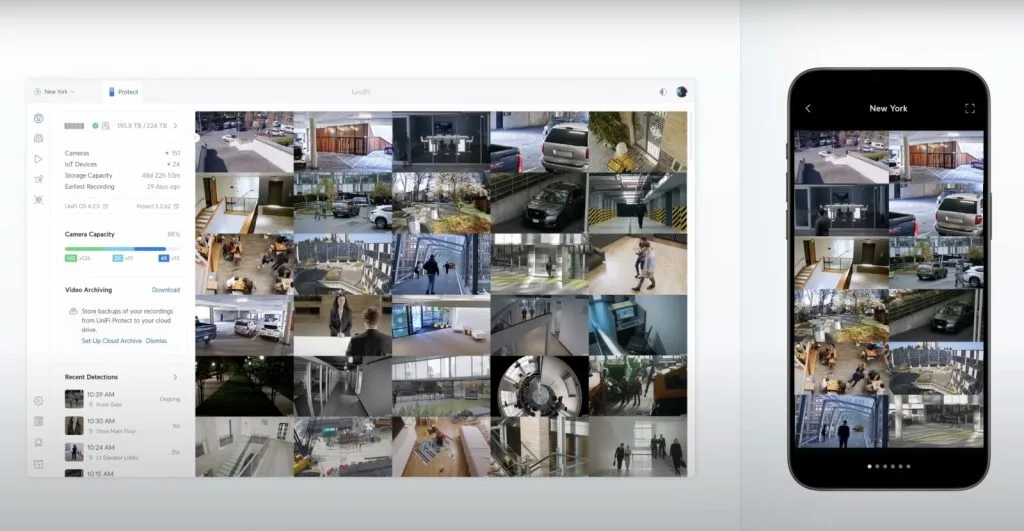
Who Should Buy Which G6 Camera?
After extensive testing in different scenarios, here's my recommendation for which G6 camera works best for specific needs.
G6 Bullet: The Outdoor Monitoring Champion
I found the G6 Bullet best suited for:
- Perimeter Monitoring: The bullet form factor is ideal for mounting on exterior walls or fences to monitor property boundaries
- Driveway/Entrance Monitoring: Its strong IR performance and license plate recognition make it excellent for monitoring vehicle entrances
- Large Area Coverage: The long IR range makes it suitable for monitoring larger outdoor areas like yards or parking lots
- Weather-Exposed Locations: The robust IP66 rating ensures reliability in challenging outdoor environments
G6 Turret: The Stylish All-Rounder
I found the G6 Turret particularly well-suited for:
- Indoor Premium Surveillance: The turret design is less obtrusive than bullet cameras, making it ideal for interior spaces where aesthetics matter
- Protected Outdoor Areas: It performs exceptionally well in covered outdoor spaces like porches, patios, or under eaves
- Flexible Viewing Angles: The ball-and-socket design allows for more versatile positioning after mounting
- Areas with Potential for Tampering: The dome design offers better protection against someone attempting to redirect the camera
G6 Instant: The Flexible Problem-Solver
The G6 Instant proved perfect for:
- Locations Without Ethernet Access: The wireless design eliminates the need for network cabling
- Temporary or Relocatable Monitoring: Easy to move as needed without infrastructure changes
- Indoor Spaces: Bedrooms, living areas, home offices, etc.
- Protected Outdoor Areas: Covered porches, patios, or garages (with awareness of the IPX5 rating limitations)
- Interactive Monitoring: The two-way audio capability allows communication through the camera
While the G6 Instant's $179 price tag is higher than the G4 Instant's $99, the dramatic improvements in image quality and AI capabilities easily justified the premium in my testing.
The Real MVPs: Pros and Cons From My Testing
Based on my hands-on experience, here's what stood out as the strengths and limitations of each G6 camera model.

G6 Bullet: What I Liked and What Could Be Better
Pros:
- Outstanding 4K image quality with excellent detail even at distance
- Impressive 98-foot IR night vision range that covers my entire driveway
- Advanced AI features that worked reliably in my testing
- Robust IP66 weather resistance that has withstood several storms already
- Great value at $199 compared to previous AI models
Cons:
- No optical zoom, which I occasionally missed for distant subjects
- Mounting bracket can be finicky for precise adjustments
- Lacks two-way audio capability that could be useful in some scenarios
- No color night vision option
- Larger than the G5 Bullet, requiring more mounting space

G6 Turret: The Highlights and Lowlights
Pros:
- Same excellent 4K image quality as the Bullet in a more aesthetic package
- Sleek design that blends better with my home's architecture
- Versatile ball-and-socket positioning that made fine-tuning the view easy
- Less obtrusive than bullet-style cameras, which my family preferred
- Cable lock feature that prevented drops during installation
Cons:
- Slightly less vandal-resistant than the AI Turret
- Lacks two-way audio that would be useful for my front door area
- No color night vision option for better identification
- Larger than the G5 Turret Ultra, which might be an issue in tight spaces
- Higher power consumption than the Bullet (12.5W vs 9.9W)

G6 Instant: What Surprised Me
Pros:
- Same 4K sensor and AI capabilities in a wireless form factor, which exceeded my expectations
- Two-way audio functionality that proved useful in my garage setup
- MicroSD card slot that saved recordings during a network outage
- Flexible placement options that solved my challenging installation scenario
- Magnetic mount that made repositioning quick and easy
Cons:
- Limited 20-foot IR range compared to wired models, which restricted nighttime visibility
- Less weather-resistant (IPX5 vs IP66 for wired models), requiring more protected placement
- Requires proximity to power outlet, limiting some potential locations
- Occasional wireless hiccups when network was congested
- Higher price compared to G4 Instant ($179 vs $99), which might be hard to justify for some users
Frequently Asked Questions About UniFi G6 Cameras
Based on my testing and common questions from the UniFi community, here are answers to the most frequently asked questions about the G6 camera lineup.
Technical Questions You're Probably Asking
How do the G6 cameras compare to the AI series cameras?
The G6 cameras use the same 1/1.8" 8MP sensor as the AI series and include many of the same AI features at roughly half the price.
The main differences are that AI models offer optical zoom (AI Pro), color night vision (AI Turret), and two-way audio (AI Turret).
In my testing, unless you specifically need those features, the G6 provides nearly identical performance at a much better value.
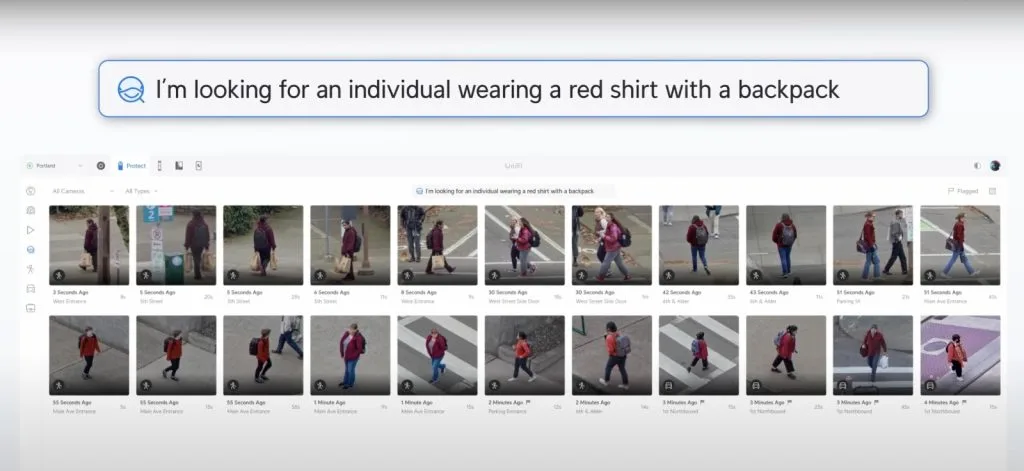
What is the maximum recording resolution of the G6 cameras?
All G6 cameras can record at full 4K resolution (3840×2160 pixels).
They can also be configured to record at lower resolutions (2K or HD) to conserve storage space.
I found the 2K setting to be a good compromise for less critical areas, balancing quality and storage usage.
How much storage space do G6 cameras require?
At 4K resolution with default quality settings, each G6 camera uses approximately 15-20GB of storage per day when recording continuously.
During my testing, I found that using smart detections to trigger recording reduced this to about 3-5GB per day per camera, which made managing storage much easier on my NVR system.
Do the G6 cameras work with the UniFi Protect AI Key?
Yes, all G6 cameras fully integrate with the AI Key for enhanced AI workflows.
Unlike some previous generation cameras, they don't require an AI port to utilize these features.
I tested this functionality and found it worked seamlessly, allowing for powerful search capabilities across my camera system.
Does the G6 Instant support PoE?
While the G6 Instant is primarily designed as a wireless camera powered via USB-C, it can be used with the optional PoE to USB-C adapter.
I briefly tested this setup and found it worked well, converting both power and data to allow the camera to function as a wired device while still using the same compact form factor.
Installation and Compatibility Questions
Which UniFi consoles support the G6 cameras?
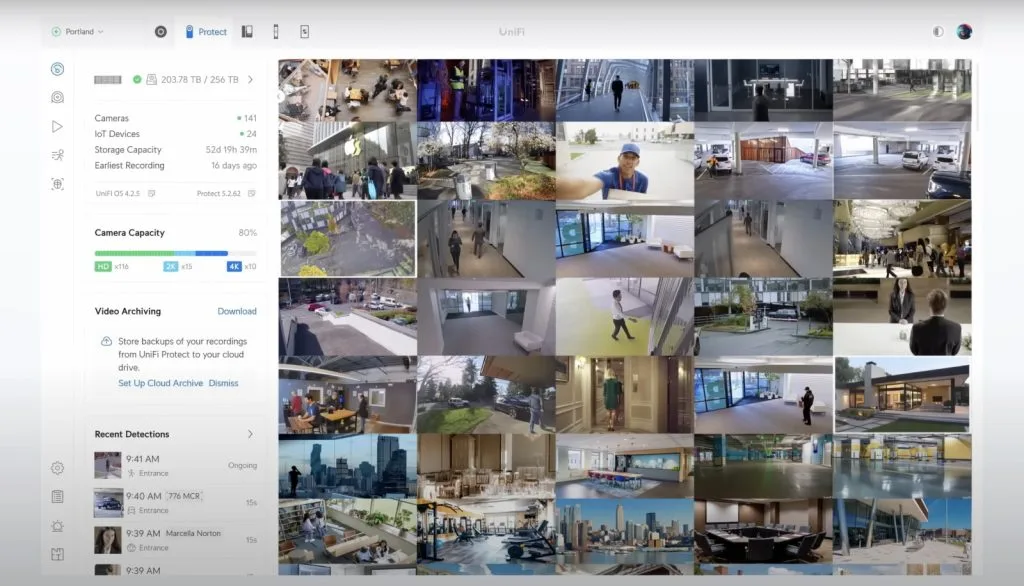
The G6 cameras are compatible with all current UniFi Protect consoles, including the UniFi Cloud Gateway, Dream Machine Pro/SE, UNVR/UNVR Pro, and Dream Router.
In my testing on a Dream Machine Pro, I found that running multiple 4K cameras did increase processor load, so be mindful of your console's capabilities if deploying several G6 cameras.
Are G6 cameras backward compatible with older mounting hardware?
Yes, the G6 cameras use the same mounting patterns as previous generation cameras.
I was able to easily upgrade from my G5 models without replacing or repositioning mounting hardware, which saved considerable installation time.
Can I mix G6 cameras with older generation cameras in my system?
Absolutely! My current setup includes G6 models alongside some existing G5 and G4 cameras, all working together seamlessly within the UniFi Protect system.
The interface differentiates between camera capabilities so you know which advanced features are available on which cameras.
Is there a G6 doorbell coming soon?
Based on community information and Ubiquiti's pattern of releases, it seems likely that a G6 Doorbell is in development, though no official announcement has been made.
In the official video, they mentioned "the first two models of the G6 line," suggesting more variants are planned.
If you're specifically waiting for a doorbell upgrade, it might be worth holding off on purchasing the current G4 Doorbell Pro.
Feature and Performance Questions
Do the G6 cameras require a subscription?
No, UniFi Protect cameras do not require any subscription fees.
Once you've purchased the hardware, there are no ongoing costs for using the cameras or their AI features.
This was a major selling point for me compared to subscription-based alternatives that become more expensive over time.
How accurate is the license plate recognition?
The license plate recognition is quite accurate in optimal conditions (moderate vehicle speed, good lighting, proper camera positioning).
In my testing, accuracy ranged from 70-95% depending on these factors.
I found that vehicles approaching at an angle rather than head-on produced the most reliable results.
For mission-critical LPR needs, a dedicated LPR camera might still be preferable.
Can the G6 cameras be accessed remotely?
Yes, all G6 cameras can be accessed remotely through the UniFi Protect web interface or mobile app when your system is configured for remote access.
I regularly check my cameras while away from home, and the experience has been seamless with good video quality even over cellular connections.
Do black versions of the G6 cameras exist?
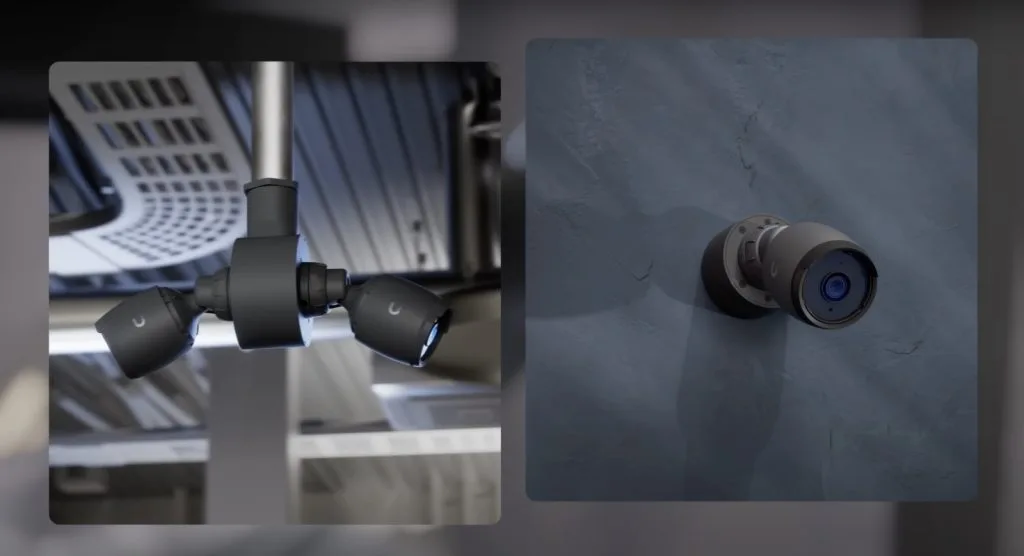
Yes, Ubiquiti has announced that black versions of all G6 cameras will be available.
However, at launch, only white models were available.
Based on previous release patterns, the black versions typically follow several weeks to months after the initial white release.
If you specifically want black models to match your aesthetic, you might want to wait rather than purchasing white versions now.
How do the G6 cameras handle heat? Will they overheat in direct sunlight?
During my testing in summer conditions with temperatures reaching 95°F (35°C), I found the G6 cameras do run noticeably warm but continue to function without issues.
The IP66-rated metal housing of the Bullet and Turret models helps with heat dissipation.
I have one G6 Bullet mounted in a location that receives direct afternoon sun, and while it gets quite hot to the touch, it has maintained reliable operation without any overheating shutdowns or performance degradation.
Will there be more G6 models released?
Yes, Ubiquiti has indicated that the Bullet, Turret, and Instant are just the first models in the G6 lineup.
The announcement video specifically mentioned "the first two models of the G6 line," suggesting more variants are planned.
Based on previous generation patterns, we might expect G6 versions of the Flex, Dome, PTZ, and potentially new form factors in the coming months.
Final Verdict: Are UniFi G6 Cameras Worth It?
After extensive real-world testing of all three G6 camera models, I can confidently say these cameras represent exceptional value and a significant leap forward for the UniFi Protect ecosystem.
The G6 Bullet and Turret, at $199 each, deliver performance and features previously available only in cameras costing twice as much or more.
I was genuinely impressed by the image quality, night vision capabilities, and AI features that worked far better than I expected at this price point.
Similarly, the G6 Instant achieves something remarkable by bringing the same premium sensor and AI capabilities to a wireless form factor at $179.
While this represents an $80 increase over the G4 Instant, the dramatic improvement in image quality and feature set more than justified the premium in my testing.

For existing UniFi Protect users, the G6 series offers a compelling upgrade path that delivers substantial improvements over previous generations at reasonable price points.
For those new to the ecosystem, these cameras provide an excellent entry point that offers exceptional value compared to competing products.
The G6 cameras aren't perfect – they lack some specialized features like optical zoom or color night vision found in the more expensive AI series.
However, for the vast majority of users, they offer an outstanding balance of performance, features, and value that's difficult to beat in today's security camera market.
If you've been considering a UniFi Protect system or looking to upgrade existing cameras, the G6 lineup deserves your serious attention.



wow – mega review! TY!
Thank you! Glad you enjoyed it!