When it comes to choosing the best home server operating system, the options can feel endless. You’ve got classic Linux distributions, Windows Server editions, specialized NAS platforms, container-focused solutions, and powerful virtualization stacks. In 2025, as more users rely on home servers for streaming media, data backup, and automation, finding the right OS is more important than ever.
I’ve spent a lot of time experimenting with various home server OS options. Today, I’ll share my insights on popular choices like Linux-based systems, Windows Server, Proxmox, TrueNAS, and others. My goal is to help you understand what each OS brings to the table, so you can pick one that aligns with your goals—whether that’s advanced virtualization, secure file storage, container-based apps, or simple, reliable backups.
Before diving into details, let’s highlight some relevant keywords to guide us through this exploration: home server operating systems, Proxmox virtualization, TrueNAS Scale, NAS storage solutions, containerization, Ubuntu Server, Windows Server, Linux distributions, Kubernetes clusters, OpenMediaVault RAID, Unraid home server, ZFS filesystem, Docker containers, KVM hypervisor, ARM-based servers.
In this guide, I’ll break down different OS categories, discuss their pros and cons, and provide practical tips. By the end, you’ll have a clear idea which one fits your requirements. Let’s get started!
Why the Right Home Server OS Matters
Picking the right home server OS can make or break your setup. It directly impacts performance, security, and how easily you can manage your applications. With so many choices available—traditional Linux, Windows Server, hypervisor-based solutions, or all-in-one NAS systems—understanding their features is crucial.
If you want rich virtualization capabilities, you might lean toward something like Proxmox. If storage and simplicity top your priority list, a NAS-focused OS like TrueNAS might be ideal. If you’re all about containers and Kubernetes, a specialized solution could serve you best. Ultimately, the right OS will streamline your workflows, ensure stable uptime, and make troubleshooting more manageable.
Classic Server OS Choices: Linux vs. Windows
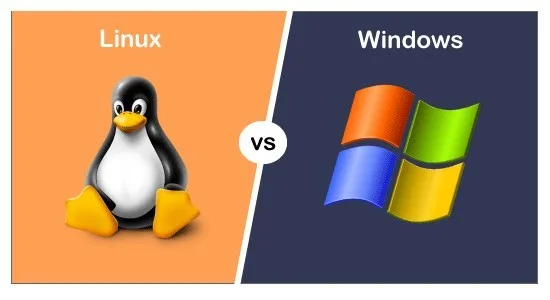
Linux: Versatile and Open-Source
Linux distributions have long been top picks for home servers. They’re free, stable, and flexible. Whether you choose Ubuntu, Debian, or Fedora, you’ll find a supportive community and a wealth of open-source tools. Linux runs comfortably on a wide range of hardware, from powerful x86 servers to energy-efficient ARM-based boards like Raspberry Pi.
Linux shines in scenarios requiring customization, containerization with Docker, or hosting web services. Popular distros like Ubuntu Server and Debian offer smooth setups, and with a bit of learning, you can harness Linux’s full potential. If you’re after a flexible environment and love tinkering, Linux might be your best bet.
Windows Server: Familiarity and Integration
Windows Server remains a contender, especially if you’re comfortable with Microsoft ecosystems. It integrates seamlessly with Active Directory and other Microsoft services. If you rely on Windows-only applications or need that familiar GUI, Windows Server can simplify your life.
However, Windows Server requires a license, and you may find fewer open-source tools compared to Linux. It’s often best for users who value a familiar interface and need to run specialized Windows applications. While it may not be the first choice for containerization or custom automation, Windows Server excels in environments already tied to Microsoft infrastructure.

You may also be interested in:
25+ Must-Have Home Server Services for 2025 (Ultimate Guide)
Virtualization Powerhouses: Proxmox, XCP-ng, and VMware ESXi
Virtualization lets you run multiple operating systems on a single physical machine. It’s ideal for experimenting, testing new software, or consolidating services. Hypervisors like Proxmox, XCP-ng, and VMware ESXi lead this category.
Proxmox: A Favorite for Home Labs
Proxmox is a popular open-source platform built on Debian. It combines KVM virtualization and LXC containers, offering a comprehensive web interface for managing virtual machines, containers, backups, and snapshots. Proxmox integrates well with automation tools, letting you define VMs as code, rapidly deploy templates, and ensure consistent environments.
Its flexibility is a boon. You can run multiple OSs—Ubuntu, Fedora, Windows—alongside each other. Proxmox also makes high availability clustering and storage integration simpler. However, it doesn’t support ARM boards like the Raspberry Pi, so if you’re on small hardware, you’ll need another solution.
XCP-ng: VMware-Like Management, Open-Source Spirit
XCP-ng is an open-source hypervisor based on Xen. It offers a VMware-like management experience, making it easy for users familiar with ESXi to switch. With Xen Orchestra as a management tool, XCP-ng provides robust virtualization features.
While some advanced features require subscriptions, XCP-ng is still more cost-effective than proprietary solutions. It’s a great pick if you’re looking for something close to VMware’s ecosystem without the hefty price tag.
VMware ESXi: Enterprise-Grade, but at a Cost
VMware ESXi has been a market leader for years. It’s enterprise-grade, feature-rich, and stable. However, recent licensing changes and limited free-tier features make it less appealing for hobbyists. If you have a budget for licenses and value enterprise support, ESXi remains an excellent virtualization OS.
Yet for many home users, the cost and licensing complexity push them toward Proxmox or XCP-ng.
NAS-Focused Solutions: TrueNAS, OpenMediaVault, and Unraid
For users prioritizing data storage, redundancy, and simple file sharing, NAS-based OS solutions like TrueNAS, OpenMediaVault, and Unraid shine. They simplify storage pools, offer RAID or ZFS support, and often include application ecosystems through Docker or plug-ins.
TrueNAS: Robust Storage, Expandable Features
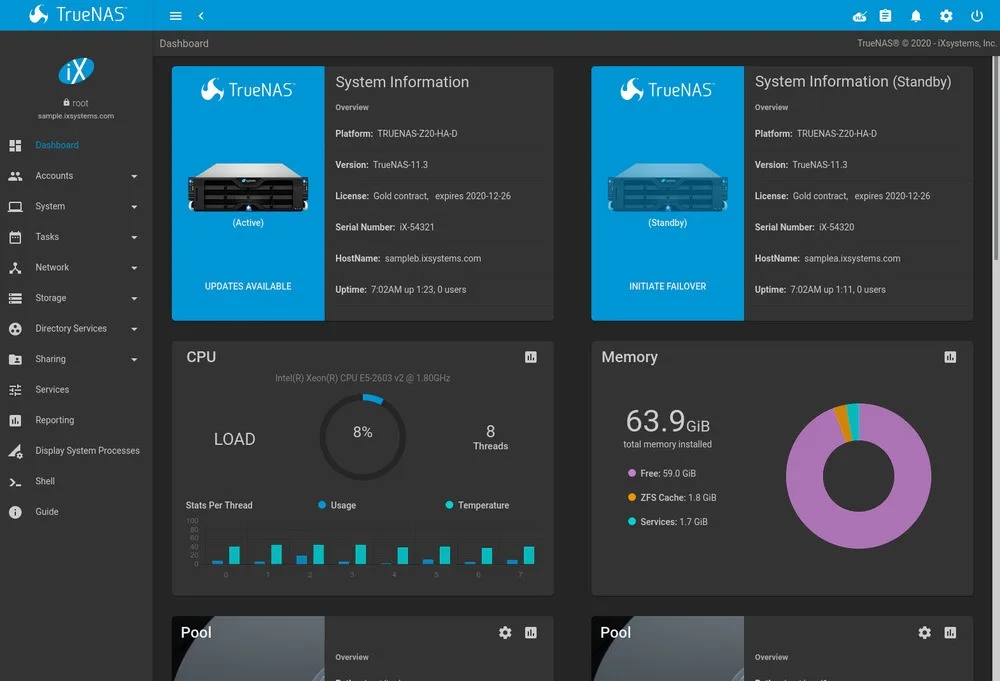
TrueNAS, available as Core or Scale, focuses on network-attached storage. TrueNAS Scale, built on Debian, adds containerization and virtualization support. Its hallmark is using OpenZFS, ensuring data protection, snapshots, and efficient storage management.
The ecosystem supports Docker and Kubernetes through projects like True Charts, making it easier to deploy apps like Nextcloud, Plex, or Home Assistant. TrueNAS excels at providing a secure, reliable storage hub, perfect for backups, media streaming, and private cloud solutions.
OpenMediaVault: Simplicity Meets Stability
OpenMediaVault (OMV) is a Debian-based NAS OS offering a simple web interface to manage volumes, shares, and services. It’s great for users who know a bit of Linux and want efficient RAID management, SMB shares, and easy plugin installations.
OMV can integrate Docker and Portainer, allowing for containerized services with minimal fuss. If you want a stable, no-frills NAS that you can tweak to fit your needs, OpenMediaVault is a solid pick.
Unraid: Flexible, Feature-Rich, and User-Friendly
Unraid offers a unique approach to storage, allowing mixed drive sizes in your array. It’s user-friendly, supports Docker containers and virtual machines, and provides an app marketplace for easy software deployment. Unraid excels in media serving, backups, and even advanced use cases like GPU passthrough for video editing VMs.
The downside? It’s not free—you’ll pay for a license. Also, Unraid boots from a USB drive, and the license ties to that device, which some find inconvenient. Still, many enthusiasts consider Unraid’s simplicity and robust features worth the cost.
Container-Focused OS Choices: Talos OS and Beyond
As containerization and microservices gain traction, some server OS choices focus heavily on running Docker, Kubernetes, and other container platforms. Talos OS is one such example, minimizing the OS footprint and prioritizing security.
Talos OS: Secure and Kubernetes-Ready
Talos OS is an API-managed, minimal, and secure OS designed specifically for Kubernetes clusters. Everything runs as containers, and configuration is declarative. It’s an excellent choice if you’re building a container-centric home lab, aiming for a production-like environment at home.
While it may be overkill for simple file sharing, Talos OS shines in advanced container orchestration scenarios. If you’re serious about Kubernetes at home, Talos OS is worth exploring.
Focusing on Security: Qubes OS, Tails, and Specialty Distros
Security matters. With cyber threats on the rise, having a secure OS is key. Some systems prioritize security above all else, using compartmentalization or anonymity-focused architectures.
Qubes OS: Compartmentalization for Safety
Qubes OS isolates applications in distinct VMs, reducing the risk of one compromised app affecting the entire system. It’s not the easiest to set up, and might be too heavy for casual home server use, but if security is paramount, Qubes OS is unmatched.
Tails: Privacy and Anonymity
Tails routes all traffic through Tor, leaving no trace on the host. While it’s more common on desktops for privacy, it can theoretically serve as a secure OS for sensitive tasks at home. However, it’s not a typical “home server” solution due to its ephemeral nature.
Honorable Mention: Ubuntu Server

Ubuntu Server deserves a nod. It’s stable, popular, and well-documented. Installing Docker, Kubernetes, or any number of services is straightforward. With Cockpit, you can manage multiple Linux servers from one interface, and setting up Samba for file sharing or NFS for network storage is a breeze.
Ubuntu Server can be a great starting point. If you’re new, it’s user-friendly, and as your needs grow, you can layer on complexity—Docker, virtualization, or advanced storage—on top of it.
Comparing Different OS: Pros and Cons
To help you decide, let’s break down some pros and cons of popular choices:
- Linux (Ubuntu, Debian):
Pros: Free, flexible, huge community, container-friendly.
Cons: Learning curve if you’re new to command-line. - Windows Server:
Pros: Familiar GUI, integrates with Microsoft apps.
Cons: Licensing costs, fewer native container options. - Proxmox:
Pros: Excellent virtualization, open-source, web-based UI.
Cons: No ARM support, can be complex for absolute beginners. - TrueNAS:
Pros: ZFS storage, data protection, Docker/Kubernetes support.
Cons: Can be complex to configure volumes for containers. - Unraid:
Pros: Easy to use, flexible storage, strong community apps.
Cons: Paid license, tied to USB boot device. - OpenMediaVault:
Pros: Simple volume management, Debian-based, plugins available.
Cons: Not as feature-rich as TrueNAS or Unraid out of the box. - Talos OS:
Pros: Secure, Kubernetes-focused, minimal.
Cons: Overkill for basic home server needs.
Practical Example: Setting Up Ubuntu Server for Docker
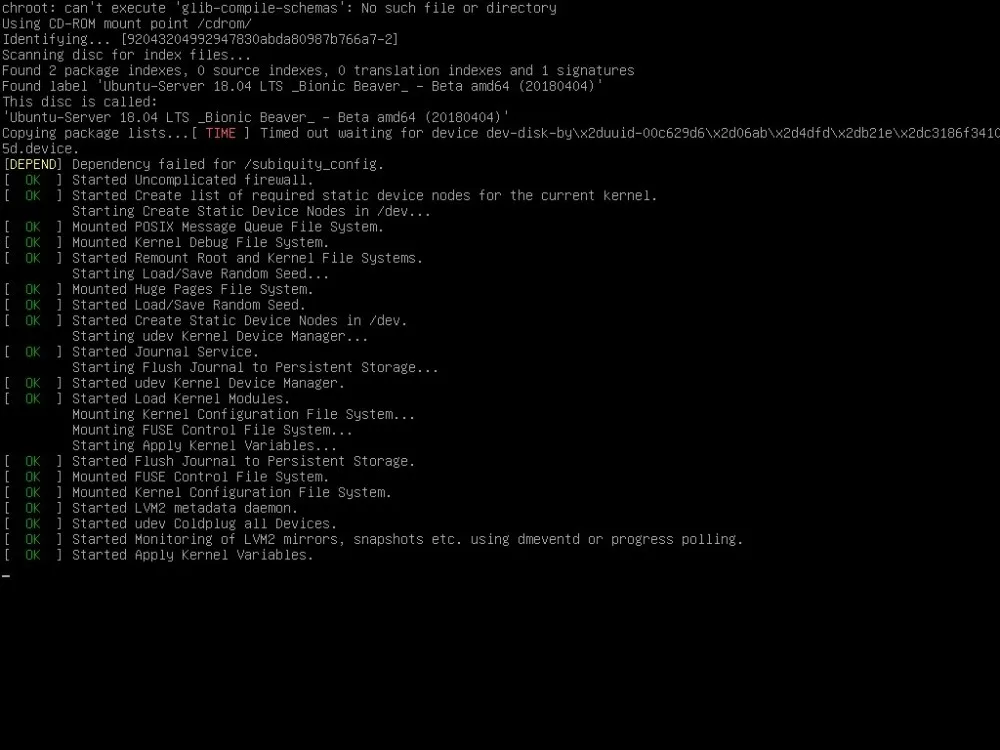
If you’re new to home servers, Ubuntu Server is a fantastic starting point. Let’s say you want to run Docker containers for services like Plex, Nextcloud, or Home Assistant. After installing Ubuntu Server on your hardware and connecting via SSH, you can follow these commands:
sudo apt update
sudo apt install docker.io docker-compose -y
sudo usermod -aG docker $USER
sudo systemctl enable docker
sudo systemctl start dockerAfter this, you can run containers quickly. For example, to run a simple web server:
docker run -d -p 80:80 --name mywebserver nginx:latestNow browse to http://<your-server-ip> and you’ll see the Nginx welcome page. From here, you can explore more containers, set up volumes, or add a web-based management tool like Portainer for easier administration.
When to Mix and Match: Hybrid Approaches
Sometimes, no single OS covers all needs. You might run Proxmox as a hypervisor, then spin up a TrueNAS VM for storage, and another VM for a container-focused OS. This approach provides maximum flexibility but requires more maintenance.
If you’re looking for a balance, consider your hardware resources. A powerful server can handle multiple VMs. A modest machine might struggle, so you’d opt for a single OS that does everything you need without overcomplicating things.
Embracing Containers and Kubernetes
Containerization is now central to modern IT. Running Docker or Kubernetes at home can be educational and practical. Whether you choose Ubuntu, TrueNAS Scale, or Talos OS, containers offer portability and easy deployment.
Security Considerations
Even home servers face security threats. Keep your OS updated, use firewalls, and consider OSs known for security hardening. If handling sensitive data, explore solutions like Qubes OS for isolation or Talos OS for minimal attack surface.
Don’t neglect backups, encryption, and intrusion detection tools. On Linux, tools like Fail2ban or automatic updates help. On TrueNAS, built-in snapshots protect data. On Unraid or OMV, plugins and Docker containers can add security layers.
Final Thoughts and Recommendations
There’s no one-size-fits-all answer. If you’re new and want a general-purpose solution, Ubuntu Server or OMV is an excellent start. If you crave advanced virtualization, Proxmox or XCP-ng is your friend. Need robust storage and data protection? TrueNAS Scale shines.
For those who want simplicity and user-friendliness, Unraid offers a polished experience, while Talos OS caters to Kubernetes enthusiasts. Windows Server suits those tied to Microsoft stacks, and Qubes OS or Tails can address specific security concerns.
Remember, your home server should reflect your unique needs. Whether you prioritize virtualization, containers, NAS functionality, or security, there’s an OS ready to power your setup. Take time to explore, test, and refine until you discover the perfect fit.
Once you’ve settled on an OS, the journey doesn’t end. Keep exploring new tools, stay informed about updates, and engage with communities. The world of home server operating systems is always evolving, and staying adaptable ensures you’ll always have a reliable, efficient, and enjoyable home lab experience.
Thanks for reading, and happy home server building!


