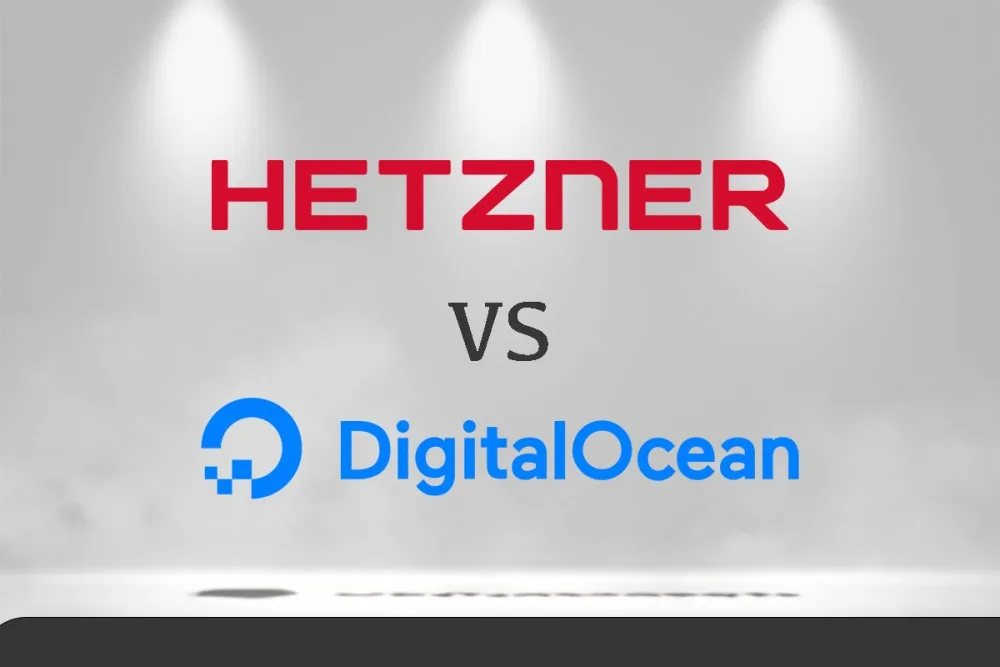I recently realized I might be paying a higher price than necessary for my hosting setup. My old server plan cost around 6 USD (roughly 5 EUR) per month, which provided 1 GB of RAM, a single-core CPU, a 25 GiB SSD, and about 1,000 GiB of transfer. While that initially felt reasonable, I kept hearing about cheaper and more performant hosting services. After some thought, I decided to compare DigitalOcean and Hetzner to see which one offers the best value for running my web applications under heavy loads.
You can use a Virtual Private Server (VPS) for all sorts of projects, from small personal blogs to business-critical applications. However, it’s crucial to ensure that your chosen VPS plan can handle real-world traffic spikes. In my case, testing actual server performance under different loads seemed like the best way to decide on a service. Below, I’ll walk you through the two VPS configurations, my load testing methodology, and the results. By the end, I hope you’ll see how I arrived at the best low-cost VPS solution for my needs.
Why I Set Out to Test Cheap VPS Hosting
It all started when I realized I was spending a bit too much on a single VPS with minimal resources. My configuration included 1 GB of RAM, which may be fine for basic tasks, but concerns arose once I noticed how CPU utilization skyrocketed under heavier loads. Some friends suggested I explore lower-cost alternatives, pointing out that certain providers give you better specs for a cheaper price.
While there are plenty of VPS providers out there, I narrowed my focus to DigitalOcean and Hetzner. Both have strong reputations for reliability and decent performance. DigitalOcean has a longtime presence in the developer community, while Hetzner has been generating a lot of buzz for its competitive pricing and high data transfer allowances.
DigitalOcean vs. Hetzner: VPS Configurations
Here’s a quick look at the specific configurations I tested. Both plans fall under the “entry-level” category, but differ slightly in allocated resources.
DigitalOcean Plan
I used a plan that costs around 6 USD per month (about 5.7 EUR). It provides:
- 1 vCPU
- 1 GB Memory
- 25 GiB SSD
- 1,000 GiB Transfer
This plan is simple and works for smaller websites or apps that don’t see a lot of traffic. However, I wanted to test its limits by simulating heavier loads than the typical usage.
Hetzner Plan
On the other side of the ring is Hetzner, a European provider offering surprisingly good specs for less money. For around 3.79 EUR (about 4 USD) per month, you get:
- 2 vCPUs
- 4 GB Memory
- 40 GiB SSD
- 20,000 GiB Transfer
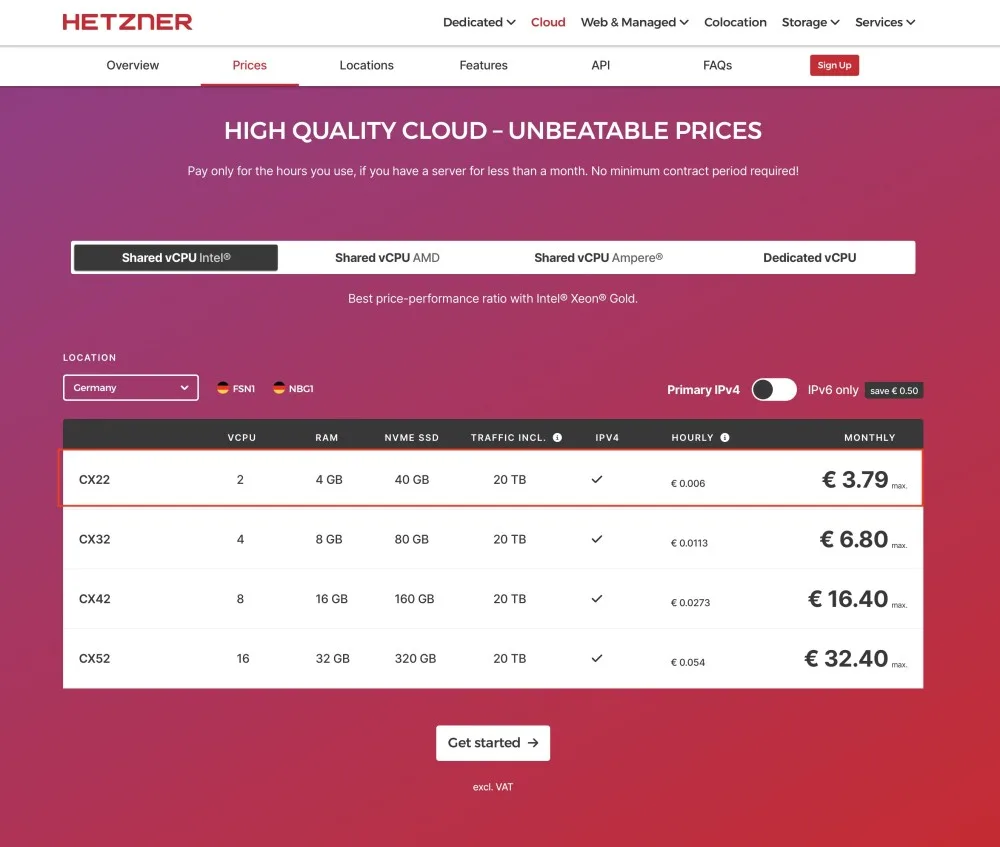
It seemed almost too good to be true. Could Hetzner’s entry-level server really handle large surges in traffic efficiently? I decided to find out by deploying the same web application on both VPSs, then running load tests to see how they performed under high concurrency.
Ready for Testing
I deployed a retro-style UI library called ‘Retro UI.’ The core library is open source, but certain premium components require user authentication. Hence, it made sense to host it on a VPS, because I want a single server to handle the entire stack: the front-end, the server code, and a small database for user information.
I figured this application would make a decent candidate for performance testing. It’s not overly resource-heavy, but it does involve user interactions with the UI, hitting the database, and loading various styled components. This allows me to measure real-world performance metrics like response time, throughput, and error rates when the concurrency spikes.
Load Testing Methodology
I used a Python-based testing tool called Locust to simulate concurrent users interacting with the site. Locust is popular because it’s simple to set up, and it provides helpful metrics in real time. My testing approach looked like this:
- Deploy the same application version on both DigitalOcean and Hetzner.
- Configure Locust to gradually ramp up concurrent users at specific intervals.
- Measure average response times, request failures, and resource usage (CPU, memory).
- Perform tests with 50, 100, 250, and finally 500 concurrent users to see each server’s performance curve.
I ran these tests from a separate environment, ensuring the results were not influenced by local resources. Below is an example of how I start Locust against a particular VPS:
locust -f load_test_script.py --host=http://<my-server-ip> --users 100 --spawn-rate 10In this command, --users 100 indicates the maximum number of concurrent users I plan to simulate, and --spawn-rate 10 sets the ramp-up speed at which new users are introduced.
Benchmark Results: DigitalOcean vs. Hetzner
To make it easy to compare, I compiled the average response times from each test into a quick table. At each concurrency level, I measured how fast the server responded and how many errors occurred. My original plan cost me about 6 USD (roughly 5.7 EUR) per month, while Hetzner’s cheaper option comes in at about 3.79 EUR (4 USD).
| Virtual Users | Digital Ocean | Hetzner |
|---|---|---|
| 50 | 593.4ms | 575.99ms |
| 100 | 754.84ms | 626.04ms |
| 250 | 1.4s+ | 950.23ms |
| 500 | 6s | 1.8s |
| Price | €5.72/month | €3.79/month |
The difference became most noticeable at higher loads. Below 100 concurrent users, the two hosts were not terribly far apart. But once we pushed concurrency above 250, DigitalOcean’s single-core CPU started to max out, leading to significantly longer response times and more request failures.
Digging into the CPU Bottleneck
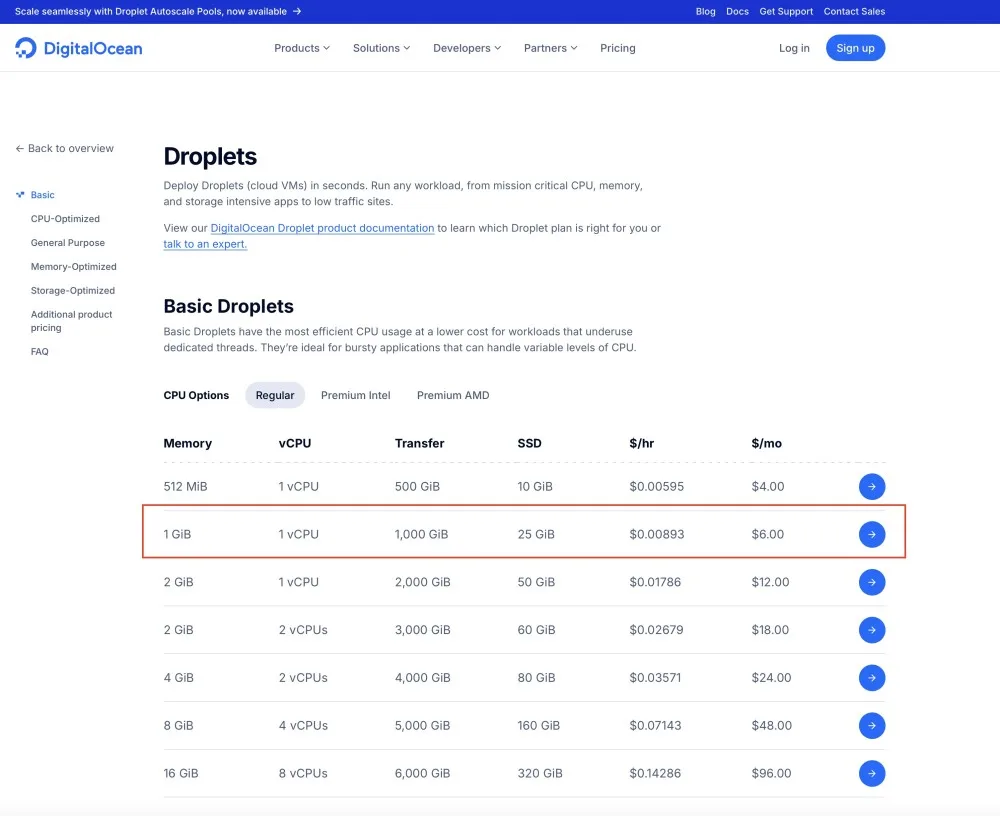
Under heavier loads, my DigitalOcean VPS reached maximum CPU capacity. This caused response times to balloon to six seconds or more, particularly once we exceeded 250 concurrent users.
Meanwhile, Hetzner’s extra CPU core and 4 GB of RAM provided more breathing room. Even at 500 concurrent users, the average response time stayed around 1.8 seconds with almost no failed requests.
Memory Usage Observations
Interestingly, my memory usage didn’t spike too high on either server. The primary constraint appeared to be CPU. This makes sense for a web app that mostly serves static pages or lightly processed data. For more database-intensive tasks, memory usage could become a factor, and having 4 GB on Hetzner certainly adds a safety net.
Personal Insights & Next Steps
After running these benchmarks, I’m excited by how well Hetzner handles larger traffic for a lower monthly cost. I don’t currently see 500 concurrent users on my application, but it’s good to know there’s plenty of headroom. I plan to explore additional services on that same Hetzner VPS, taking advantage of the 20,000 GiB data transfer allowance.
Conclusion
Deciding on a VPS can be tricky when juggling performance, price, and resource needs. In this head-to-head, Hetzner outperformed DigitalOcean for heavier concurrent loads, especially once we passed 250 users. With extra CPU power, more RAM, and higher data transfer limits, Hetzner offers a substantial edge at a lower monthly price.
In my own projects, I’m moving from DigitalOcean’s 1 GB server to a Hetzner VPS for just 3.79 EUR (around 4 USD) per month. Even if you don’t see massive traffic now, it’s reassuring to know that the server can handle heavier loads if needed.
I’d recommend you run similar tests on any VPS you’re interested in so you can make an informed choice for your workload.
Thanks for reading along! If you’re weighing hosting options, I hope this load testing journey clarifies the true capabilities of budget-friendly VPS providers. Feel free to share your own experiences with either service — I’m always eager to compare notes and learn more.