I’ve been keeping my eye on Minisforum’s product lineup for years, and their upcoming N5 Pro NAS has me genuinely excited.
Having tested numerous NAS devices for my home lab and small business setups, I rarely come across hardware that makes me stop and take notice.
After closely analyzing the official announcements, technical specifications, and early preview information, I believe this 5-bay NAS could be a game-changer for power users and homelab enthusiasts.
What’s particularly interesting is how Minisforum has managed to combine their expertise in compact, high-performance computing with a storage-focused design.
From the 12-core AMD Ryzen AI processor to the multi-gigabit networking and expansion options, this unit addresses many of the limitations I’ve encountered with traditional NAS systems.
Minisforum N5 Pro: Confirmed Specifications
Based on official information from Minisforum, let’s dive into what makes the N5 Pro stand out in the crowded NAS market.
I’ve compiled the confirmed specifications from Minisforum’s announcements and preview materials.
Groundbreaking Hardware for Next-Gen NAS Performance
What immediately caught my attention when examining the N5 Pro’s specifications was the AMD Ryzen AI 9 HX PRO 370 processor.
With 12 cores and 24 threads, this CPU outpaces most competing NAS units by a considerable margin.
AMD Ryzen AI 9 HX PRO 370: Desktop-Class Power in a NAS
The heart of the N5 Pro is its AMD Ryzen AI 9 HX PRO 370 processor, which delivers exceptional multi-threaded performance for demanding workloads.
What makes this particularly interesting for a NAS device is the integrated Neural Processing Unit (NPU) capable of 80 TOPS, enabling AI-accelerated tasks right on the device.
ECC Memory Support: Critical Data Protection
One feature I always prioritize in my NAS builds is ECC (Error-Correcting Code) memory, which is why I’m pleased to see the N5 Pro supporting up to 96 GB of DDR5 ECC RAM.
The N5 Pro’s DDR5 5600 MHz memory represents a significant upgrade over typical NAS units, which often use older DDR4 memory with lower capacities.
Storage Flexibility: From SATA to NVMe
Storage options on the N5 Pro are impressively flexible with five hot-swappable SATA bays, three M.2 NVMe slots, and U.2 support via adapters.
The magnetic dust cover for the drive bays is a thoughtful touch I’ve come to appreciate in my dusty home office environment.
Multi-Gigabit Networking: No More Bottlenecks
Networking limitations have been a persistent frustration in my NAS setups, so the N5 Pro’s dual multi-gigabit ports are a welcome sight.
The unit comes with a 10 GbE and a 5 GbE Ethernet port out of the box, eliminating the bottlenecks I’ve faced with traditional gigabit connections when transferring large files or supporting multiple simultaneous users.

The OCuLink Advantage: External PCIe Expansion
One of the most intriguing features of the N5 Pro is the inclusion of an OCuLink port, something I rarely see on consumer NAS devices.
OCuLink provides an external PCIe 4.0 ×4 connection, offering around 64 Gbps of bandwidth for connecting external GPUs, storage arrays, or specialized accelerators.
Minisforum offers their own GPU dock for around $99, which provides a cost-effective way to add graphics power without internal space constraints.
The Slide-Out Motherboard: Maintenance Made Easy
One design feature that particularly stands out to me is the slide-out motherboard tray.
The entire motherboard assembly can be accessed by sliding it out like a drawer, providing easy access to the PCIe slot, memory slots, and M.2 drives without disassembling the entire unit.
MinisCloud OS vs. Third-Party Software
Minisforum is developing their own NAS operating system called MinisCloud OS, which will offer features like ZFS filesystem support, snapshots, Docker containers, and AI-powered photo organization leveraging the NPU.
Unlike some manufacturers who restrict alternative operating systems, Minisforum has explicitly confirmed that installing TrueNAS, Unraid, Proxmox, or other popular NAS operating systems will not void the N5 Pro’s warranty.
The Synology Situation: Why Alternative NAS Options Matter
Speaking of Synology, the timing of the N5 Pro’s release is particularly interesting given recent developments in the NAS market.

Synology recently announced that their 2025 Plus series models will only fully support Synology-branded hard drives, essentially blocking third-party drives on new models like the DS925+ and DS1825+.
The restriction means users of 2025+ models will be unable to create storage pools with non-Synology drives, losing access to critical functionality and potentially facing higher costs for storage expansion.
You can read more about this significant change in Synology’s approach in my detailed analysis here.
This shift in Synology’s strategy makes open hardware platforms like the N5 Pro especially appealing for users who value flexibility and control over their storage solutions.
Discussions on Reddit show overwhelming enthusiasm for the N5 Pro’s hardware specifications, particularly among TrueNAS and Unraid users looking for powerful, flexible alternatives to traditional NAS brands.
Some users have expressed concerns about Minisforum’s past support and quality control based on experiences with earlier products, noting potential reliability issues that prospective buyers should consider.
Minisforum N5 Pro vs. QNAP (TS-673A/TVS-h674)
Comparing the N5 Pro to QNAP’s offerings like the TS-673A or TVS-h674 reveals significant hardware advantages for the Minisforum unit.
While QNAP’s models feature AMD Ryzen V1500B (4C/8T) or Intel Core i3/i5 processors, the N5 Pro’s 12-core/24-thread Ryzen AI 9 provides substantially more processing power.
Memory capabilities also differ dramatically, with the N5 Pro supporting up to 96 GB of DDR5 ECC RAM compared to QNAP’s 64 GB of DDR4 (with optional ECC on some models).
Networking is another area where the N5 Pro excels out-of-the-box with 10 GbE + 5 GbE ports standard, while QNAP typically offers 2.5 GbE base connectivity requiring PCIe upgrades for 10 GbE.
QNAP offers dual PCIe slots in some models which provides good internal expansion, but lacks the external OCuLink port that gives the N5 Pro unique expansion flexibility.
The primary advantage QNAP maintains is its mature QTS/QuTS hero operating system with an extensive app ecosystem, though the N5 Pro’s open approach to third-party operating systems offers different kinds of flexibility.
Minisforum N5 Pro vs. UniFi UNAS Pro
The comparison between the N5 Pro and Ubiquiti’s UniFi UNAS Pro highlights fundamentally different approaches to NAS design and target audiences.
The UNAS Pro features a more modest quad-core ARM Cortex-A57 processor and 8 GB of non-ECC RAM, making it substantially less powerful than the N5 Pro’s 12-core AMD CPU and 96 GB ECC memory capacity.

While the UniFi UNAS Pro offers 7 drive bays compared to the N5 Pro’s 5, it lacks M.2 NVMe slots, PCIe expansion, and OCuLink capabilities, severely limiting upgrade options.
Networking capabilities somewhat align, with the UNAS Pro featuring a 10 GbE SFP+ port (plus 1 GbE), though it lacks the additional 5 GbE port found on the N5 Pro.
The primary advantage of the UniFi UNAS Pro is its seamless integration with the broader UniFi network ecosystem, making it easy to manage alongside UniFi switches, access points, and security devices through a single interface.
At approximately $499, the UNAS Pro is likely to be significantly less expensive than the N5 Pro, making it a more accessible option for users who prioritize UniFi ecosystem integration over raw performance and flexibility.
Who Should Consider the Minisforum N5 Pro?
Home Lab Enthusiasts
If you’re like me and enjoy experimenting with different operating systems, virtualization, and containers, the N5 Pro offers an ideal hardware platform with powerful CPU, substantial ECC memory, and expansion options.
Media Server Power Users
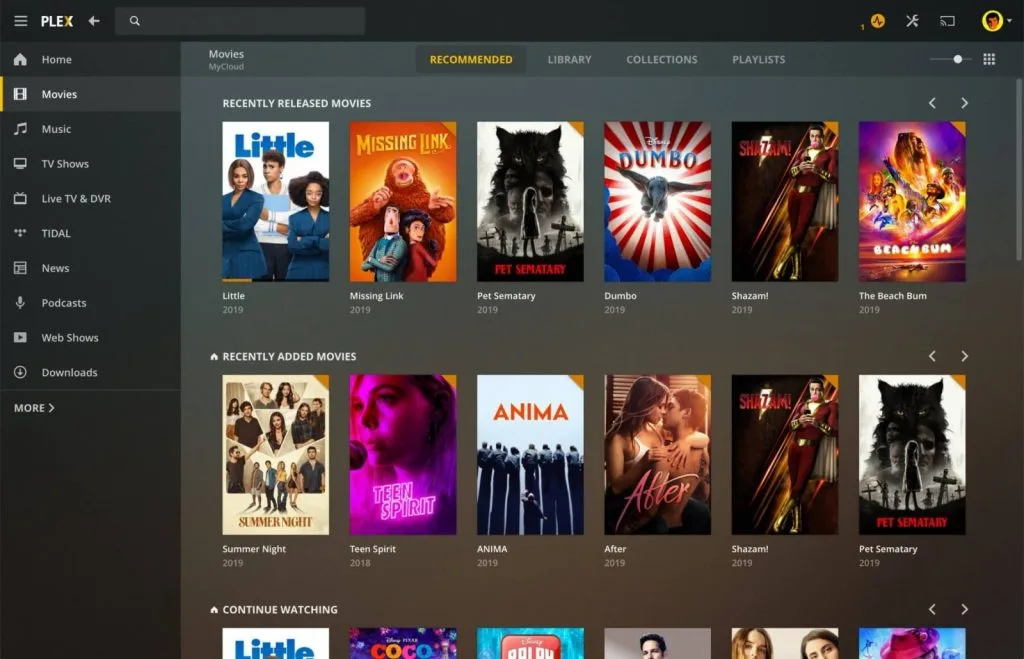
For those running Plex, Jellyfin, or similar media servers, the N5 Pro’s processing power and expansion options allow adding a dedicated GPU for hardware transcoding while the ample storage capacity accommodates growing media libraries.
Content Creators and Professionals
The N5 Pro’s combination of fast networking, NVMe storage options, and processing power makes it suitable for creative professionals managing large asset libraries or collaborating on projects.
Small Business and SOHO Users
For small offices or professional home offices, the N5 Pro offers enterprise-grade features like ECC memory and multi-gigabit networking that can support teams of 5-20 users depending on workload.

Who Might Want to Look Elsewhere
Budget-conscious users may want to consider less expensive alternatives, as the N5 Pro’s high-end components suggest it won’t be a budget option.
Users preferring a polished, turn-key experience with minimal configuration might still find established platforms like Synology DSM more suitable, despite the new drive restrictions.
For large enterprise deployments requiring centralized management of dozens of units, purpose-built enterprise NAS or SAN solutions would likely be more appropriate.
Pricing and Availability
Based on information from the official Minisforum announcement, the N5 Pro is expected to be available for purchase in early June 2025.
While official pricing hasn’t been finalized, unofficial estimates from community discussions and tech industry sources suggest the unit could be priced around $800 for the base configuration.
Minisforum has announced a 30 % discount for early subscribers who register their interest through the product page, with the coupon code being sent via email.
They’re also offering an additional $20 discount for Discord community members.
Frequently Asked Questions About the Minisforum N5 Pro
What is the Minisforum N5 Pro price?
While Minisforum hasn’t officially confirmed the final pricing, unofficial industry estimates suggest the N5 Pro will be priced around $800 for the base configuration.
When will Minisforum N5 Pro be released?
According to Minisforum’s announcement, the N5 Pro is scheduled for release in early June 2025.
Does Minisforum N5 Pro support TrueNAS?
Yes, Minisforum has explicitly confirmed that the N5 Pro supports TrueNAS and other third-party operating systems without voiding the warranty.
Can I install Unraid on N5 Pro?
Yes, the N5 Pro fully supports Unraid installation, and Minisforum has confirmed that using third-party operating systems like Unraid will not void the warranty.
Is Minisforum N5 Pro good for Plex transcoding?
The N5 Pro should excel at Plex transcoding thanks to its powerful AMD Ryzen AI 9 HX PRO 370 CPU, and the PCIe slot allows adding an Intel Arc or NVIDIA GPU for optimal hardware transcoding performance.
Conclusion: A Promising Contender in the NAS Market
After closely analyzing everything we know about the Minisforum N5 Pro, I’m genuinely excited about its potential impact on the NAS market.
The combination of desktop-class processing power, extensive memory support, flexible storage options, and unique expansion capabilities addresses many of the limitations I’ve encountered with traditional NAS systems.
What particularly stands out is Minisforum’s approach to software flexibility at a time when major players like Synology are moving toward more restrictive hardware ecosystems.
For power users, homelab enthusiasts, media server operators, and small businesses, the N5 Pro represents a compelling option that bridges the gap between pre-built NAS appliances and custom-built servers.
I’m looking forward to getting hands-on with the N5 Pro when it launches in June 2025.



Thank you for this review! I’ve been watching the Minisforum products as well and your review of the AI X1 Pro made me decide to go for it. Hopefully I will receive it within a couple of weeks. This NAS is also very promising!
Appreciate it! Happy to hear the AI X1 Pro won you over, it’s a beast. And yeah, this NAS looks like it’s going to shake things up… can’t wait to test it myself!
Are you going to test the NAS as a ‘NAS’ and as a PC? Because it will also run WIndows. I wonder how this wil work since Windows isn’t really meant for a NAS environment. Really looking forward to your review! It would be a great replacement of my current Synology DS720+ NAS.
I’ll mainly be testing it as a NAS after all, Minisforum designed it with those five bays, M.2 slots, and multi-gigabit ports in mind. Most people will probably use TrueNAS, Unraid, Proxmox or something similar for home lab tasks, though you could install Windows if you really want to. But if all you need is a Windows machine, their MiniPCs are smaller and just as powerful.
Got to say, this is the first time I ever get to read you and I have really congratulate you on your style, coverage and approach to compare or evaluate products. Now I’ve got homework to do -> go over most of your previous articles and posts. Cheers!
Hey Pedro, thanks a lot! Glad you enjoyed it. Cheers!
Hello, anybody knows whether the USB4 (Th4) ports can be used to create a Thunderbolt bridge (p2p) with a Mac or other computer with Thunderbolt port?