Nvidia’s latest flagship GPU, the RTX 5090, has finally arrived on the scene with some impressive specs and capabilities—but is it truly worth the upgrade from the already powerful RTX 4090?
The high-end GPU market has always been dominated by those seeking absolute performance with little regard for price-to-performance ratios.
These two cards represent the pinnacle of consumer graphics technology available today.
In this comprehensive comparison, we’ll examine every aspect of these powerhouse GPUs—from raw specifications and gaming performance to creator workloads and real-world value.
Whether you’re a hardcore gamer pushing for maximum framerates at 4K resolution, a content creator requiring immense GPU power for rendering, or an AI researcher needing substantial computational resources, this guide will help you determine which card deserves your hard-earned money.
Key Specifications: RTX 5090 vs RTX 4090
Before diving into real-world performance, let’s examine how these two flagship GPUs compare on paper with a side-by-side specifications comparison.
These specifications tell an interesting story—while both cards are built on the same 4N process node from TSMC, Nvidia has managed to pack significantly more cores into the 5090 with a completely redesigned architecture.
The most substantial improvements are seen in memory bandwidth (+78%), AI performance (+154%), and raw CUDA core count (+33%).
But raw specs don’t tell the whole story, so let’s dig deeper into the actual performance differences between these two powerhouse GPUs.
Architecture: Blackwell vs Ada Lovelace
The RTX 5090 introduces Nvidia’s new Blackwell architecture, which represents a significant leap forward even while remaining on the same manufacturing process as the RTX 4090’s Ada Lovelace architecture.
Despite not benefiting from a node shrink, Nvidia has engineered numerous improvements in the GPU’s design to extract more performance from the same fabrication technology.
Blackwell features redesigned streaming multiprocessors (SMs), enhanced L2 cache (98 MB vs 73 MB in 4090), and more efficient execution pipelines.
The 5090 also introduces significantly improved 5th generation Tensor Cores, which provide substantially better AI performance—a crucial factor for AI-accelerated tasks and DLSS 4 with multi-frame generation.
Perhaps most interesting is the fact that the 5090 has a slightly lower boost clock than the 4090 (2.41 GHz vs 2.52 GHz), but compensates with sheer numbers—33% more CUDA cores and wider memory systems.
Memory Subsystem: The GDDR7 Advantage
One of the most significant technological leaps in the RTX 5090 is its adoption of GDDR7 memory—the first consumer GPU to feature this new memory standard.
With 32GB of GDDR7 memory operating at 28 Gbps effective speed across a massive 512-bit memory bus, the 5090 enjoys a staggering 1,792 GB/s of memory bandwidth.
This represents a 78% increase over the RTX 4090’s already impressive 1,008 GB/s provided by its 24GB of GDDR6X memory on a 384-bit bus.
The memory bandwidth advantage becomes particularly significant in memory-intensive workloads like AI processing, high-resolution texture rendering, and working with large datasets in creative applications.
For creators working with 8K video or complex 3D scenes, the additional VRAM capacity (32GB vs 24GB) also provides more headroom for asset storage directly in fast GPU memory.
Power Requirements and Form Factor
Despite packing significantly more processing power, Nvidia has managed to shrink the RTX 5090 into a more compact form factor than its predecessor.
The RTX 5090 is a true 2-slot card, compared to the bulkier 3-slot design of the RTX 4090, making it compatible with a wider range of PC cases, particularly smaller form factor builds.
This engineering feat is even more impressive considering the 5090 has a higher TDP of 575W compared to the 4090’s 450W—a 28% increase in power draw.
Both cards utilize the 12VHPWR (now renamed 12V-2×6) power connector, although the 5090 requires a more robust version that can deliver up to 600W, with a redesigned angle for better cable routing.
The physical dimensions of both cards are actually quite similar in terms of length and width—the 5090 measures 304mm x 137mm, identical to the 4090’s footprint—but the 5090 is significantly thinner at just 48mm thick versus the 4090’s 61mm.
Gaming Performance Benchmarks
How do these cards stack up in real-world gaming scenarios? Let’s look at the performance data across various resolutions and game types.
4K Gaming Performance
4K resolution is where these flagship GPUs are truly designed to shine, and both cards excel at delivering high frame rates at this demanding resolution.
Across a range of 17 modern AAA games tested at 4K resolution with maximum quality settings, the RTX 5090 delivers an average performance increase of 27% over the RTX 4090.
At 4K resolution, the RTX 5090 averages 137 FPS across these games, compared to the RTX 4090’s 108 FPS—a significant improvement that can make the difference between a smooth and a stuttery experience in the most demanding titles.
The performance advantage varies considerably by game, however:
- In Marvel Rivals, the 5090 outperforms the 4090 by 33% at 4K
- In A Plague Tale: Requiem, the advantage grows to 42%
- In Cyberpunk 2077, the 5090 delivers a 32% boost
- In Starfield, however, the improvement is a much more modest 7%
These variations indicate that some games are better optimized to take advantage of the 5090’s architectural improvements and increased memory bandwidth.
1440p Gaming Performance
At 1440p resolution, the performance gap between the two cards narrows somewhat as both GPUs are less likely to be fully utilized, with CPU limitations often coming into play.
Across the same game test suite at 1440p, the RTX 5090 delivers an average of 12.3% better performance than the RTX 4090, with both cards producing impressive frame rates (192 FPS vs 171 FPS average). The 1% low framerates show a similar improvement, with the 5090 delivering 144 FPS lows compared to the 4090’s 130 FPS, representing a 10.8% gain in frame consistency.
Some games show nearly identical performance between the cards at this resolution due to CPU bottlenecking, particularly at very high frame rates.
An interesting observation is that in some CPU-limited scenarios at 1440p, the 5090 occasionally performs slightly worse than the 4090, particularly in titles that don’t scale well with the increased core count but benefit from the 4090’s slightly higher clock speeds.
1080p Gaming Performance
While both of these flagship GPUs are obviously overkill for 1080p gaming, it’s worth examining how they perform at this resolution for completeness.
At 1080p, both cards deliver extraordinary frame rates—the RTX 5090 averaging 204 FPS across our 17-game test suite compared to the RTX 4090’s 202 FPS.
This minimal 1% difference clearly indicates that at 1080p, we’re completely CPU-bound even with the latest high-end processors.
In many games, the cards perform virtually identically, and in a few cases, the 4090 actually outperforms the 5090 by a small margin due to its slightly higher clock speeds benefiting in CPU-limited scenarios.
The 5090’s massive number of cores, memory bandwidth, and advanced features are almost entirely wasted at this resolution, as the system simply cannot feed the GPU fast enough to utilize its capabilities.
For competitive gamers seeking maximum frame rates at 1080p, investing in a high-end CPU would have a far greater impact than choosing between these two graphics cards.
Ray Tracing Performance
Ray tracing performance is where the RTX 5090 truly shines, with its 4th generation RT cores delivering substantial improvements over the 4090’s 3rd generation technology.
In games with intensive ray tracing effects like Cyberpunk 2077’s path tracing “Overdrive” mode, the 5090 consistently outperforms the 4090 by 30-40%.
Alan Wake 2, another ray tracing showcase, sees the 5090 delivering 47 FPS at 4K with RT enabled versus the 4090’s 35 FPS—a 35% improvement that transforms the experience from somewhat stuttery to reasonably smooth.
Metro Exodus Enhanced Edition with full global illumination ray tracing shows a 26% performance increase on the 5090, while Cyberpunk 2077 with RT Overdrive sees a 30% boost.
These improvements are particularly meaningful in ray tracing scenarios, where even the mighty 4090 can struggle to maintain 60 FPS at 4K resolution with all effects enabled.
DLSS 4 and Frame Generation Impact
Perhaps the most significant advantage the RTX 5090 holds over its predecessor is exclusive access to DLSS 4’s multi-frame generation technology.
While both cards support DLSS 4’s improved super resolution capabilities, only the 5090 (and other 50-series cards) can utilize multi-frame generation, which can generate up to 3 AI-interpolated frames for each rendered frame.
In practical terms, this means the 5090 can potentially display 4 frames (1 rendered + 3 AI-generated) for every 1 frame the 4090 can display when using standard frame generation.
Testing Cyberpunk 2077 with RT Overdrive path tracing at 4K, the baseline performance without upscaling is around 33 FPS on the 5090.
With DLSS 4 super resolution, this jumps to 92 FPS.
Enabling 2x multi-frame generation pushes this to 146 FPS, 3x reaches 201 FPS, and the maximum 4x setting achieves an incredible 283 FPS.
The RTX 4090 can still use DLSS 3’s frame generation for a significant boost, but can only insert one AI frame between rendered frames, limiting its maximum potential compared to the 5090’s multi-frame capabilities.
Value Proposition for Gamers
The RTX 5090 delivers approximately 27% better 4K gaming performance than the RTX 4090 at a 25% higher MSRP ($1,999 vs $1,599).
From a pure value standpoint, this represents only a minimal improvement in performance-per-dollar compared to the 4090.
This calculation changes dramatically when considering the 5090’s multi-frame generation capabilities, which can potentially quadruple frame rates in supported titles.
However, current market conditions have severely impacted availability and pricing, with the 4090 often selling for well above its original MSRP due to limited stock, and the 5090 experiencing similar supply constraints.
For pure gaming purposes, the RTX 5090 represents a worthwhile upgrade for those coming from GPUs older than the 4090, but 4090 owners may find the performance improvement insufficient to justify the expense unless they specifically need the additional VRAM or multi-frame generation capabilities.
Creator Performance
While gaming performance shows moderate improvements, content creation workloads demonstrate where the RTX 5090 truly shines compared to its predecessor.
Video Editing and Encoding
The 5090 includes significant improvements to its media engines, featuring three encoders and two decoders—an upgrade from the 4090’s two encoders and one decoder.
These enhanced media engines now support H.264 10-bit 4:2:2 decoding, a codec previously only accelerated by Intel’s Quick Sync technology.
In DaVinci Resolve, the 5090 outperforms the 4090 by 46-56% in standard and extended overall scores, showcasing a substantial improvement for video editors.
Most impressively, H.264 and H.265 playback performance (measured as “Long GOP score” in benchmarks) sees a massive 126% improvement over the 4090, transforming the editing experience with these challenging codecs.
The media engines can decode up to nine streams of 4K 60fps footage simultaneously, allowing for incredibly complex multi-camera editing workflows.
Premiere Pro performance isn’t quite as impressive in current versions, with the 5090 showing only a 3.2% advantage in standard scores over the 4090, though GPU effects see a 14.3% improvement.
Photo Editing: Photoshop and Lightroom Performance
Surprisingly, photo editing shows some unexpected results when comparing these flagship GPUs.
In Adobe Photoshop benchmarks, the performance differences between these high-end cards are minimal—the RTX 5090 is only about 5.4% faster than the RTX 3090 in overall scores and roughly 10% faster in filter operations.
Even more interesting, the AMD Radeon 7900 XTX actually outperforms all Nvidia cards in these tests, suggesting that Photoshop isn’t fully optimized to leverage the architectural advantages of the RTX 5090.
The results in Lightroom Classic are even more unexpected—the RTX 3090 emerges as the fastest card in the bunch, with the Radeon 7900 XTX following closely behind.
Both the RTX 4090 and 5090 actually perform worse than their predecessor, with the 5090 approximately 10% slower than the 3090 in Lightroom Classic benchmarks.
This counterintuitive result is likely due to driver optimization issues—Adobe’s applications haven’t been fully updated to utilize the new architecture efficiently.
For photographers and photo editors, these benchmarks suggest that investing in either the RTX 5090 or 4090 primarily for photo editing would not be a cost-effective choice—more affordable options would deliver virtually identical performance in these applications.
This situation will likely improve with future driver and software updates, but for now, photo editing remains one area where the flagship GPUs don’t justify their premium price tags.
3D Rendering and Visualization
The raw computational power of the 5090 translates to significant improvements in 3D rendering workloads.
In Blender’s Monster scene benchmark, the 5090 scores 7,311 points compared to the 4090’s 5,950—a 23% improvement that can save hours on complex render jobs.
V-Ray benchmark results show even more impressive gains, with the 5090 outperforming the 4090 by 36-37% in both CUDA and RTX scores.
The additional 8GB of VRAM on the 5090 (32GB vs 24GB) is particularly valuable for 3D artists working with complex scenes, high-resolution textures, and memory-intensive simulations.
Viewport performance in applications like Unreal Engine 5 also benefits from the 5090’s improved architecture, with a 29% performance boost over the 4090 when working with complex scenes.
AI and Machine Learning
The most dramatic improvement comes in AI and machine learning workloads, where the 5090’s 5th generation Tensor Cores deliver transformative performance gains.
In FP4 precision—commonly used for inference in large language models—the 5090 can deliver over 3,300 TOPS (trillion operations per second) compared to the 4090’s 1,300 TOPS, representing a 154% improvement.
This quantum leap in AI performance makes the 5090 an exceptionally compelling choice for researchers, developers, and enthusiasts working with generative AI, local LLMs, and other AI applications.
The combination of increased Tensor Core performance and the massive memory bandwidth improvement (1,792 GB/s vs 1,008 GB/s) enables significantly faster training and inference for AI models.
Special Use Cases: VR and High-Resolution Computing
VR Gaming Performance
Virtual reality presents a unique workload for GPUs, requiring rendering at high resolutions (often higher than 4K combined across both eyes) with minimal latency and consistent frame rates.
Testing with a Pimax Crystal headset at various supersampling levels reveals that the 5090 scales remarkably well at extreme resolutions compared to the 4090.
At 100% resolution in Virtual Desktop Ultra settings, the performance difference between the 5090 and 4090 is relatively modest, similar to standard 4K gaming.
However, as resolution scaling increases to 200%, 300%, and 400%, the 5090 pulls dramatically ahead, delivering up to 2-3x better performance than the 4090 in some titles at the highest resolutions.
This exceptional scaling at extreme resolutions appears to be primarily due to the 5090’s substantially higher memory bandwidth, which becomes the limiting factor when pushing ultra-high pixel counts.
For VR simulation enthusiasts using high-end headsets like the Pimax Crystal or Varjo Aero, the 5090 represents a transformative upgrade that can turn previously stuttery experiences into smooth ones.
Multi-Monitor and 8K Computing
Similar to VR performance, multi-monitor setups and 8K displays benefit tremendously from the 5090’s improved memory subsystem.
8K gaming tests (7680×4320) show the 5090 delivering 40-50% better performance than the 4090—a much larger gap than seen at 4K resolution.
The RTX 5090 supports DisplayPort 2.1b, enabling 4K at up to 480Hz or 8K at 165Hz with display stream compression, future-proofing for next-generation displays.
Triple or quad-monitor setups for racing or flight simulation benefit substantially from the 5090’s enhanced memory capacity and bandwidth.
For productivity users working with complex multi-window workflows across multiple high-resolution displays, the 5090’s additional VRAM and memory bandwidth ensures smoother operation when juggling memory-intensive applications.
Practical Considerations
Power and Cooling Requirements
The RTX 5090’s 575W TDP represents a significant 28% increase over the 4090’s already substantial 450W power draw.
Nvidia recommends a minimum 1,000W power supply for systems using the 5090, though many experts suggest 1,200W or higher for systems with high-end CPUs and multiple components.
Despite its higher power consumption, the 5090 Founders Edition features an impressively efficient cooling solution—a redesigned dual axial flow-through cooler with a 3D vapor chamber using liquid metal thermal interface material.
Temperature testing shows the 5090 Founders Edition reaching about 77°C under sustained load in an open test bench, somewhat warmer than the 4090’s typical 68°C but still well within safe limits.
The fan curve is tuned to prioritize quieter operation, with fan speeds typically maxing out around 48% under normal gaming loads.
Known Issues and Concerns
The 12VHPWR (12V-2×6) power connector continues to be a point of concern for both the 5090 and 4090, with some cases of melting connectors reported.
The 5090 appears to have improved the connector design somewhat, with a significantly tighter insertion fit that reduces the likelihood of loose connections—a primary cause of overheating issues.
Some early 5090 units have been reported to have defective Rendering Output Units (ROPs), leading to visual artifacts in certain games and applications.
Driver maturity remains a challenge for the 5090, with some applications showing performance regressions or compatibility issues compared to the more established 4090 drivers.
Legacy PhysX support has been removed in the 50-series cards, causing performance issues in older games that rely on 32-bit PhysX implementations—these titles run better on 40-series and older cards.
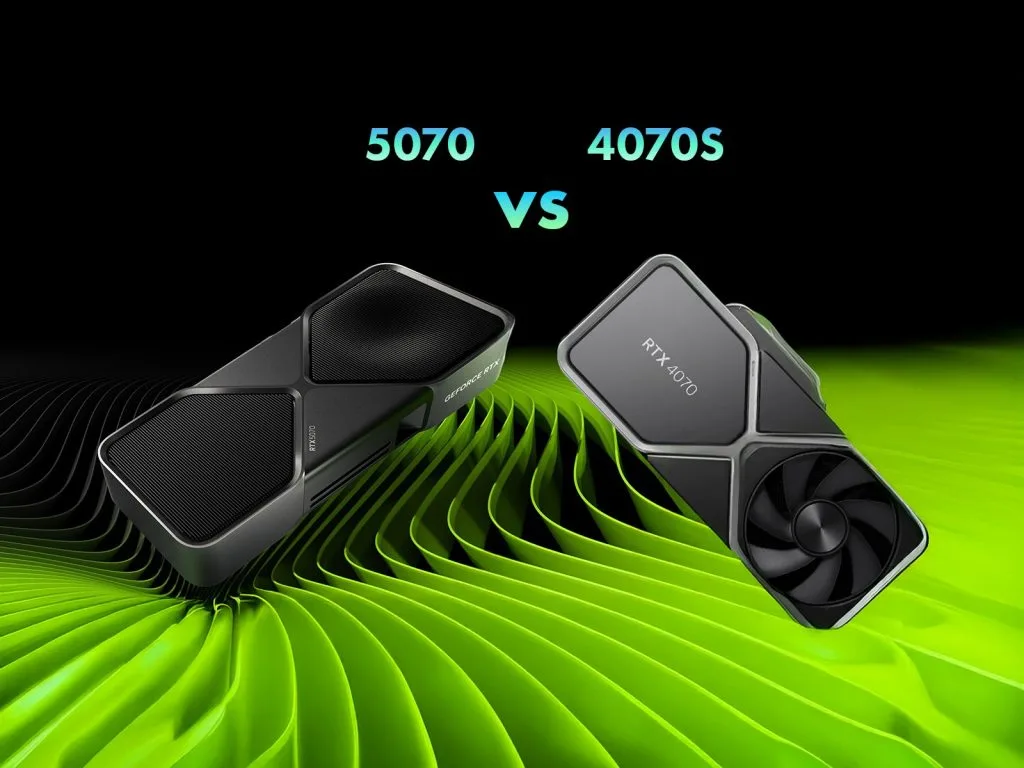
You might be also interested in:
RTX 5070 vs 4070 Super: Real Tests Surprise Creators & Gamers
Pros and Cons
RTX 5090 Advantages
- Significantly smoother 4K gaming experience, especially with ray tracing enabled (30-40% performance boost)
- Revolutionary AI performance increase (154% over 4090) makes local AI tools and models much more viable
- Transformative for video editors with 126% faster H.264/H.265 decoding, making 4K 60fps editing buttery smooth
- Multi-frame generation tech can make 30-40 FPS games feel like they’re running at 100+ FPS
- Substantially better VR performance at high supersampling rates—crucial for high-end headsets
- More compact 2-slot design fits in smaller cases and SFF builds
- Added VRAM headroom (32GB vs 24GB) eliminates texture pop-in in demanding games and memory-intensive 3D applications
- Stronger future-proofing for upcoming titles and workloads
RTX 5090 Disadvantages
- Poor value proposition at $2,000 price tag—25% more expensive for 27% improvement in rasterization
- High power draw (575W) requires expensive 1000W+ PSU upgrade for many systems
- Higher operating temperatures lead to louder cooling in most cases
- Compatibility issues with older games that use 32-bit PhysX—some actually run worse than on the 4090
- Required PCI-Express 5.0 support means expensive motherboard upgrades for many users
- Limited availability and persistent scalping issues make finding one at MSRP nearly impossible
RTX 4090 Advantages
- Much better value at its original MSRP ($1,599)—when found at reasonable prices
- Better price-to-performance ratio for pure rasterization gaming (only 27% slower at 25% less cost)
- More mature driver ecosystem with fewer compatibility issues
- Runs cooler under load (68°C vs 77°C), allowing for quieter operation
- Legacy game support is superior, particularly for titles using 32-bit PhysX
- Lower power consumption (450W vs 575W) means less heat in your case and lower electricity bills
- More AIB partner options with established track records
- Has been on the market longer with known reliability characteristics
RTX 4090 Disadvantages
- Significantly weaker AI performance—can struggle with larger local LLMs and generative AI tasks
- Video editing performance lags substantially behind, especially with H.264/H.265 content
- Only supports standard frame generation, not the more powerful multi-frame generation
- VR performance at high supersampling levels can’t match the 5090—can lead to stuttering in demanding headsets
- Bulkier 3-slot design makes it incompatible with many smaller cases
- Limited to single-generation DLSS improvements—no future multi-frame capabilities
- 24GB VRAM can become a limitation in next-gen titles and memory-intensive creative applications
Who Should Buy Which Card?
Ideal Users for RTX 5090
The RTX 5090 represents the best choice for:
- AI Researchers and Developers: The massive leap in AI performance makes this an ideal card for anyone working with LLMs, generative AI, or other machine learning applications
- VR Enthusiasts with High-End Headsets: Users of Pimax, Varjo, or other high-resolution VR headsets will see transformative improvements
- Professional Content Creators: Video editors, 3D artists, and other creative professionals will benefit from the improved media engines and additional VRAM
- 8K Gaming Enthusiasts: The few pioneers pushing 8K gaming will see substantial benefits from the 5090
- No-Compromise Gamers: Those demanding the absolute best gaming experience with all settings maxed out, especially with ray tracing
- SFF PC Builders: The compact 2-slot design enables high-end performance in smaller form factor cases
Ideal Users for RTX 4090
The RTX 4090 remains an excellent choice for:
- Value-Conscious High-End Gamers: Those wanting exceptional 4K gaming performance without the premium price of the 5090
- Content Creators with Established Workflows: Professionals who have optimized their workflows for the 4090 and don’t need the additional VRAM
- Users with 850W Power Supplies: Those who don’t want to upgrade their power supply to accommodate the 5090’s higher power requirements
- Enthusiasts Who Play Legacy Games: Those who frequently play older titles that benefit from 32-bit PhysX support
- Those Who Prioritize Stability: Users who prefer more mature drivers and proven reliability over cutting-edge features
When to Wait for Future GPUs
Given the current market conditions and the modest generational improvement in rasterization performance, some users might be better off waiting for future options:
- Current RTX 4090 Owners: The performance uplift may not justify the expense unless you specifically need the additional VRAM or AI capabilities
- Budget-Conscious Gamers: Consider waiting for the RTX 5080 or AMD’s upcoming RDNA 4 GPUs, which may offer better price-to-performance ratios
- Those Concerned About Early Adoption Issues: Waiting for driver maturity and potential hardware revisions could provide a smoother experience
- Users Primarily Gaming at 1440p: The performance difference between these cards narrows at lower resolutions, diminishing the value proposition
FAQ: RTX 5090 vs 4090
How does the RTX 5090 perform specifically for VR gaming compared to the 4090?
For standard VR gaming at normal resolutions, the 5090 offers similar performance gains to flat gaming (about 25-30% improvement).
However, in high-resolution headsets with supersampling, the 5090 dramatically outperforms the 4090, delivering 2-3x better performance at 300-400% resolution scaling.
This makes the 5090 transformative for headsets like the Pimax Crystal, where the 4090 might struggle to maintain smooth framerates at higher resolutions.
Do the power cable melting issues affect the RTX 5090 as badly as they did the 4090?
Both cards use versions of the 12VHPWR connector that have reported melting issues.
The 5090 features an improved connector design with a tighter fit that reduces the likelihood of poor connections—a primary cause of the melting problems.
However, proper installation remains crucial for both cards.
The higher power draw of the 5090 (575W vs 450W) does put more strain on the connector, potentially increasing the risk if not properly seated.


Is 32GB of VRAM on the 5090 truly necessary or just marketing hype?
For most current games, the 24GB on the 4090 is already more than sufficient.
However, the extra VRAM becomes valuable in specific scenarios: working with 8K video, complex 3D rendering with high-resolution textures, AI model training, and particularly in VR with high supersampling rates.
Future games will also likely increase VRAM requirements.
For standard gaming at 4K, the extra VRAM provides minimal benefit today but offers better future-proofing.
How significant are the PhysX compatibility issues with the RTX 5090?
The 50-series cards, including the 5090, have dropped support for 32-bit PhysX, which affects a small number of older games that rely on this technology.
Games like Borderlands 2, Batman Arkham series, Mirror’s Edge, and some older titles can experience significantly worse performance on the 5090 compared to the 4090 when PhysX effects are enabled.
For most modern games, this isn’t an issue, but if you frequently play these older titles with PhysX effects, the 4090 would provide a better experience.
Is the RTX 5090 worth the upgrade from an RTX 4090?
For most gamers, the 25-30% performance improvement may not justify the cost of upgrading from a 4090.
However, content creators, AI developers, and VR enthusiasts will see more substantial benefits that could make the upgrade worthwhile.
How much faster is the RTX 5090 compared to the 4090 in gaming?
At 4K resolution, the RTX 5090 delivers approximately 27% better performance than the 4090 on average.
This improvement increases to 30-40% in ray tracing scenarios and can be substantially higher with multi-frame generation enabled.
Do I need to upgrade my power supply for the RTX 5090?
Nvidia recommends a 1,000W power supply for systems with the RTX 5090, compared to 850W for the 4090.
High-end systems with overclocked CPUs may benefit from 1,200W or higher PSUs.
If you’re currently using an 850W PSU with a 4090, you’ll likely need to upgrade for the 5090.
What is multi-frame generation, and why is it exclusive to the RTX 5090?
Multi-frame generation is an advanced feature of DLSS 4 that can generate up to three AI-interpolated frames for each rendered frame, potentially quadrupling frame rates.
It’s exclusive to 50-series GPUs due to hardware requirements in the 5th generation Tensor Cores.
How does the RTX 5090 compare to the 4090 for content creation?
The 5090 delivers 15-56% better performance in content creation applications, with the most substantial improvements in DaVinci Resolve (46-56%), 3D rendering (23-37%), and especially AI workloads (154% improvement in AI TOPS).
Why is the RTX 5090 a 2-slot card while the 4090 is 3-slot?
Despite higher power consumption, Nvidia achieved a more compact design through an advanced cooling system featuring a 3D vapor chamber with liquid metal TIM and a more efficient flow-through design that eliminates airflow direction changes.
Is the RTX 5090 louder than the 4090?
Despite higher power consumption, the 5090 Founders Edition actually produces similar or even less noise than the 4090 FE due to its optimized fan design and airflow pattern, which eliminates turbulence from direction changes.
When will RTX 5090 cards be readily available?
Supply constraints and high demand have limited availability since launch. Industry analysts expect supply to improve gradually throughout 2025, though exact timelines remain uncertain due to manufacturing challenges and global silicon shortages.
Should I wait for AMD’s competing high-end GPU?
AMD has chosen not to compete directly in the ultra-high-end segment with the 5090, focusing instead on the mid-range and high-end markets.
If you need absolute top-tier performance now, particularly for ray tracing or AI, the 5090 or 4090 remain your best options.
Conclusion: Which GPU Is Right For You?
The RTX 5090 represents a significant but not revolutionary improvement over the RTX 4090 for conventional gaming workloads, delivering around 27% better performance at 4K for a 25% higher MSRP.
Where the 5090 truly shines is in specialized workloads like AI development, VR gaming at extreme resolutions, and content creation tasks that benefit from its dramatically improved memory system and media engines.
The multi-frame generation capability exclusive to 50-series cards offers a glimpse of Nvidia’s vision for the future—where raw rendering performance is augmented by increasingly sophisticated AI-driven frame interpolation.
For most gamers, especially those who already own an RTX 4090, the modest performance improvement may not justify the expense of upgrading.
However, for those building a new high-end system from scratch, the 5090 represents the pinnacle of consumer graphics technology and offers future-proofing benefits that may justify its premium price.
Content creators, particularly those working with video or 3D applications, will find the 5090’s improved media engines and additional VRAM to be transformative for complex workflows.
And for AI researchers and developers, the 5090’s massive improvement in AI performance makes it an exceptional value proposition despite its high price tag.
Ultimately, the choice between these two powerhouse GPUs comes down to your specific needs, budget constraints, and whether you value having the absolute best performance available regardless of cost.
In either case, both the RTX 5090 and 4090 represent the pinnacle of consumer graphics technology and will deliver exceptional performance across virtually all workloads for years to come.


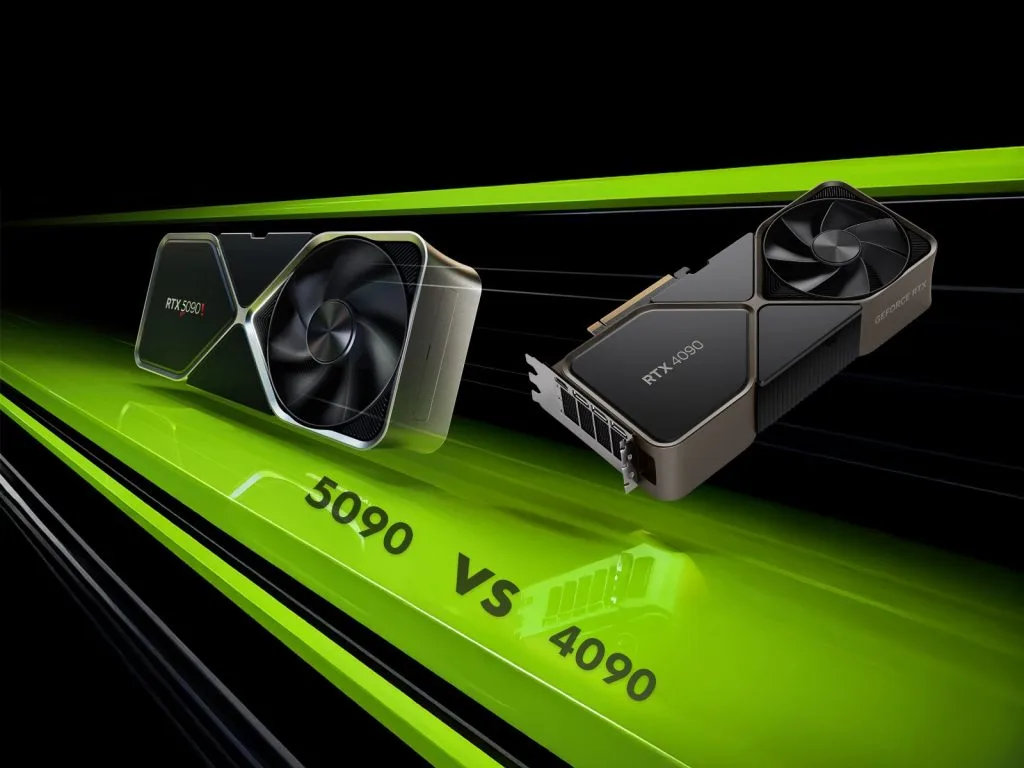

This review/post is most detailed i have ever seen. Wow. Really interesting, Thank you.
Thanks a lot! Really glad you enjoyed it 🙌