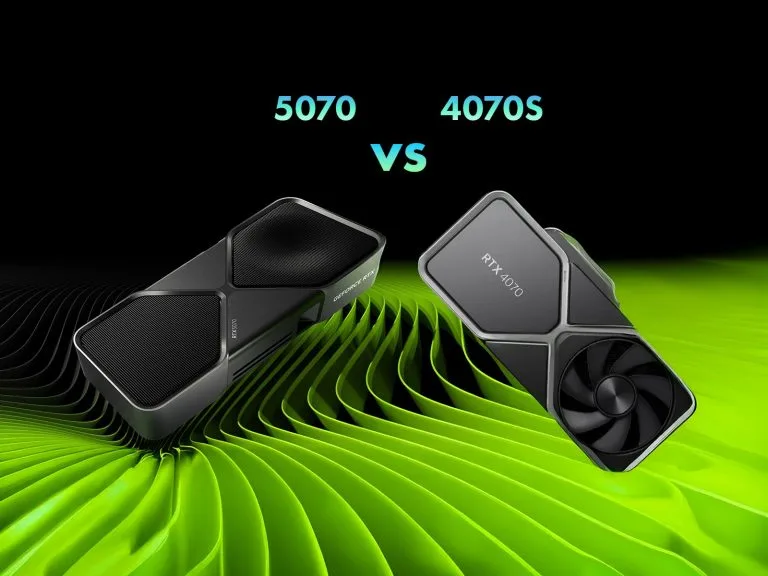NVIDIA’s RTX 5070 has arrived, promising incredible performance and new features.
But how does it stack up against last generation’s RTX 4070 Super, especially for creators and gamers?
I’ve extensively tested both cards in real-world scenarios to help you decide which GPU deserves your hard-earned money.
The truth might surprise you – while NVIDIA claimed the 5070 would deliver “RTX 4090-class performance,” the reality is quite different.
In this comprehensive comparison, I’ll break down exactly how these cards compare in specifications, creative applications, gaming performance, and value proposition.
Is the newer architecture worth it, or are you better off with the previous generation?
Let’s find out!
Specifications Comparison: RTX 5070 vs 4070 Super Head-to-Head
Before diving into real-world performance, let’s examine how these two cards stack up on paper.
The RTX 5070 represents NVIDIA’s new Blackwell architecture, while the 4070 Super is based on the Ada Lovelace architecture.
The specifications reveal some interesting differences.
Surprisingly, the RTX 5070 actually has fewer CUDA cores than the 4070 Super (6,144 vs 7,168), which is unusual for a generational upgrade.
However, the 5070 compensates with higher clock speeds, newer Tensor and RT cores, and significantly faster GDDR7 memory that provides 33% more bandwidth.
What’s particularly interesting is that despite the newer architecture, the 5070 actually consumes more power than its predecessor (250W vs 220W).
This is another departure from the typical pattern where newer architectures bring better efficiency.
Design and Build Quality: A Visual Comparison
Looking at the physical design of these cards reveals some notable differences.
The RTX 5070 Founders Edition adopts a similar aesthetic to other 50-series cards but has been shrunk down in size compared to the 4070 Super.
The 5070 has more minimal aesthetics with a two-tone design that looks more sophisticated than some of the previous generation cards.
Partner cards like the Zotac version show improved build quality with a more rigid construction compared to their 40-series counterparts.
Interestingly, the PCB on the 5070 is actually shorter than the 4070 Super, with a larger pass-through area for better airflow.
This design improvement helps with cooling despite the increased power consumption.
Both cards use the same power connector setup: either 2× PCIe 8-pin cables (with an adapter included) or a 300W+ PCIe Gen 5 cable.
They’re also both 2-slot designs, making them suitable for smaller form factor builds.
Understanding NVIDIA’s Unusual Naming Strategy
One of the most confusing aspects of the RTX 5070 is NVIDIA’s naming convention and how it relates to the actual GPU design.
To understand this, we need to look at the GPU dies:
- RTX 3070: GA104 (392 mm²)
- RTX 4070: AD104 (294 mm²)
- RTX 4070 Super: AD104 (294 mm²)
- RTX 5070: GB205 (263 mm²)
- RTX 5070 Ti: GB203 (shared with 5080)
This naming scheme is quite unusual.
Typically, the same numerical series (like XX70) would use similarly positioned dies across generations.
However, the 5070 uses an entirely different die (GB205) from the 5070 Ti and 5080 (GB203).
What’s even more telling is that the die size has actually shrunk compared to the 4070 Super, despite being on the same 4nm TSMC node.
This suggests NVIDIA is getting more profits per wafer while delivering similar performance.
This means NVIDIA can fit more chips per wafer, potentially increasing profit margins while maintaining similar performance levels.
This unusual naming approach suggests that the 5070 might be more accurately described as a “4070 Super refresh” or even a “5060 Ti” based on its actual die size and positioning.
This becomes more apparent when we look at the performance data.
Creative Application Performance: Is RTX 5070 Better for Content Creators?
For many creative professionals, GPU performance in applications like Adobe Premiere Pro, After Effects, Blender, and DaVinci Resolve is crucial.
Let’s see how these cards compare in real-world creative workloads.
Benchmark Methodology
Tests were conducted using an Intel i9-12900K system with 64GB DDR4-3600 CL18 RAM, running on an Asus Strix Z690 motherboard with a 1TB Samsung 980 Pro SSD.
This represents a high-end but not absolute top-tier creator workstation.
It’s worth noting that at the time of testing, many creative applications had not yet been optimized for the 50-series media engines.
This means the 5070 may show improved performance in the future as software support improves.
Geekbench Compute Performance
In Geekbench 6 compute benchmarks, which measure general GPU computation capabilities:
- The 4070 Super outperformed the 5070 by 3-8.7% in both Vulkan and OpenCL scores
- The 5070 Ti was about 27-28% faster than the 5070
- Compared to the RTX 3070, the 5070 showed a 27-30% improvement
AI Performance
AI workloads show a mixed picture for the 5070:
- The 4070 Super was 5.6% faster in single precision tests
- The 5070 was 8% faster in half precision tests
- The 4070 Super was 4.8% faster in quantized tests
- Compared to the RTX 3070, the 5070 showed a significant 27-41% improvement
These results suggest that for AI workloads, the 5070 doesn’t offer a clear advantage over the 4070 Super, despite having newer Tensor cores.
Photo Editing Performance
In Adobe Photoshop and Lightroom Classic:
- Photoshop: The 5070 was about 2% faster than the 4070 Super
- Lightroom Classic: Surprisingly, the 4070 Super was about 4% faster than the 5070
- Even the RTX 3070 performed similarly to the 5070 in Lightroom Classic
These results indicate that for photo editing workflows, the GPU is less of a bottleneck, and you likely won’t notice significant improvements with the 5070 over the 4070 Super.
Video Editing Performance
For video editors using Adobe Premiere Pro, After Effects, and DaVinci Resolve:
- Premiere Pro: The 5070 was 2-4% faster than the 4070 Super in overall scores
- GPU effects: The 5070 showed about an 11% improvement over the 4070 Super
- After Effects: Performance was virtually identical between the two cards
- DaVinci Resolve: Results were mixed, with the 5070 generally performing better in some tests but worse in others
It’s important to note that Adobe Premiere Pro and DaVinci Resolve weren’t fully optimized for the 50-series media engines at the time of testing.
This means the 5070 couldn’t leverage its improved H.264/H.265 encoding/decoding capabilities.
3D Rendering Performance
In 3D rendering applications like Blender and V-Ray:
- Blender: The 4070 Super was actually 8% faster in the Monster scene, though 6% slower in the Junk Shop scene
- Compared to the RTX 3070, the 5070 was nearly twice as fast
- V-Ray: The 5070 was 15-16% faster than the 4070 Super in both CUDA and RTX scores
The 3D rendering results show that the 5070 offers better performance in some rendering tasks, particularly in V-Ray.
However, the results are inconsistent across different rendering engines, with the 4070 Super sometimes outperforming the newer card.
It’s worth noting that some 3D applications weren’t fully compatible with the 50-series at the time of testing.
Octane, RedShift, and some versions of V-Ray had compatibility issues that will likely be resolved with future updates.


You might be interested in this new blog post:
RTX 5060 Ti vs 5070: Gamers & Creators—Avoid This Mistake
Gaming Performance: RTX 5070 vs 4070 Super
Gaming performance is a critical factor for many users considering these GPUs.
Let’s examine how they compare across different resolutions and game types.
1440p Gaming Benchmarks
At 1440p resolution, which is the sweet spot for both of these cards, the differences are minimal:
- Across 16 games tested, the RTX 5070 was on average just 1% faster than the 4070 Super
- In some games like Marvel Rivals, the 5070 held a small 3% advantage
- In other titles like Stalker 2, the 4070 Super was actually 9% faster
- Hogwarts Legacy showed one of the biggest differences, with the 5070 performing 21% better due to its higher memory bandwidth
The overall picture at 1440p is that these cards perform very similarly, with neither having a decisive advantage across all games.
The results seem to depend on whether a game benefits more from the 4070 Super’s additional CUDA cores or the 5070’s faster memory and slightly improved architecture.
4K Gaming Benchmarks
At 4K resolution, which pushes both cards to their limits:
- The RTX 5070 was on average 5% faster than the 4070 Super across 16 games
- In Cyberpunk 2077, the 5070 pulled ahead by 6% with 51 FPS average
- The Last of Us Part One showed a 4% advantage for the 5070
- In Starfield, the 4070 Super was actually 6% faster
The slightly better performance at 4K suggests that the 5070’s increased memory bandwidth becomes more beneficial at higher resolutions where memory constraints are more likely to be a bottleneck.
Ray Tracing Performance
Ray tracing performance shows a similar pattern to rasterization performance:
- In Metro Exodus with RT enabled, the 5070 was 4% faster at 1440p and 8% faster at 4K
- Alan Wake 2 with RT was disappointing for the 5070, which was 15% slower than the 4070 Super at 1440p
- Cyberpunk 2077 with RT enabled saw the 5070 12% slower than the 4070 Super at 1440p
- Spider-Man Remastered with RT showed the 5070 14% faster at 1440p, likely due to its bandwidth advantage
Perhaps the most telling RT benchmark was Indiana Jones and the Great Circle with path tracing enabled.
At 1440p with upscaling, the 5070 could only manage 13 FPS, while the 4070 Ti Super delivered 47 FPS.


You might be interested in
RTX 5060 Ti vs 4060 Ti: Gamers, Creators—Think Twice to Buy
This massive difference is due to the 12GB VRAM limitation on the 5070, which simply isn’t enough for some modern games with full RT effects.
In Indiana Jones and the Great Circle with path tracing, the game refused to even load at 4K on these cards, indicating that future games may face similar constraints.
DLSS and Frame Generation
One major advantage the RTX 5070 has over the 4070 Super is support for DLSS 4 with Multi-Frame Generation (MFG).
This allows the card to generate up to three frames for each rendered frame, potentially increasing smoothness in supported games.
However, it’s important to understand that frame generation doesn’t actually increase performance or reduce latency – it simply creates the appearance of higher frame rates by interpolating between rendered frames.
This can improve perceived smoothness but doesn’t make the game play any faster.
NVIDIA’s claim that the 5070 delivers “RTX 4090 performance” relied on this misleading comparison, counting generated frames as equivalent to natively rendered frames.
In reality, the RTX 4090 is approximately 63% faster than the 5070 in native rendering performance.
In Cyberpunk 2077 at 4K with RT enabled, enabling Frame Generation did boost perceived smoothness significantly, though with some visual artifacts.
This feature could be valuable for single-player games where absolute competitive responsiveness isn’t critical.
Thermal Performance and Power Consumption
One surprising aspect of the RTX 5070 is its increased power consumption compared to the 4070 Super – 250W vs 220W.
This goes against the typical trend of new architectures being more power efficient.
However, real-world testing in Starfield at 1440p Ultra settings shows slightly different results.
The RTX 5070 consumed approximately 301W while the RTX 4070 SUPER drew about 307W of total power (PCIe + EPS).
This suggests that under heavy gaming loads, the 4070 SUPER might actually draw marginally more power than the 5070, despite its lower rated TDP.
In testing partner cards:
- The 5070 Founders Edition reached 72°C under load
- Partner cards like the Gigabyte Eagle ran cooler at 63°C
- Memory temperatures were also higher on the FE model (76°C vs 64-68°C on partner cards)
- Noise levels were higher on the FE model (39 dB) compared to partner cards (34-35 dB)
Despite the higher power consumption, most partner cards managed to keep temperatures well under control thanks to improved cooling designs.
This makes partner models potentially more attractive for those concerned about thermals or noise levels.
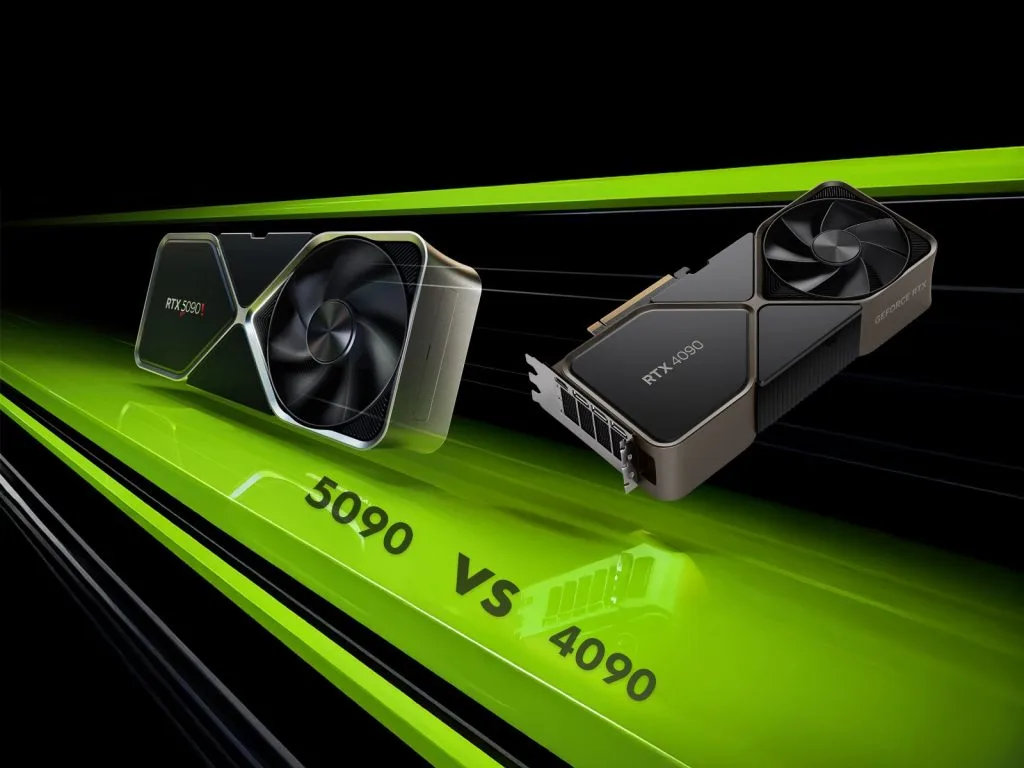
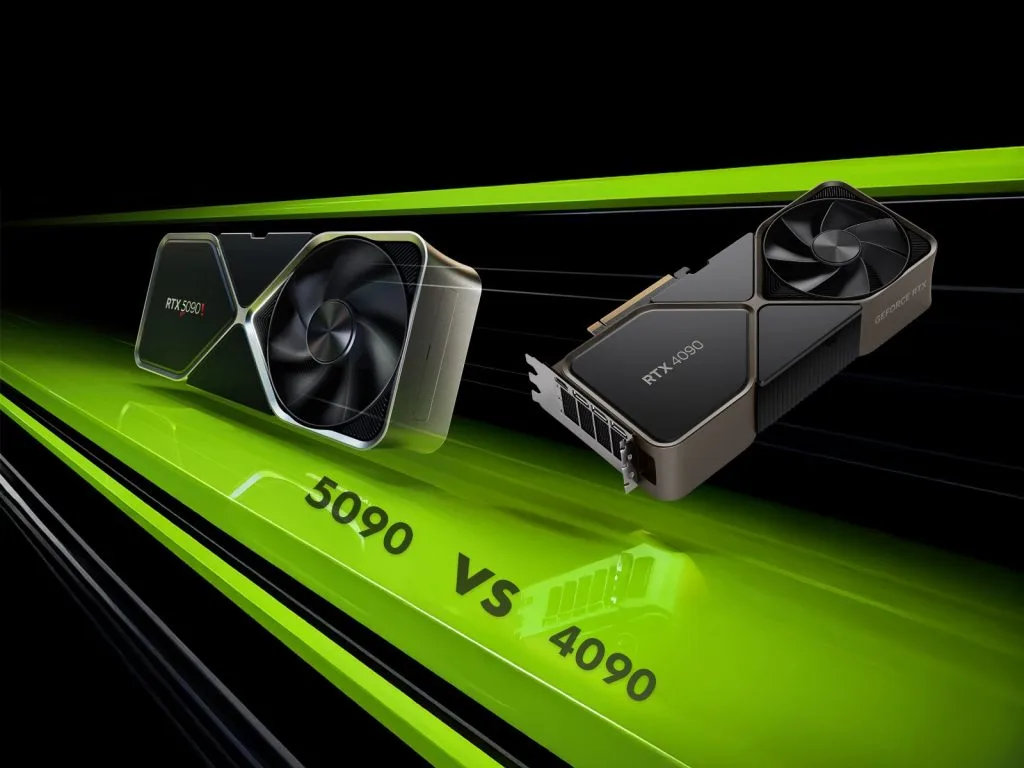
You might be also interested in:
RTX 5090 vs 4090: Key Differences for Gamers and Creators
Value Proposition: Is the RTX 5070 Worth It?
When evaluating the value proposition of these cards, we need to consider not just raw performance but also features, future-proofing, and price.
The RTX 5070 has an MSRP of $549, which is $50 less than the 4070 Super’s launch price of $599.
However, this price advantage is largely theoretical, as the 4070 Super had already seen discounts before the 5070’s launch.
Looking at performance per dollar:
- The RTX 5070 offers virtually identical gaming performance to the 4070 Super at a similar price point
- For creative applications, the results are mixed, with neither card having a clear advantage across all workloads
- The 5070 has newer features like DLSS 4 with Multi-Frame Generation and improved media encoding
- Both cards have the same 12GB VRAM limitation, which is already proving inadequate for some high-end gaming scenarios
One important factor to consider is availability.
NVIDIA has reportedly ended production of the 40-series cards, making the RTX 5070 the only option at this price point from NVIDIA going forward.
This artificial scarcity effectively eliminates the possibility of choosing between generations based on value.
However, as stocks of the 4070 Super dwindle, this option is becoming increasingly difficult to find.
Who Should Buy the RTX 5070?
Based on our comprehensive testing, here’s who should consider the RTX 5070:
Ideal Users for RTX 5070
- Upgraders from GTX 10-series or RTX 20-series – If you’re coming from much older hardware, the 5070 represents a massive upgrade in both performance and features
- Content creators who need the latest media engines – The improved AV1 encoding and 4:2:2 chroma sampling support will benefit video creators once software support improves
- Gamers who prioritize single-player experiences – The improved Frame Generation capabilities can enhance perceived smoothness in games where competitive responsiveness isn’t critical
- Those building a new system from scratch – Since the 4070 Super is being phased out, the 5070 is the logical choice for new builds at this price point
Who Should Avoid the RTX 5070
- Current 4070 Super owners – There’s virtually no performance improvement to justify the upgrade
- Users with 4K monitors wanting to play with full ray tracing effects – The 12GB VRAM is already proving inadequate for some high-end RT scenarios
- Power efficiency enthusiasts – The increased power consumption goes against the typical efficiency improvements of new architectures
- Anyone who can find a 4070 Super at a significant discount – The similar performance makes the cheaper option more appealing
If you’re specifically using AI tools or specialized creative applications, you should verify software compatibility before investing in the 5070, as support for the new architecture is still rolling out.
Who Should Buy the RTX 4070 Super?
While stock lasts, here’s who should consider the RTX 4070 Super:
Ideal Users for RTX 4070 Super
- Budget-conscious shoppers – If you can find it at a discount below the 5070’s price, it offers essentially the same performance
- Users who prioritize power efficiency – The 30W lower power consumption is more in line with traditional expectations for GPU efficiency
- Creators using current software – Since many creative applications aren’t yet optimized for the 50-series, the 4070 Super currently offers similar or better performance
- Gamers who don’t care about Frame Generation – If you prefer native rendering without frame interpolation, the 4070 Super’s additional CUDA cores can be beneficial in some titles
Who Should Avoid the RTX 4070 Super
- Those who want the latest features – You’ll miss out on DLSS 4 with Multi-Frame Generation and the latest media encoding capabilities
- Long-term future-proofers – Software support will eventually favor the newer architecture
- Anyone who can’t find it at a discount – At the same price, the 5070 offers slightly better features despite similar performance
With NVIDIA ending production of the 40-series cards, finding the 4070 Super at retail will become increasingly difficult.
This artificial scarcity effectively forces consumers toward the newer generation regardless of value considerations.
Is Upgrading to RTX 5070 Worth It?
The value of upgrading depends heavily on your current GPU.
Let’s break it down by generation:
From RTX 30-Series
For RTX 30-series owners:
- Upgrading from an RTX 3070 to the 5070 provides about 27-30% better performance in creative applications and approximately 50% better gaming performance
- The improved ray tracing performance and DLSS 4 may justify the upgrade for those who use these features
- For RTX 3080 and above owners, the performance gain is minimal and probably not worth the investment
If you’re currently running an RTX 3070 or lower, the upgrade to a 5070 makes some sense, especially if you’re bumping up against performance limitations in your games or creative work.
However, the value isn’t spectacular compared to previous generation leaps.
From RTX 20-Series or Older
For those on much older hardware:
- The performance improvement will be dramatic – often 2-3x faster depending on your current card
- You’ll gain access to significantly improved ray tracing, DLSS, and new features like Frame Generation
- The better media engines will provide much faster video encoding/decoding
If you’re running a GTX 1080 Ti or RTX 2070 or older, upgrading to the RTX 5070 represents a substantial improvement that will be immediately noticeable in both gaming and creative applications.
From RTX 40-Series
For RTX 40-series owners:
- There’s virtually no reason to upgrade from an RTX 4070 Super to a 5070
- Even from a standard RTX 4070, the performance difference is minimal (only about 10-15%)
- The only potential reason would be if you specifically need the improved media engines or Multi-Frame Generation
Simply put, if you already own any RTX 40-series card, upgrading to the 5070 doesn’t make financial sense based on performance alone.
The improvements are too incremental to justify the cost.
The performance difference is negligible, and you’d be better off saving that money for a more substantial upgrade in the future.
The 5070 is essentially a renamed 4070 Super with slightly faster memory.
Frequently Asked Questions About RTX 5070 vs 4070 Super
Here are answers to the most common questions about these two graphics cards:
Is the RTX 5070 actually as powerful as an RTX 4090?
No.
NVIDIA’s claim that the 5070 delivers “RTX 4090-class performance” is highly misleading.
It relies on counting generated frames from Multi-Frame Generation as equivalent to natively rendered frames.
In actual rendering performance, the RTX 4090 is approximately 63% faster than the 5070.
Why does the RTX 5070 have fewer CUDA cores than the 4070 Super?
The 5070 uses a completely different architecture and a smaller die (GB205 vs AD104).
NVIDIA has compensated for the reduced core count with higher clock speeds and much faster GDDR7 memory that provides 33% more bandwidth.
This unusual approach appears to be motivated by reducing manufacturing costs while maintaining similar performance.
Does the RTX 5070 support all the same features as other 50-series cards?
Yes, the RTX 5070 supports all the key Blackwell architecture features, including DLSS 4 with Multi-Frame Generation, Reflex 2 low latency, the ninth-generation NVENC encoder, and AV1 encoding/decoding.
However, it has fewer cores than higher-end models and the same 12GB VRAM limitation as the 4070 Super.
Is 12GB VRAM enough for gaming in 2025?
For most current games at 1440p, 12GB is adequate.
However, we’re already seeing titles like Indiana Jones and the Great Circle that struggle with only 12GB when full ray tracing is enabled.
For 4K gaming with ray tracing, 12GB is becoming a limiting factor, and this will likely worsen over time as games become more demanding.
Do I need to upgrade my power supply for the RTX 5070?
NVIDIA recommends a 650W power supply for both the RTX 5070 and 4070 Super.
The 5070 has a slightly higher TGP (250W vs 220W), but any quality power supply that could handle a 4070 Super should be adequate for the 5070 as well.
Both cards use the same power connector configuration.
Does the RTX 5070 run hotter than the 4070 Super?
The Founders Edition 5070 runs slightly hotter due to its higher power consumption (250W vs 220W).
However, partner cards with more robust cooling solutions manage temperatures well, often staying in the low-to-mid 60°C range under load.
Noise levels are generally acceptable, though the FE model is noticeably louder than partner designs.
Should I buy an overclocked (OC) version of the 5070?
For gaming, an OC version might offer a slight performance advantage.
However, for creative applications, testing shows virtually no difference between standard and OC models.
The performance boost from factory overclocks is typically within the margin of error.
You’re better off choosing based on cooling design, noise levels, and warranty rather than the overclock.
Are creative applications optimized for the RTX 5070?
As of March 2025, many popular creative applications aren’t fully optimized for the 50-series architecture.
Adobe Premiere Pro, DaVinci Resolve, Topaz Video AI, RedShift, and some versions of V-Ray have compatibility issues or don’t fully leverage the new media engines.
These limitations will likely be resolved with future updates.
What’s the difference between DLSS 3.5 and DLSS 4?
The primary difference is that DLSS 4 supports Multi-Frame Generation, which can generate up to three frames for each rendered frame (vs. one in DLSS 3.5).
It also includes improvements to Ray Reconstruction and general image quality.
However, it’s important to understand that Frame Generation doesn’t increase actual performance or reduce latency – it simply creates the illusion of smoother gameplay.
How does the RTX 5070 compare to AMD’s competitors?
The RTX 5070 competes primarily with AMD’s Radeon RX 9070.
The 9070 offers more VRAM (16GB vs 12GB) and potentially better rasterization performance, while the 5070 excels in ray tracing and offers superior features like DLSS and better encoding capabilities.
For those who prioritize raw performance and VRAM capacity, AMD’s offering may provide better value.
Why is the RTX 5070 more expensive in some regions despite a lower MSRP?
Regional pricing varies due to factors like import duties, taxes, and local distribution costs.
In some regions, the 5070 is actually selling for more than the 4070 Super’s original price despite having a lower official MSRP.
This, combined with limited availability, has created a situation where the theoretical price advantage doesn’t translate to real-world savings in many markets.
Conclusion: The Complex Reality of RTX 5070 vs 4070 Super
After extensive testing and analysis, the conclusion about the RTX 5070 is more nuanced than a simple recommendation.
The RTX 5070 is essentially a refresh of the 4070 Super with a smaller die, faster memory, and slightly improved architecture.
Despite NVIDIA's marketing suggesting otherwise, it delivers virtually identical performance in most scenarios while consuming more power.
The improved GDDR7 memory provides benefits in bandwidth-limited workloads, but the reduced CUDA core count offsets this advantage in many applications.
For creative professionals, the 5070 offers improved media engines that will provide benefits once software support matures.
The 4:2:2 chroma sampling support and better AV1 encoding performance are valuable for video work.
However, the performance in current creative applications is mixed, with neither card having a clear advantage across all workloads.
For gamers, the decision is similarly complicated.
The 5070 offers DLSS 4 with Multi-Frame Generation, which can improve perceived smoothness in supported games.
However, the actual rendering performance is nearly identical to the 4070 Super, and both cards share the same 12GB VRAM limitation that's already proving inadequate for some high-end gaming scenarios.
The manufacturing strategy behind the 5070 is particularly revealing.
By using a smaller die on the same 4nm process, NVIDIA is likely increasing its profit margins while delivering similar performance.
The unusual naming approach – using a completely different die than the 5070 Ti and 5080 – suggests that this card might more accurately be described as a "4070 Super+" or even a "5060 Ti" based on its positioning.
NVIDIA's decision to end production of the 40-series cards also forces consumers toward the newer generation regardless of value considerations.
This artificial scarcity eliminates the possibility of choosing between generations based on price-to-performance ratio.
Ultimately, if you're building a new system or upgrading from a much older GPU, the RTX 5070 is a capable card that will provide excellent performance for 1440p gaming and most creative workloads.
However, its value proposition is underwhelming compared to previous generational leaps, and those who already own a 40-series card have virtually no reason to upgrade.
The most telling statement about the RTX 5070 might be this: If NVIDIA had simply called it the "RTX 4070 Super+" and acknowledged it as a refresh with slightly improved features rather than positioning it as a next-generation leap, expectations would have been better aligned with reality.