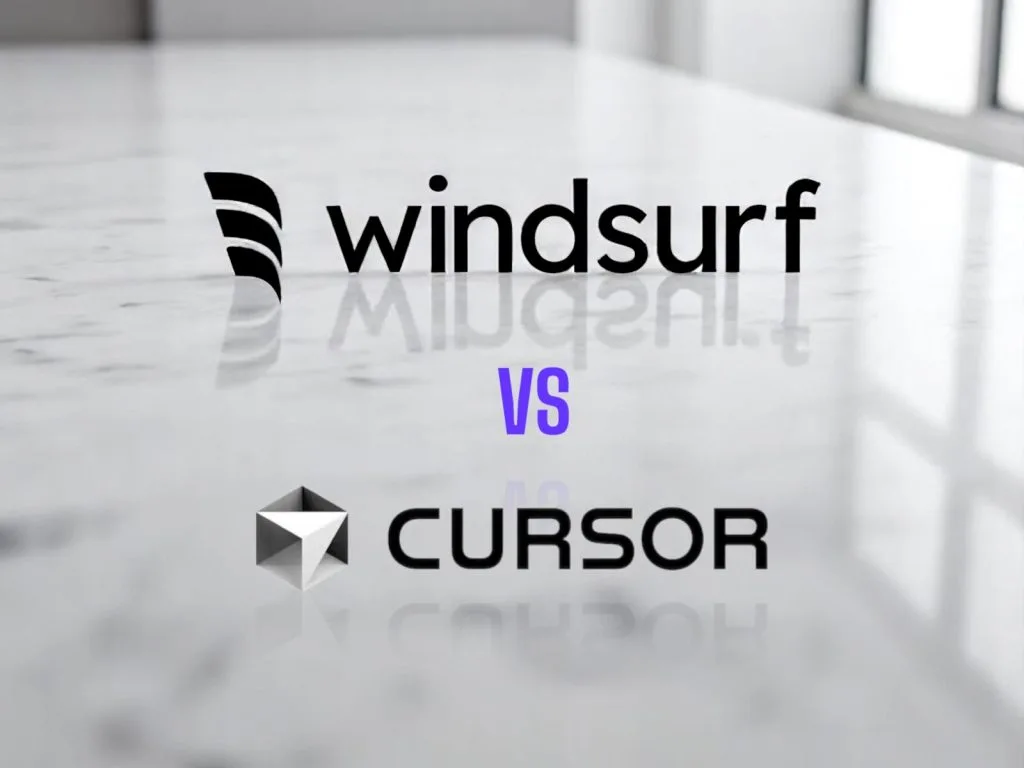As a developer constantly searching for the most efficient tools, I’ve spent months using AI-powered code editors to enhance my productivity.
Recently, I made a significant switch in my development environment that I’m excited to share with you.
After using Cursor for quite some time, I’ve recently moved to Windsurf IDE, and the difference has been remarkable.
In this detailed comparison, I’ll walk you through my experience with both IDEs and explain why Windsurf’s recent changes made me jump ship.
Understanding Both IDEs: The Foundation
Before diving into my personal switch, let’s clarify what these AI-powered IDEs actually are.
What is Cursor IDE?
Cursor is an AI-powered code editor developed by Anysphere that integrates large language models directly into your coding environment.
It features an “Agent Mode” that aims to handle complex coding tasks from understanding requirements to implementing changes across multiple files.
I initially chose Cursor because of its sleek interface and powerful AI capabilities powered by models like GPT-4 and Claude.
What is Windsurf IDE?
Windsurf IDE (formerly known as Codeium) is also a VS Code fork designed to create a seamless “flow state” for developers.
Its central AI component is an agent named “Cascade,” built on the philosophy of “Flows = Agents + Copilots” that both collaborates interactively and manages complex tasks autonomously.
OpenAI acquired Windsurf in May 2025, which ensures significant future enhancements and deep integration with OpenAI’s model ecosystem.
The Game-Changing Price Restructuring
On April 21, 2025, Windsurf completely overhauled their pricing structure, which was one of the main catalysts for my switch.
Let’s compare the current pricing structures of both platforms side by side:
When I was using Cursor, I found their pricing structure increasingly complex, especially with their usage-based pricing for premium models like Claude 3.7 Sonnet Max.
If you choose advanced models in Cursor, they switch to usage-based pricing which calculates differently with tool calls and other factors.
This complexity meant I could quickly rack up charges far beyond my Pro plan’s $20 monthly fee.
6 Compelling Reasons Why I Switched to Windsurf
After carefully comparing both platforms, here are the six key reasons that convinced me to make the switch two weeks ago:
1. Simple and Affordable Pricing
The most immediate benefit I noticed was Windsurf’s straightforward pricing structure.
At $15 per month for the Pro plan (versus Cursor’s $20), I’m getting the same package for 25% less.
Even more importantly, Windsurf eliminated their confusing “flow action credits” system.
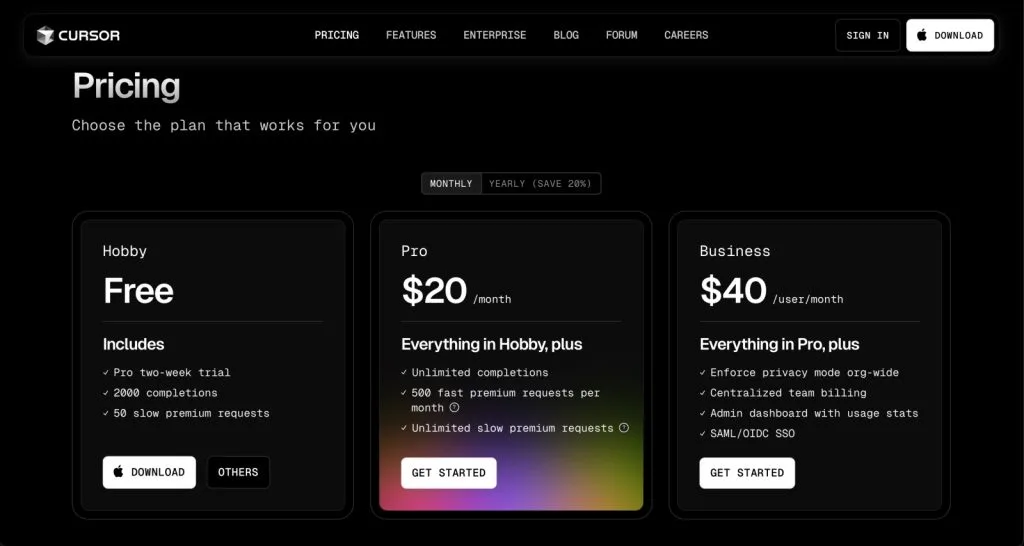
Now you just use the monthly credits they provide without worrying about complex usage calculations or unexpected charges.
2. The OpenAI Acquisition Advantage
OpenAI acquired Windsurf in May 2025 for a reported $3 billion.
This major development means Windsurf will receive significant resources and technical advancements from one of the leading AI companies.
Users can expect deeper ChatGPT integrations and potentially even included access to premium models within the subscription.
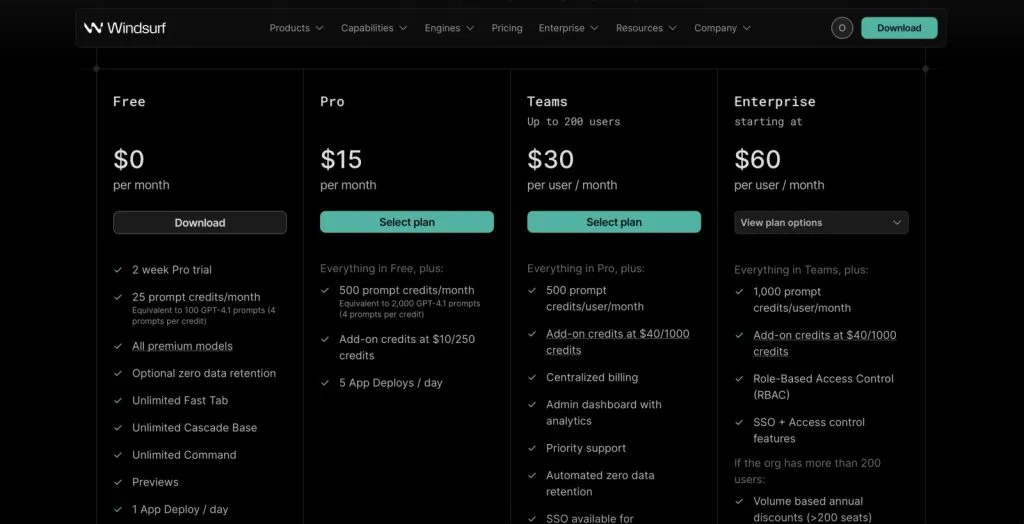
My insider tip: signing up now might grandfather you into more favorable pricing if rates change after the acquisition – something Windsurf has done before.
3. Superior AI Memory and Context
In my daily use, I’ve found that Windsurf simply remembers more of my project for longer compared to Cursor.
Cursor constantly frustrated me when it would forget parts of my codebase it had just examined or suggestions it had recently made.
Windsurf’s approach to AI memory seems less aggressive in optimization, which means fewer mistakes and more contextually relevant suggestions.
This has significantly reduced the time I spend repeating information or correcting the frequent hallucinations I experienced with Cursor’s agent.
4. Familiar and Consistent Interface
Transitioning between the two IDEs was remarkably painless since both are built on Visual Studio Code.
I felt right at home in Windsurf from the first minute, with the same options and almost identical user interface.
All my VS Code extensions and keyboard shortcuts worked seamlessly, making the switch much easier than I anticipated.
5. Enhanced Development Features
App Deployment and Browser Integration
Windsurf has introduced features specifically targeting non-technical founders and developers who want more control.
I’ve particularly enjoyed their App Deploys feature, which lets me publish apps directly from the editor without additional tools.
This feature is included in every plan, even the free one, which shows how Windsurf is targeting more holistic development workflows.
They’ve also implemented browser integration, allowing me to open projects directly in Chrome or Arc and visually select elements to modify with AI.
6. More Efficient Credit System
Premium Model Access
According to several reviews, Cursor’s pricing for premium models like Claude 3.7 Sonnet Thinking can be higher, while Windsurf only takes 1.25 credits for the same model.
This more efficient credit usage means my monthly allocation stretches further in Windsurf.
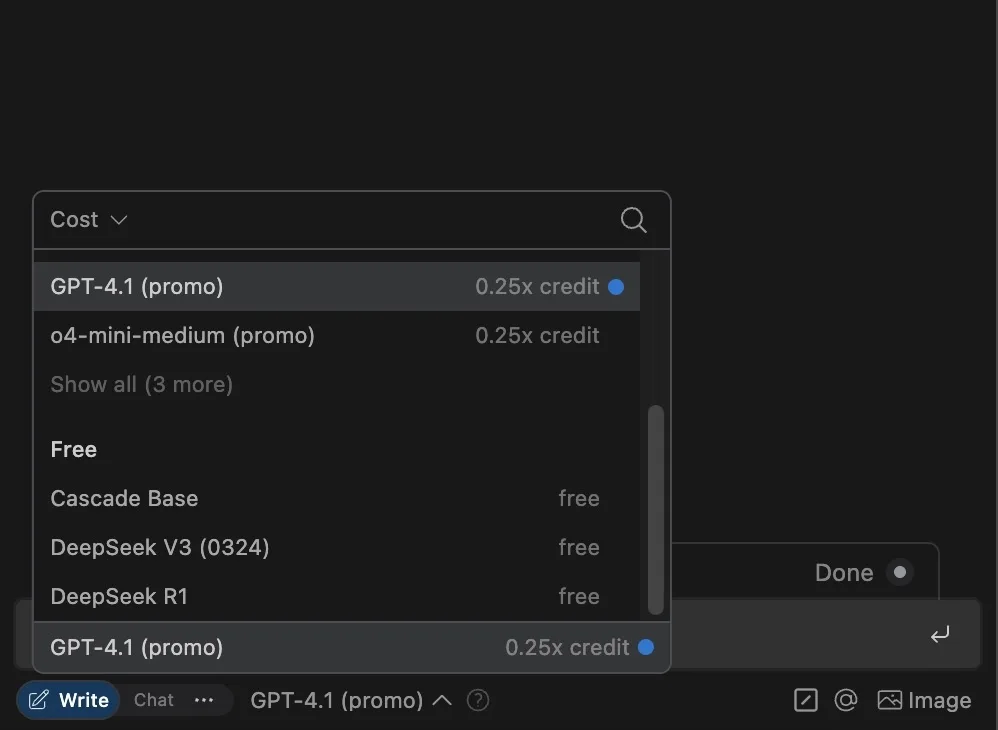
I’ve also been enjoying Windsurf’s DeepSeek R1 model, which currently doesn’t consume any credits at all – a fantastic bonus that might change in the future but provides exceptional value now.
The ability to use Cascade Base (their 0-credit model) when my premium credits run out is also a huge advantage over Cursor’s all-or-nothing approach.
My Personal Experience After Switching
I’ve been using Cursor for quite some time and generally enjoyed the experience.
However, I never quite felt comfortable with their pricing structure, which became increasingly complex over time.
When they introduced usage-based pricing for their premium models like Gemini 2.5 Pro MAX and Claude Sonnet 3.7 Max, it became a significant concern.
The calculation methods involving tool calls and other factors made it challenging to predict costs, and I often found myself paying far more than the advertised $20 Pro plan price.
I also started getting increasingly frustrated with the frequent hallucinations from Cursor’s agent, which affected my productivity.
Two weeks ago, after Windsurf announced their new pricing structure, I decided to give it a try – and I’ve been thoroughly impressed.
While Windsurf operates similarly to Cursor at its core, I’ve found the AI suggestions and edits to be of notably higher quality.
Their implementation of Claude Sonnet 3.7 seems to have a larger context window, resulting in better code output and far fewer AI hallucinations.
What Other Developers Are Saying
My experience isn’t unique – the developer community has been actively discussing these changes on various platforms.
According to several Reddit threads, many developers are making similar switches after Windsurf’s pricing update.
One developer mentioned: “Windsurf’s Cascade Base model worked perfectly for making further improvements even after I ran out of premium credits – something Cursor doesn’t offer at all.”
Others have highlighted the seamless transition between the two platforms due to their shared VS Code foundation.
There’s also significant speculation about how the OpenAI acquisition will benefit Windsurf users, with many expecting preferential access to future AI models.
Who Should Choose Which IDE?
Windsurf IDE Is Ideal For:
Based on my experience, Windsurf is particularly well-suited for:
- Budget-conscious developers seeking quality AI assistance at a lower price point
- Web developers who will benefit from the integrated preview and deploy features
- Non-technical founders transitioning from more limited tools like Lovable or V0
- Teams looking for simplified billing and predictable AI usage costs
- Developers who value context retention and reduced hallucinations
Cursor Might Be Better For:
Cursor might still be preferable for:
- Users who heavily rely on its specific implementation of Agent Mode
- Developers already integrated into Cursor’s workflow who don’t mind the higher price
- Those who primarily use basic completions and rarely leverage premium models
- Users who depend on specific Cursor features not yet available in Windsurf
Frequently Asked Questions
What is Windsurf IDE?
Windsurf IDE is an AI-powered code editor built on Visual Studio Code that features a sophisticated AI agent called Cascade. It was formerly known as Codeium and was rebranded to Windsurf in April 2025, with significant backing from OpenAI.
Is Windsurf IDE better than Cursor?
Based on recent changes and my personal experience, Windsurf offers better value with its simplified pricing, superior context retention, and additional development features like App Deploys and browser integration. The OpenAI acquisition also suggests promising future enhancements.
Why is Windsurf pricing good?
Windsurf’s pricing is appealing because they eliminated their complex “flow action credits” system in favor of simple prompt credits. At $15/month for Pro (compared to Cursor’s $20), it offers better value while providing clear add-on options and a capable 0-credit model when premium credits run out.
What are Windsurf Cascade features?
Windsurf’s Cascade agent provides coherent multi-file editing, deep contextual awareness across your codebase, intelligent command suggestion and execution, proactive issue detection, and customizable workflows. It follows a “Flows = Agents + Copilots” philosophy to create a seamless coding experience.
How does Cursor Agent mode work?
Cursor’s Agent mode is designed for end-to-end task completion, from understanding requirements to implementing changes across multiple files. It uses AI to comprehend complex requests, generate appropriate code, and make modifications to your codebase based on natural language instructions.
Which AI IDE has the best free tier?
Windsurf now offers the more generous free tier after their April 28, 2025 update. It includes 25 premium model prompt credits per month, unlimited access to their “Cascade Base” agent (which costs 0 credits), unlimited Fast Tab completion, and one App Deploy per day – significantly more powerful than Cursor’s limited free offering.
What AI models does Windsurf use?
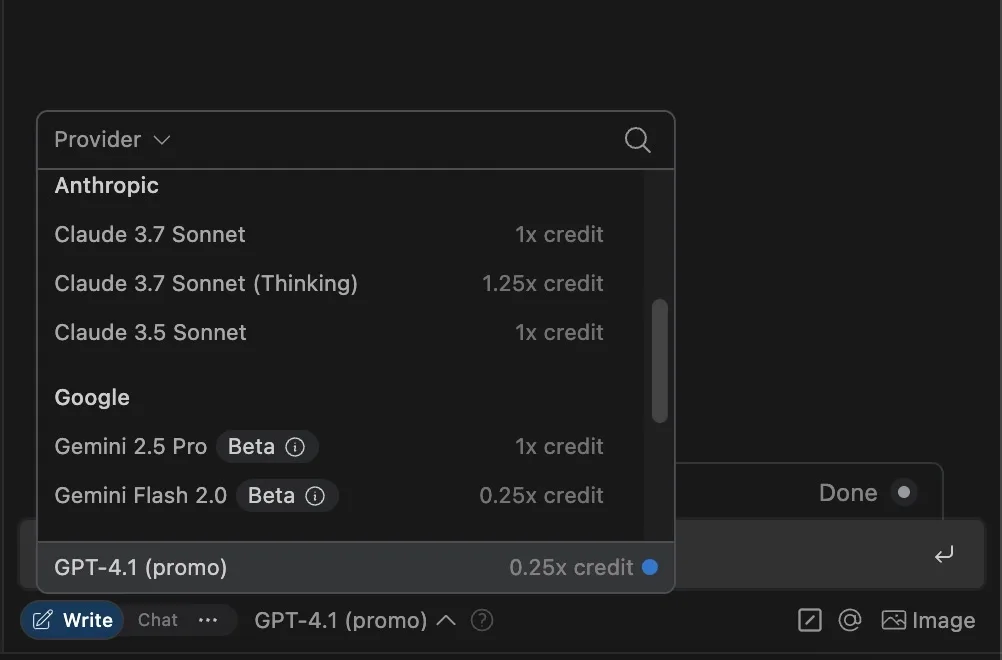
Windsurf utilizes a range of AI models including GPT-4.1, Claude 3.5/3.7 Sonnet, Gemini models, and DeepSeek models. Each model consumes a different number of prompt credits, with their free “Cascade Base” model available at 0 credits for unlimited use.
Is Windsurf IDE worth it?
Based on my experience, Windsurf IDE provides excellent value, especially after their April 2025 pricing update. The combination of lower cost, simplified billing, improved AI context, and additional features like App Deploys makes it worth considering for most developers, particularly those frustrated by Cursor’s complex pricing.
How does Windsurf billing work?
Windsurf’s billing is now based solely on “prompt credits,” which are consumed when you interact with premium AI models. Different models cost different amounts of credits (e.g., Claude 3.7 Sonnet costs 1 credit per prompt, while Gemini 2.0 Flash costs 0.25 credits). When you run out of premium credits, you can continue using their 0-credit Cascade Base model.
Conclusion: Why I’m Sticking with Windsurf
After two weeks of using Windsurf following their new pricing announcement, I’ve made the decision to cancel my Cursor subscription.
The combination of simplified pricing, better AI context handling, and additional development features has significantly improved my workflow.
I especially appreciate not having to worry about sudden cost increases due to complex usage calculations.
The quality of suggestions I’m getting from Windsurf’s AI models has been consistently better than what I experienced with Cursor.
Windsurf provides more contextually appropriate code with significantly fewer of the hallucinations that frequently plagued my Cursor experience.
Competition between these platforms ultimately benefits all developers by driving innovation and feature improvements.
I highly recommend giving Windsurf a try if you’re currently using Cursor or if you’re choosing between these AI-powered IDEs.
What’s your experience with AI coding tools? Have you tried either Cursor or Windsurf? I’d love to hear your thoughts in the comments below!